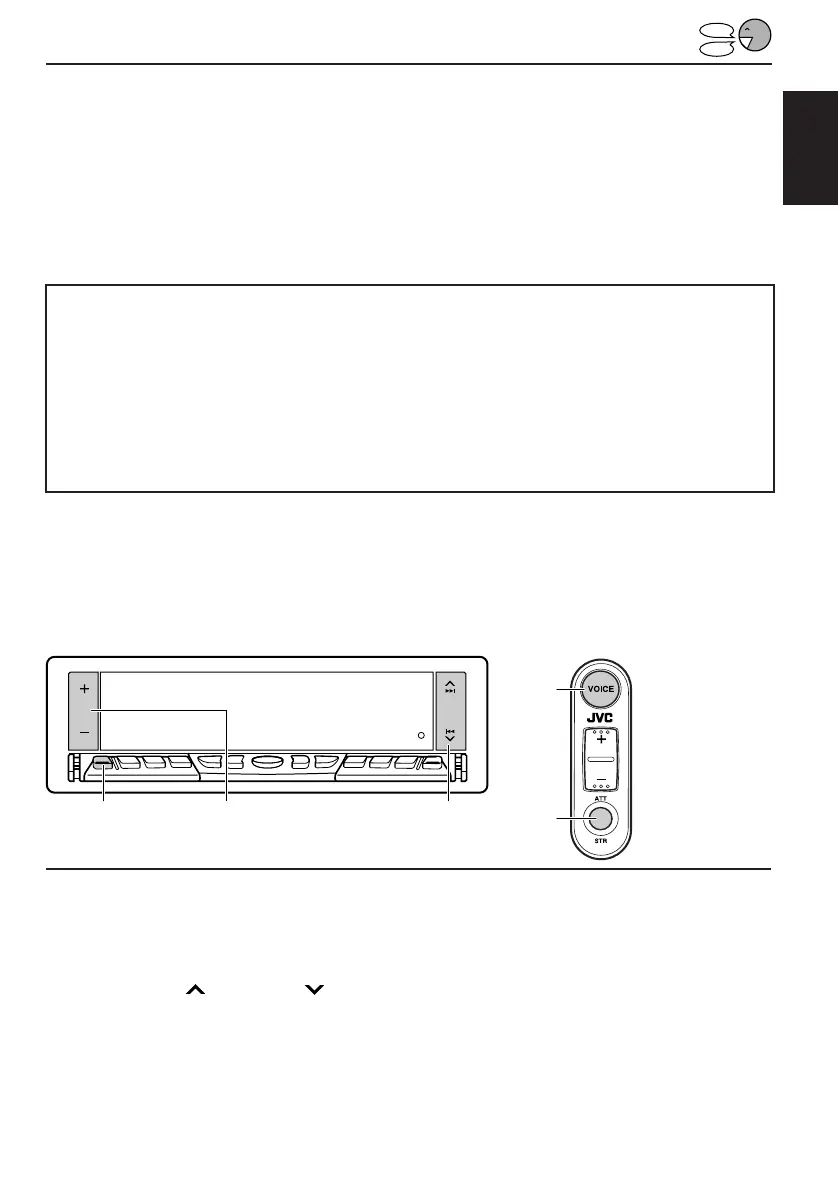37
ENGLISH
STOP
PLAY
Presetting the Access Commands
You can store the frequently-used operations into the Access Commands and register your
voice to make the System execute the Access Commands.
• You can store the following operations into the Access Commands;
– Selecting CD or External component as the source.
– Selecting the frequencies. (FM and AM)
– Selecting the band and preset number. (DAB)
– Selecting the CDs in the CD changer.
Before you start...
• Set “VOICE DEMO” to “DEMO OFF.”
Without setting it to “DEMO OFF,” you cannot preset the Access Commands.
• Notice the following;
– You can store up to 12 Access Commands (12 operations and voice commands into
memory).
– Each voice command must be within 3 second long.
– You can register any word you want; however, if it is too short (ex: “Pops”), the System
may not recognize it correctly.
Registering procedure (for the first Access Command)
EXAMPLE:
Storing an operation of “selecting the FM station of 89.5 MHz,” and registering words “Jazz
89” as your Access Command to that operation into Access Command number 14.
1-
1
,
-
4
1-
3
1-
2
Voice remote
3,7
4
TO BE CONTINUED ON THE NEXT PAGE
1
Select the User Word mode by following steps 1 to 4 on page 34.
1 Press and hold SEL (Select) for more than 2 seconds so that one of the PSM
items appears on the display.
2 Press
¢ or 4 repeatedly until “VOICE DEMO” appears on the display.
3 Press – to select “DEMO OFF.”
4 Press SEL again to finish the setting.
EN30-47.KD-LX50R[E]/f 00.3.22, 10:36 AM37
