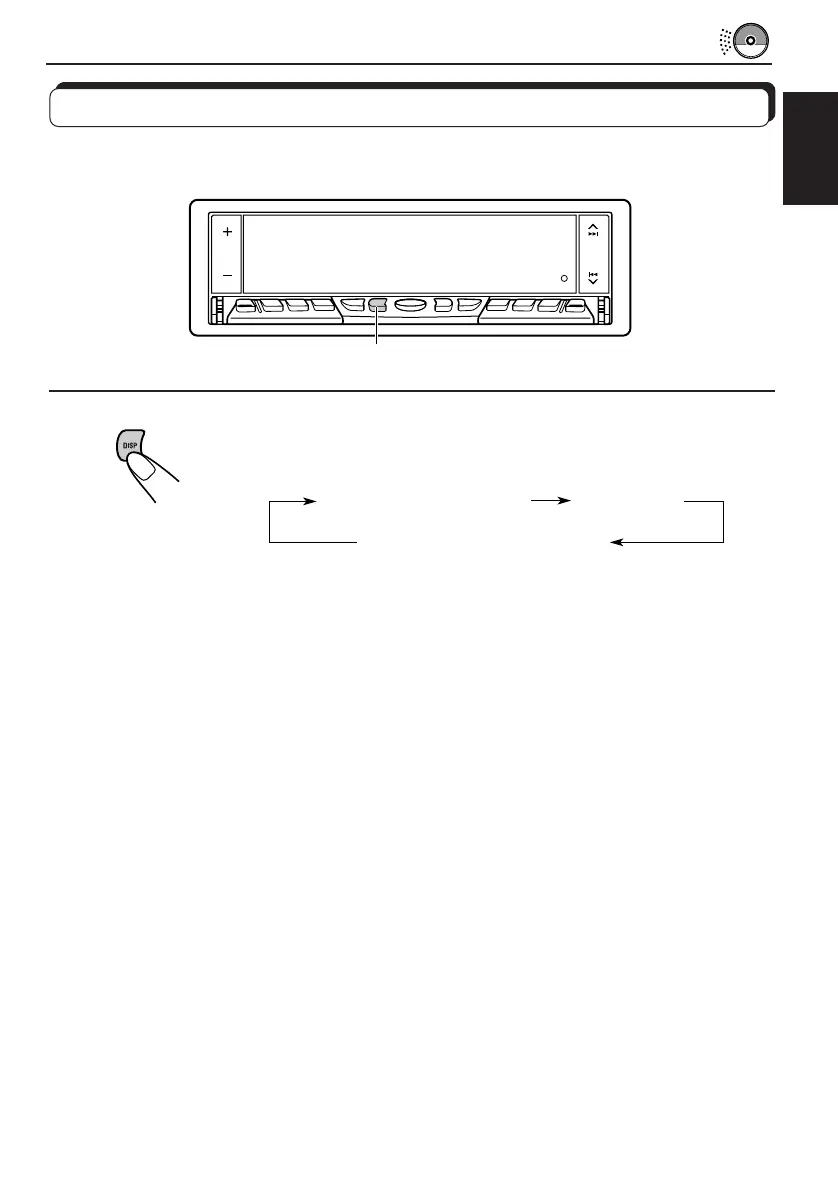21
ENGLISH
Select text display mode while playing a CD Text.
Each time you press the button, the display changes as follows:
Notes:
• The display shows up to 12 characters at one time and scrolls if there are more than 12 characters.
See also “To select the scroll mode” on page 54.
• When you press DISP while playing a conventional CD, “NO NAME” appears for the disc title/
performer and the track title.
Disc Title / Performer
Track Title
Current track no.
and Elapsed playing time
Playing a CD Text
In a CD Text, some information about the disc (its disc title, performer and track title) is recorded.
You can show these disc information on the display.
DISP
EN20-24.KD-LX50R[E]/f 00.3.22, 10:35 AM21
