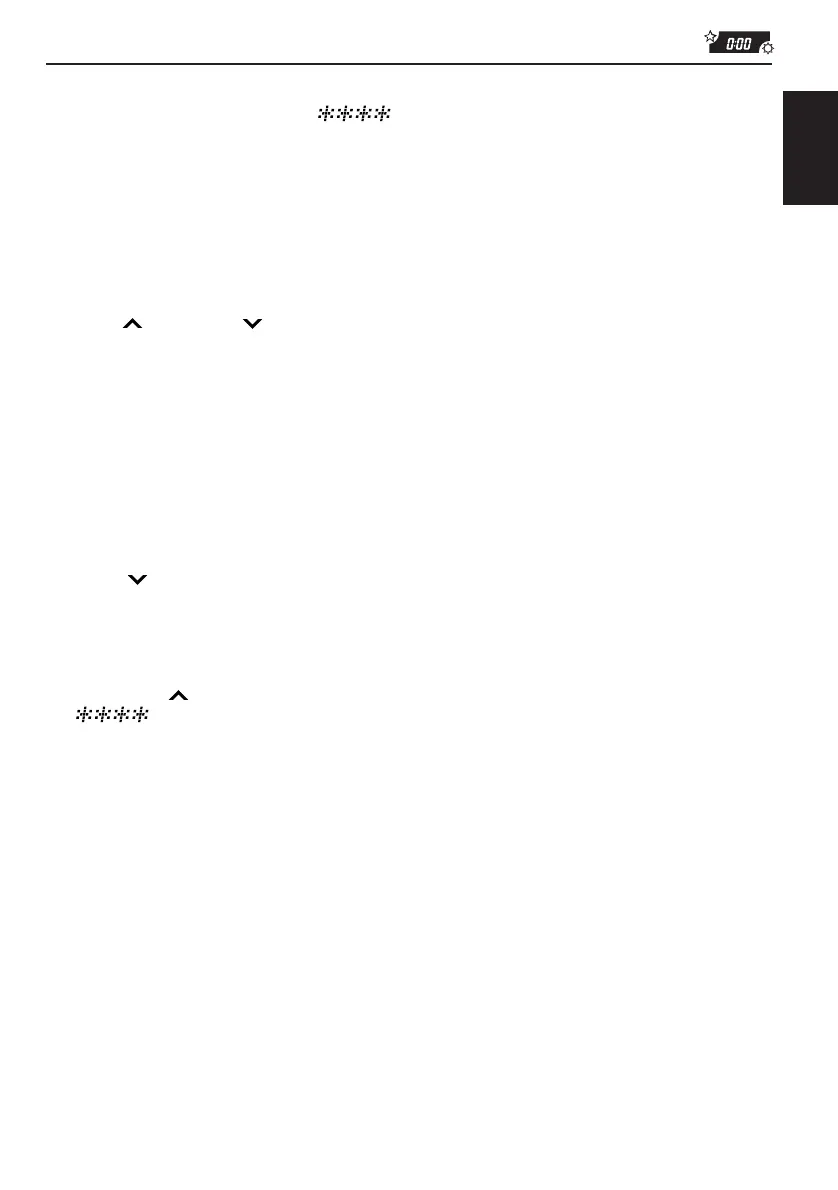61
ENGLISH
When Security Lock works?
Once you register the password, “ ” appears on the display, and the unit will ask you
to enter the password in the following cases:
• When you turn on the unit for the first time after re-installing the unit.
• When you turn on the unit for the first time after replacing the car battery – because it is
completely used up.
To use this unit, you must enter the correct password by following the procedure below.
1 Press DISP to select the character set you want.
2 Press + or – to enter a character.
3 Press
¢ or 4 to move the character entry position.
4 Repeat steps 1 to 3 to enter the entire password (4 letters) correctly, then press SEL.
• If you enter the correct password, the security lock is canceled and you can use the unit
normally.
• In the following cases, the security lock is not canceled (“NOT ACCEPT” appears on the
display) then the unit turns off. (The unit will never turns on unless you press the reset
button on the front panel. See page 2.)
– If you enter an incorrect password then press SEL.
– If you cannot finish entering the correct password within 30 seconds.
If you enter an incorrect character while entering the password
Press 4
to move back the character entry position over the incorrect character, then press + or – to
select the correct character.
To change the password
If you want to change the password after you have registered it, follow the procedure below.
1 Press + and
¢ at the same time for more than 2 seconds.
“
” appears on the display.
2 Enter the current password correctly, then press SEL.
The unit enters password entry mode.
3 Enter a new password as you want, then press SEL.
The password flashes on the display for a while, then the unit returns to the normal operation
mode.
• See page 59 for details on how to enter the password.
EN59-61.KD-LX50R[E]/f 00.3.22, 10:37 AM61
