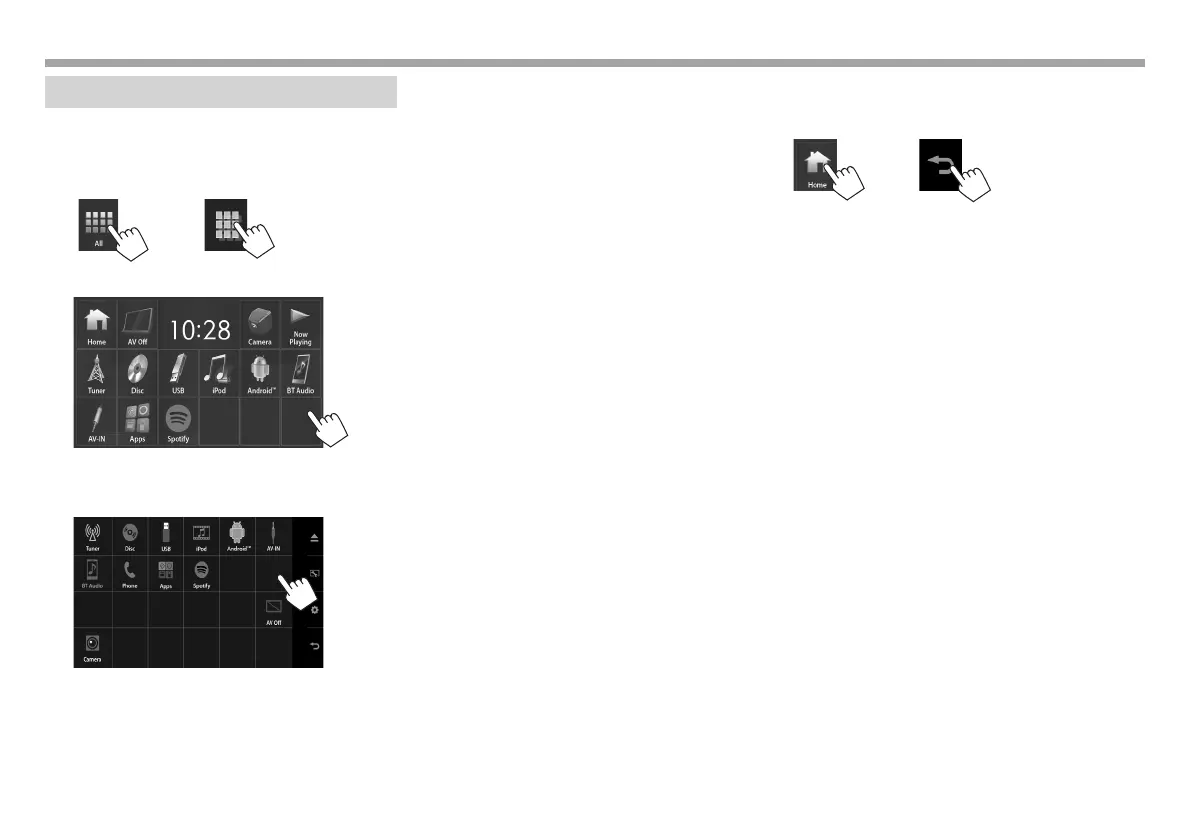10
BASICSBASICS
Selecting the playback source
1 Display all playback sources and items.
On the Home screen:
KW-V230BT
KW-V235DBT
KW-V330BT
2 KW-V230BT/KW-V235DBT
KW-V330BT
• You can change the icon design on the <User
Customize> screen. (Page53)
[DAB]*
1
Switches to the digital audio
broadcast (DAB). (Page32)
[Tuner] Switches to the radio broadcast.
(Page 27)
[Disc] Plays a disc. (Page 12)
[USB] Plays files on a USB device.
(Page 16)
[iPod] Plays an iPod/iPhone. (Page 20)
[Android™] Plays an Android device.
(Page18)
[BT Audio] Plays a Bluetooth audio player.
(Page 46)
[AV-IN]*
2
Switches to an external
component connected to the
iPod/AV-IN input terminal.
(Page 38)
[Apps] Switches to the App screen from
the connected iPod touch/iPhone/
Android device. (Page 24)
[Spotify] Switches to the Spotify
application. (Page 25)
[AV Off] Turns off the AV source.
(Page 7)
[Camera] Switches to a camera connected
to the rear view camera input.
(Page 36)
[Now Playing]*
3
Displays the source currently
played back.
[Phone]*
4
Displays the phone control screen.
(Page 43)
To return to the Home screen
KW-V230BT
KW-V235DBT
KW-V330BT
*
1
Only for KW-V235DBT.
*
2
Selectable only when connection method other than [USB +
AV-IN] is selected for <iPod Setup>. (Page21)
*
3
Only for KW-V230BT/KW-V235DBT.
*
4
Only for KW-V330BT.
2017KW-VEntryE.indb102017KW-VEntryE.indb10 2016/09/2717:412016/09/2717:41
