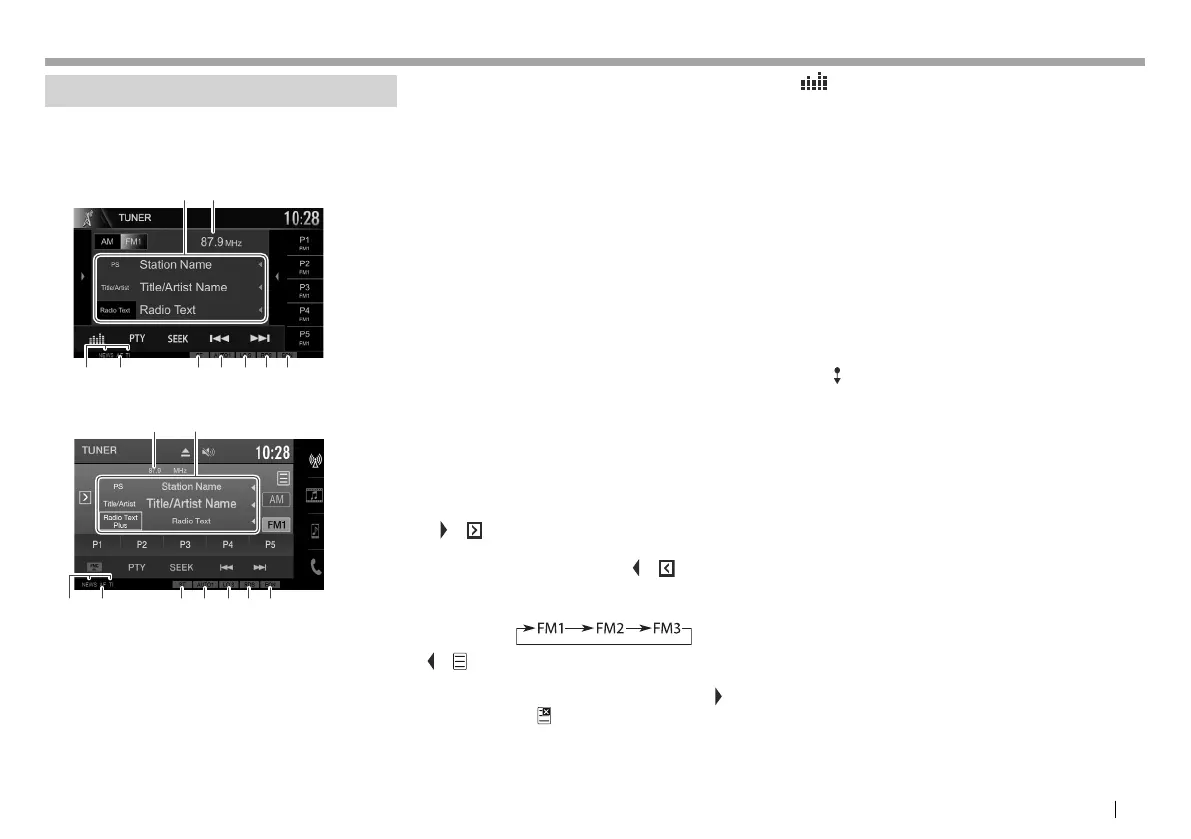ENGLISH 27
TUNER TUNER
Listening to the radio
❏ Playback information on the source
control screen
KW-V230BT/KW-V235DBT
21
5678943
KW-V330BT
12
5678943
1 Text information
• Pressing [H] scrolls the text if not all of the text
is shown.
• Pressing [Radio Text] switches the information
between Radio Text, Radio Text Plus, and PTY
code.
2 The station frequency currently tuned in
3 Standby reception indicators (NEWS/TI)
4 AF indicator
5 ST/MONO indicator
• The ST indicator lights up when receiving an
FM stereo broadcast with sufficient signal
strength.
6 Seek mode indicator
7 LO.S indicator (Page28)
8 RDS indicator: Lights up when receiving a Radio
Data System station.
9 EON indicator: Lights up when a Radio Data
System station is sending EON signals.
❏ Operation buttons on the source
control screen
• To display all available operation buttons, press
[
]/[ ]*
1
.All the other available buttons are
shown.
– To hide the window, press [
]/[ ]*
1
.
[AM] Selects the AM band.
[FM] Selects the FM band.
[ ]/[ ]*
1
Displays the preset station window.
(Page29)
• To hide the window, press [
]/
[
]*
1
.
[P1] – [P5] • Selects a stored station. (Press)
• Stores the current station. (Hold)
[ ]*
2
Displays the <Equalizer> screen.
(Page49)
[FNC J]*
3
Displays the pop-up short-cut menu.
(Page11)
• To close the menu, press [K].
[PTY]*
4
Enters PTY search mode. (Page30)
[SEEK] Changes the seek mode.
• AUTO1: Auto Search
• AUTO2: Tunes in stations in the
memory one after another.
• MANU: Manual Search
[S] [T]
Searches for a station.
• The search method differs
according to the selected seek
mode. (See above.)
[SSM
]*
4
Presets stations automatically. (Hold)
(Page28)
[MONO]*
4
Activates/deactivates monaural mode
for better FM reception. (Stereo effect
will be lost.)
• The MONO indicator lights up while
monaural mode is activated.
[TI]*
4
Activates/deactivates TI standby
reception mode. (Page30)
[MODE]*
4
Changes the settings for tuner
reception on the <Tuner Mode>
screen. (Pages28 and 30 – 31)
*
1
The appearance of the buttons differs depending on the model.
*
2
Appears only for KW-V230BT/KW-V235DBT.
*
3
Appears only for KW-V330BT.
*
4
Appears only when FM is selected as the source.
2017KW-VEntryE.indb272017KW-VEntryE.indb27 2016/09/2717:412016/09/2717:41
