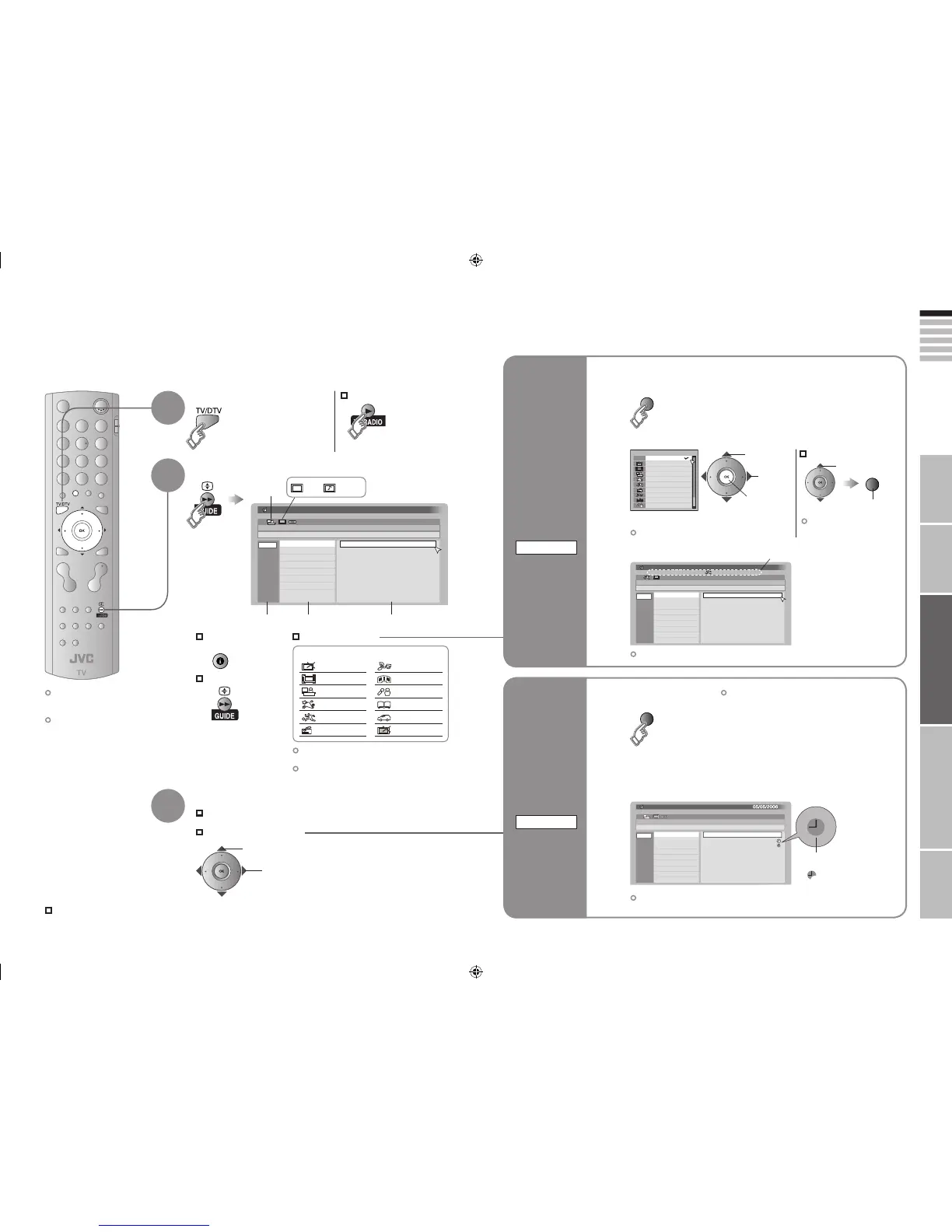1
Switch to digital channels
Find a programme
select a date / a channel / a programme
3
2
Date Channel Programme
Display only
programmes
which
match your
selected
genre
Genre
Reserve a
programme
to watch and
record
Timer
You can find a digital channel programme from an eight-day programme guide, check its
information, and make a reservation.
Using EPG
(Electronic Programme Guide)
Display EPG
Genre
Select a genre
Only programmes in the selected genre are displayed.
Find a programme
1 select
2 set /
cancel
3 search
More than one genre can be selected.
3
1
2
Display “Timer”
(red)
¤
in “Using timer-record” (P. 27)
For more details about the timer-record setting
“Using timer-record” (P. 27)
Switch TV / RADIO
TV Radio
Search from genre
Watch / listen to the programme (P. 18)
Reserve the programme
1
Display the genre List
Set “Timer”
Confirm the reservation
(red) : Reserve to record
(blue) : Reserve to watch
: Reservation time is
shorter than the
broadcasting time
2
3
Your selected genres are displayed
select a column
(date channel programme)
The channels and programme names shown in the illustrations here are examples only.
(green)
Select the reserved programme beforehand.
Quick search
(red)
Only one genre can be
selected.
1 select
2 search
When the clock is off “Set
the clock to the right time”
(P. 55).
Select the default language
for programme name and
programme information
“EPG Language” (P. 40).
Culture
Entertainment Education
Children
Movie
Leisure
Music
News Current Affairs
Sports
General
Genre icon
The genre may differ depending on your
country.
Above illustrations are Genre icons for
Finland.
Special
Close EPG
Check programme
information