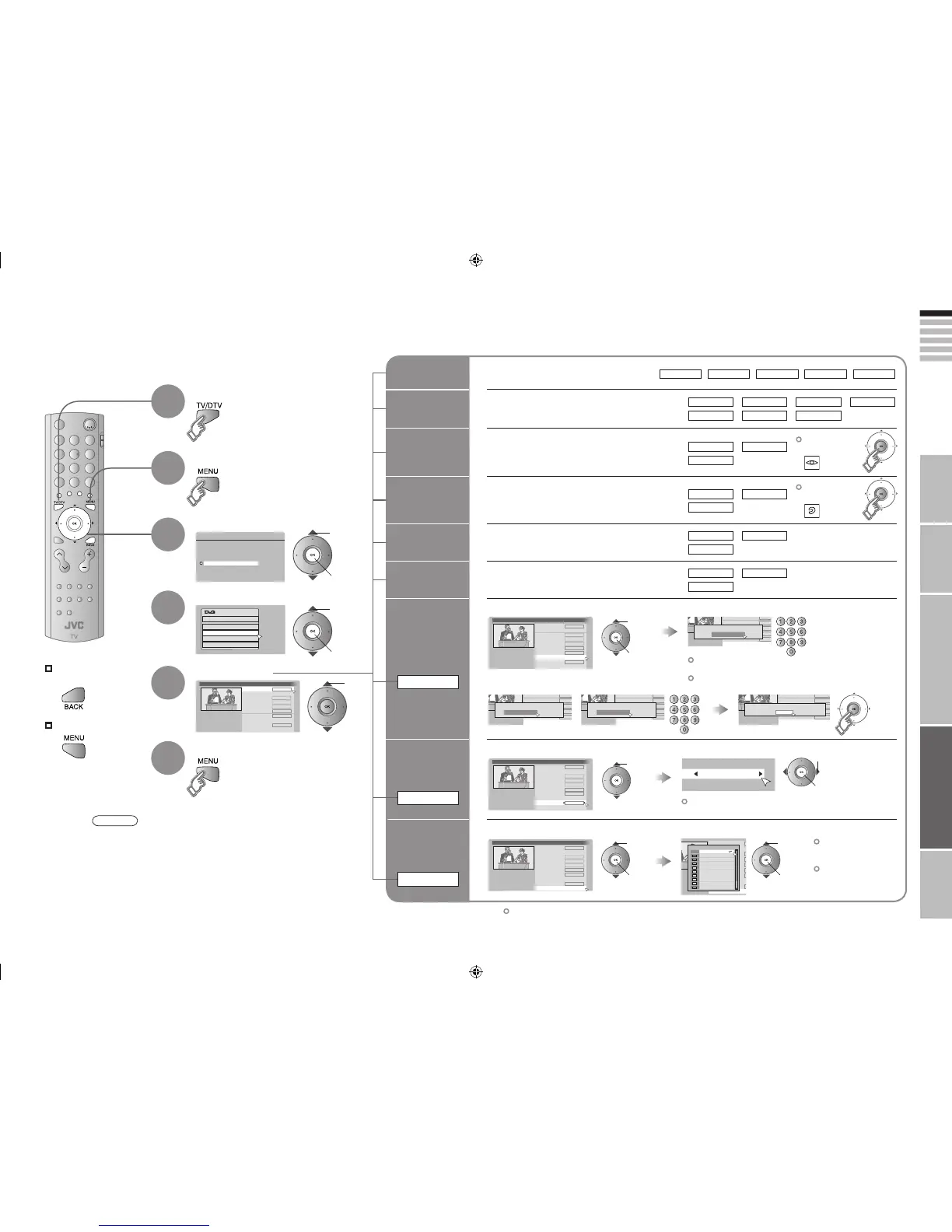1
2
3
4
5
6
select
Display the menu
Select “DTV”
Select “Configuration”
Select an item
Switch to digital channels
Finish
1 select
2 next
1 select
2 next
DTV configuration
2 Input the current code1 Select “Enter PIN Code”
Default is “0000”.
“When entering the PIN code” (P. 36)
If you forget the code Input “0081”
1 select
2 next
Only programmes with
a maturity rating can
be restricted.
To watch the restricted
programme, the PIN
code must be entered.
3 Input a new code twice
2 Select “On”1 Select “Favourite Mode”
1 select
If you cannot select “On”, register channels in “Favourites”
first “Favourites” (P. 45)
1 select
2 set
Change PIN
code
Enter PIN Code
Enable your
favourite
channels
Favourite Mode
Set the
viewing age
limit
Maturity Rating
2 Select age
*2
1 Select “Maturity Rating”
1 select
2 next
1 select
2 set
Available for favourite channel selection, changing PIN code, and selecting
maturity rating, etc.
To the previous
screen
Exit
Note
When not broadcast in the default language, on-screen
displays and audio output in that language are not
available. In this case, the language that can be displayed
and heard depends on the broadcast.
*1 The languages will differ depending on the Country setting.
(The illustrations are for Finland)
*2 The maturity rating may differ depending on the Country
setting.
(The illustrations are for Finland)
Country
Menu
Language
Audio
Language
Teletext
Language
Subtitle
Language
EPG
Language
Select the country of installation
Select a language for on-screen menus
English Suomi
Select a
default
language for audio
*1
Select a
default
language for subtitle
*1
Select a default language for
teletext
*1
For visually
impaired
Finland
For hearing
impaired
Finnish
English
Finnish
English
Finnish
English
Select the default language for programme
name and programme information
*1
Finnish
English
Deutsch
Germany Spain
Castellano Català
Swedish
Swedish
Swedish
Swedish
Sweden
Svenska
Time Zone: Select the time zone when the clock is off time “Set the clock to the right time” (P.55)
Français
France