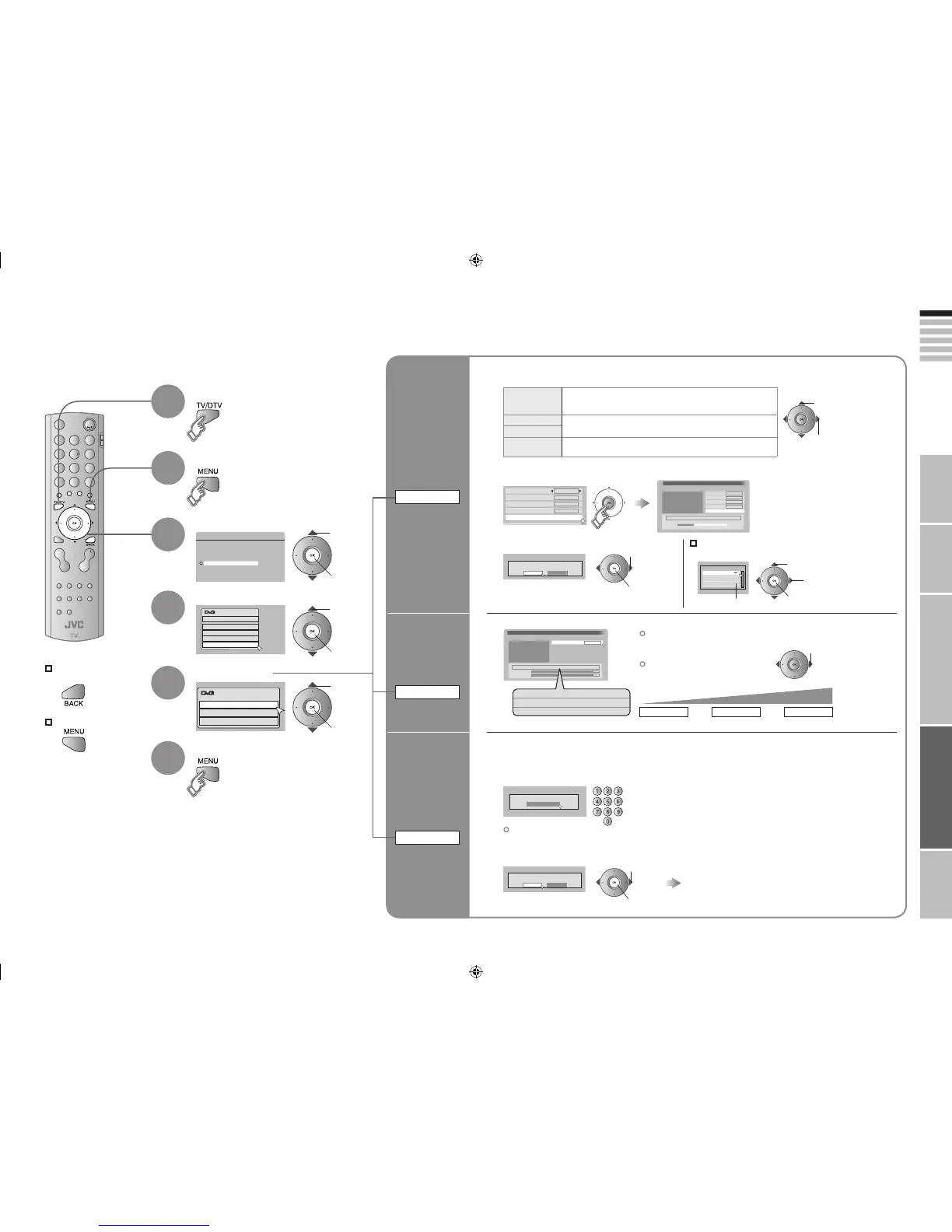To the previous
screen
Exit
1
2
3
4
5
6
Display the menu
Select “DTV”
Select “Installation”
Select an item
Switch to digital channels
Finish
1 select
2 next
1 select
2 next
DTV installation
1 Set items
Register a
new channel
Service Scan
Initialise the
DTV settings
Factory Settings
Scan
Automatic : Scan automatically
Manual : Scan a specified channel range
Network : You can select and register only necessary networks.
Start Channel
Specify a scanning channel range
(For “Manual”)
Stop Channel
Mode
Add : Add a new channel to the registered channel
Reinstall : Register all channels again
2 change
1 select an item
3 Select “Yes”
2 Select “Start Scan”
Select broadcasting stations from a list
2 set
1 select
1 select
3 set
Poor Acceptable Excellent
Signal level
select
2 Select “Yes”
1 select
2 next
Available for registration of digital channels, checking of digital channels signal,
and initialisation of all digital channels settings.
1 Enter PIN code
Ÿ
in “Initial settings” (P. 12)
Default is “0000”.
“When entering the PIN code” (P. 36)
1 select
2 next
All registered digital channels are deleted and the DTV menu settings are initialised. Digital channels are
reregistered.
registered
Select another broadcast channel
This channel is the frequency of the digital
broadcasting. It differs from the channel number
displayed in the TV.
For “Network”
2registered / cancel
Check the
broadcast
signal
Signal Check