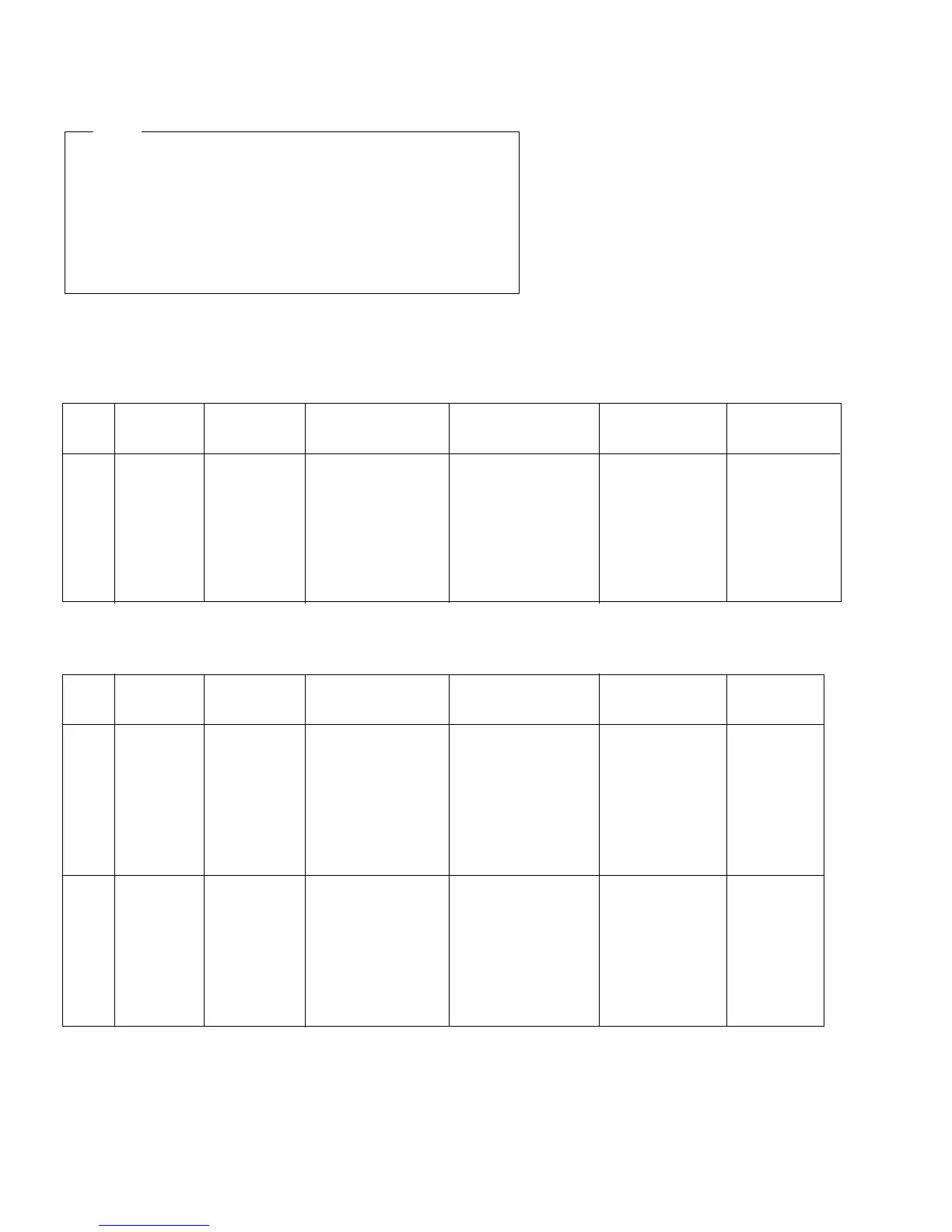MX-J100
1-22
2. To adjust playback lebel/REC
1) Before the actual adjustment, clean the play/recording
head.
2) Measuring tape :
i) VT 705(or equivalent 12.5kHz AZIMUTH control)
3) The cassette deck is connections as shown in figure 1-7.
Notes
AZIMUTH
1
TP1 OUT
(VTVM is
connected to
the scope)
- Turn the control
screw to as shown
in Figure 1-6.
Max output
and same phase
(both channels)
After
adjustment
secure it with
REGION
LOCK.
Remark
Standard
To Adjust
Pre-Setup
Item
Step
Pre-Setup
Condition
After putting VT705
into Deck A
- Press FWD PLAY
button.
AZIMUTH
1
2
TP1 OUT
(VTVM is
connected to
the scope)
- Turn the control
screw to as shown
in Figure 1-6.
Max output
and same phase
(both channels)
After
adjustment
secure it with
REGION
LOCK.
7V(±0.5V)
Turn DVR1,DVR2
to the right and left
Remark
Standard
To Adjust
Pre-Setup
Item
Step
Pre-Setup
Condition
Fig 1-8
After putting VT705
into Deck B
1)Press FWD PLAY
button.
2)Press REV PLAY
button.
After putting MTT-
5512 into Deck B
1)Press REC PLAY
button.
2)MAIN PCB DCW2,
connectted to VTVM
Recording
Bias
Voltage
Adjust Deck B Play Level/REC BIAS
1 Adjust Deck A Play Level
2
