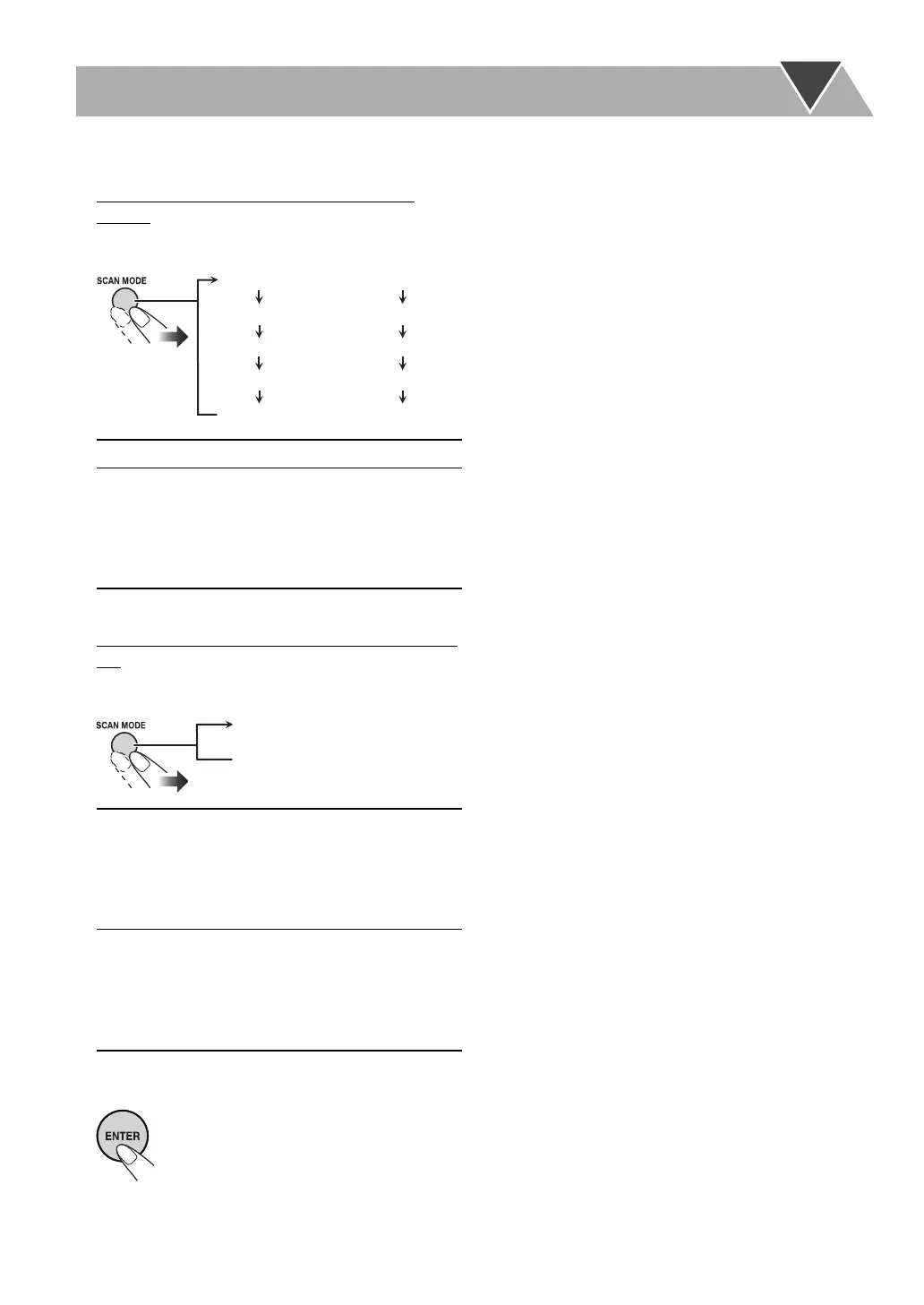15
• This setting works only for the video signals played with
the built-in disc player on the main unit. Signals coming
through the HDMI IN 1/2 terminal are not affected.
• “480,”“576,” “720,” and “1080” refer to the number of
the scanning lines. Generally, the larger the number, the
better picture can be obtained.
• “I” refers to the interlaced scanning. “P” refers to the
progressive scanning. A better picture can be obtained in
the progressive scanning than in the interlaced scanning.
• When an HDMI video signal is output through the
HDMI MONITOR OUT terminal, the HDMI indicator
lights on the display.
• When an HD (High Definition) video signal is output
through the HDMI MONITOR OUT terminal, the HD
indicator lights on the display.
• When “480P,” “576P,” “720P,” or “1080P” is selected, the
PROGRESSIVE indicator lights on the display.
• The scanning mode setting is stored if the main unit is
turned off (standby).
3 Select the scanning mode.
When connecting the TV to the HDMI MONITOR OUT
terminal
AUTO
Normally select this.
NT 480P/PAL 576P
NT 720P/PAL720P
NT1080I/PAL1080I
NT1080P/PAL1080I
Select a scanning mode when
it is needed.
• Available settings vary
according to the available
resolutions of the
connected TV.
When connecting the TV to the COMPONENT jacks or VIDEO
jack
N 480P/P 576P
Select this when connecting the TV
compatible with the progressive
scanning to the COMPONENT
jacks.
Progressive scanning delivers a high
quality picture.
N 480I/P 576I
Select this in the following cases:
• When connecting the TV with the
composite video cord.
• When connecting the TV that
does not support the progressive
scanning.
4 Store the setting.
N 480P
N 480I
P 576P
P 576I
NT 480P
NT 720P
NT1080P
NT1080I
AUTO AUTO
PAL 576P
PAL 720P
PAL1080P
PAL1080I
For NTSC video
format
For PAL video
format
For NTSC video
format
For PAL video
format
EN_NX-T10[UG]_CS2.indb 15EN_NX-T10[UG]_CS2.indb 15 09.12.14 9:53:11 PM09.12.14 9:53:11 PM
