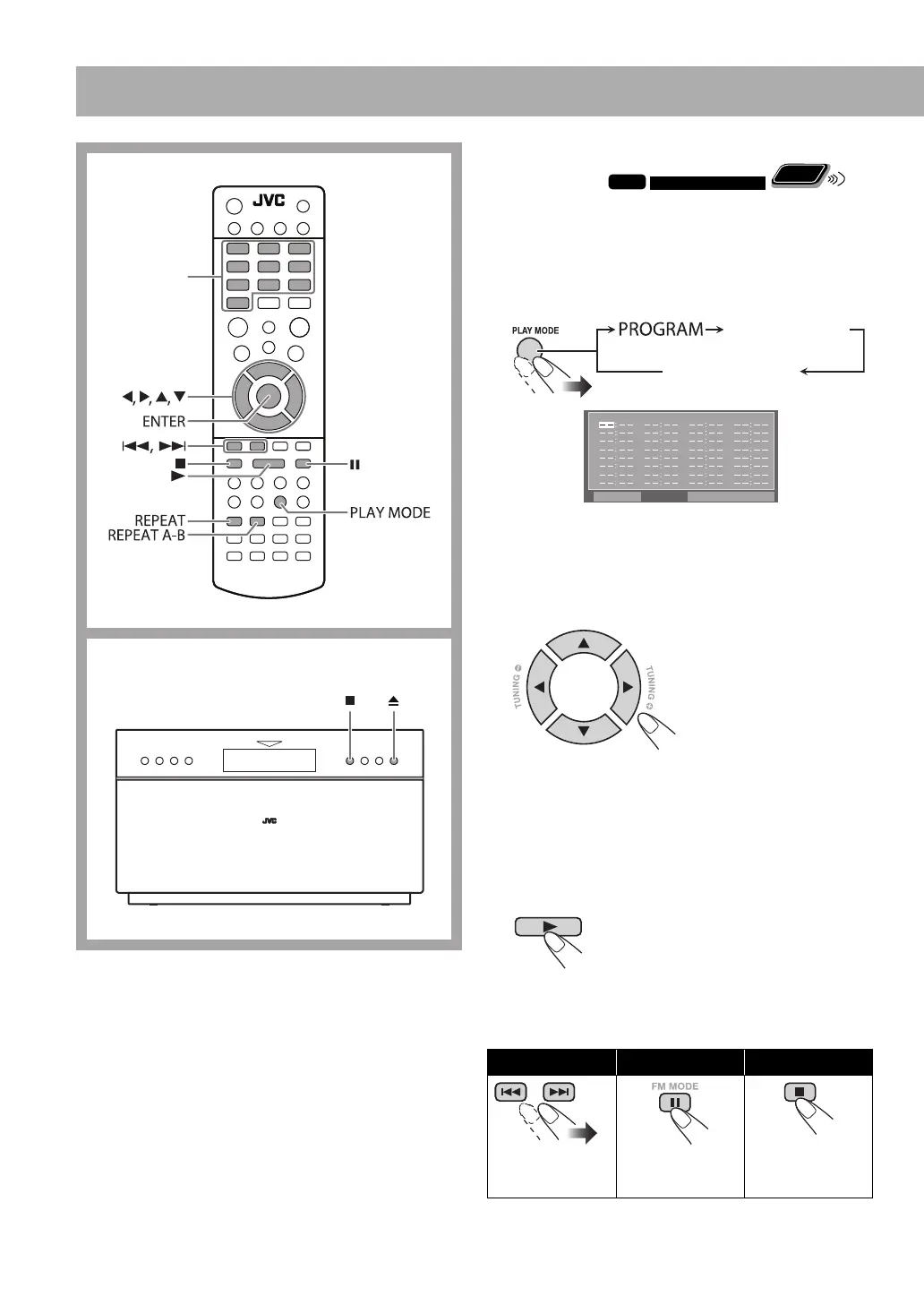27
Advanced Disc/File Playback Operations
Remote control
Number
buttons
Programming the Playing Order—
Program Play
INFO
Remote
ONLY
You can arrange the playing order of the chapters/tracks/
files (up to 32) before you start playback.
• Program Play cannot be used for DVD-VR and JPEG/
MPEG-1/MPEG-2/DivX files.
1 Before starting playback, activate Program Play.
• To exit from the program menu screen and quit
Program Play, press 7.
2 Select chapters/tracks/files you want for Program
Play.
Select a chapter or track/file number.
• To select a number, input a number directly with the
number buttons (see page 18).
• To erase the entire program, select “CLEAR” on the
program menu screen, then press ENTER.
3 Repeat step 2 until you complete your program.
4 Start playback.
Playback starts in the order you have
programmed.
• You can also start playback by
selecting “PLAY” on the program
menu screen and then pressing
ENTER.
To skip: To pause: To stop:
To release, press
3.
Pressing 7
deactivates
Program Play.
Main unit
TC
1
2
3
4
5
6
7
8
PROGRAM PLAY CLEAR
TC
9
10
11
12
13
14
15
16
TC
17
18
19
20
21
22
23
24
TC
25
26
27
28
29
30
31
32
On the TV (Ex. DVD)
(Canceled)
RANDOM:[ON]
RANDOM:[OFF]
EN_NX-T10[UG]_CS2.indb 27EN_NX-T10[UG]_CS2.indb 27 09.12.14 9:53:19 PM09.12.14 9:53:19 PM
