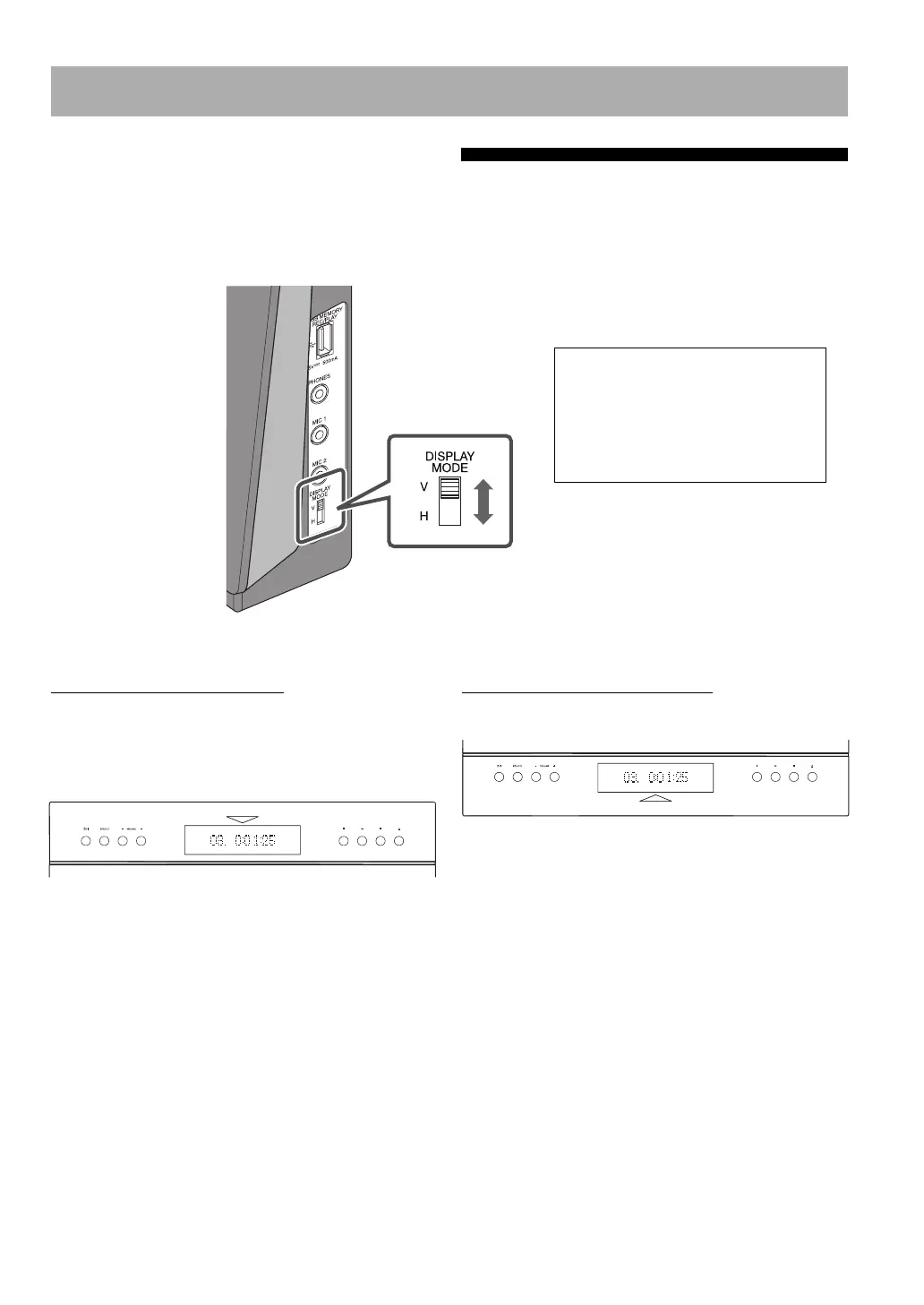4
When placing the main unit horizontally
Set the DISPLAY MODE switch to “H” (horizontal).
Preparations
When placing the main unit vertically
Set the DISPLAY MODE switch to “V” (vertical) and
attach the supplied stand to the main unit (see page 10).
• When installing the main unit on a wall (see page 11),
also set the DISPLAY MODE switch to “V.”
• When placing the main unit vertically, attach the
supplied stand firmly to the back of the main unit after
connections have been completed (see page 10).
Placing the Main Unit Vertically or Horizontally
You can place the main unit either vertically or horizontally. Set the DISPLAY MODE switch according to the way the
main unit is placed.
• The position of the remote sensor also changes according to the setting of the DISPLAY MODE switch (see page 14).
This manual explains operations using
the illustrations of the main unit placed
vertically as examples.
Buttons and operations when the main
unit is placed horizontally are the same
as when it is placed vertically.
Buttons and display indications with the DISPLAY
MODE switch set to “V”
Buttons and display indications with the DISPLAY
MODE switch set to “H”
EN_NX-T10[UG]_CS2.indb 4EN_NX-T10[UG]_CS2.indb 4 09.12.14 9:53:05 PM09.12.14 9:53:05 PM
