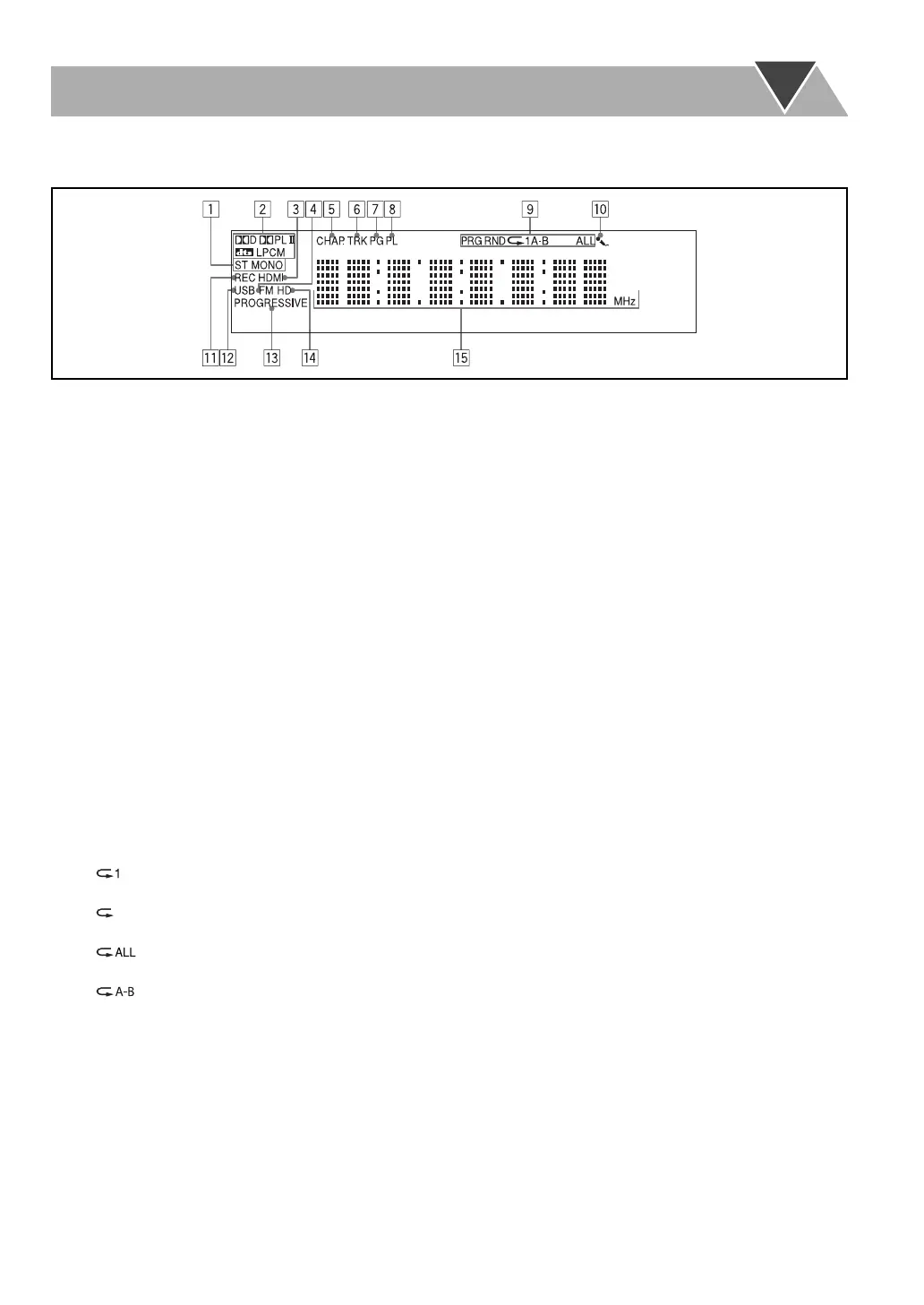16
Display Indicators
The indications on the display tell you a lot of things while you are operating the System.
Before operating the System, be familiar with when and how the indicators light on the display.
p Microphone indicator
• Lights when “DVD/CD,” “HDMI 1,” “HDMI 2,”
“USB,” or “DGTL (DIGITAL) IN” is selected as the
source and (a) microphone(s) is/are connected.
q REC (recording) indicator
• Flashes when recording starts and remains lit while
recording.
w USB indicator
• Lights in the following cases:
– When “USB” is selected as the source and a USB
mass storage class device is connected.
– When recording to a USB mass storage class device.
e PROGRESSIVE (progressive) indicator
• Lights when the progressive scanning mode is
selected.
r HD (High Definition) indicator
• Lights when a High Definition (720p/1080i/1080p)
video signal is emitted from the HDMI MONITOR
OUT terminal.
t Main display
• While listening to FM: band (or preset number) and
station frequency appear.
• While “HDMI 1,” “HDMI 2,” “DGTL (DIGITAL) IN,”
or “AUDIO IN” is selected as the source: the current
source name appears.
• While playing a disc or file: current status appears.
1 FM reception indicators
• ST (stereo): lights while an FM stereo station with
sufficient signal strength is tuned in.
• MONO (monaural): lights while receiving an FM
station in monaural.
2 Digital audio signal format indicators
3 HDMI indicator
• Lights when an HDMI video signal is output.
4 FM indicator
• Lights when FM is selected as the source.
5 CHAP. (chapter) indicator
• Lights to indicate the chapter number.
6 TRK (track) indicator
• Lights to indicate the track number.
7 PG (program) indicator
• Lights when an Original Program on DVD-VR is
played.
8 PL (Play List) indicator
• Lights when a Play List on DVD-VR is played.
9 Playback mode indicators
• PRG: lights when Program Play is activated.
• RND: lights when Random Play is activated.
• Repeat Mode indicators:
–
: lights when One Track/File/Chapter Repeat is
activated.
–
: lights when One Group/Title/Original
Program/Play List Repeat is activated.
–
: lights when All Track/File/Title/Original
Program Repeat is activated.
–
: lights when A-B Repeat is activated.
EN_NX-T10[UG]_CS2.indb 16EN_NX-T10[UG]_CS2.indb 16 09.12.14 9:53:11 PM09.12.14 9:53:11 PM
