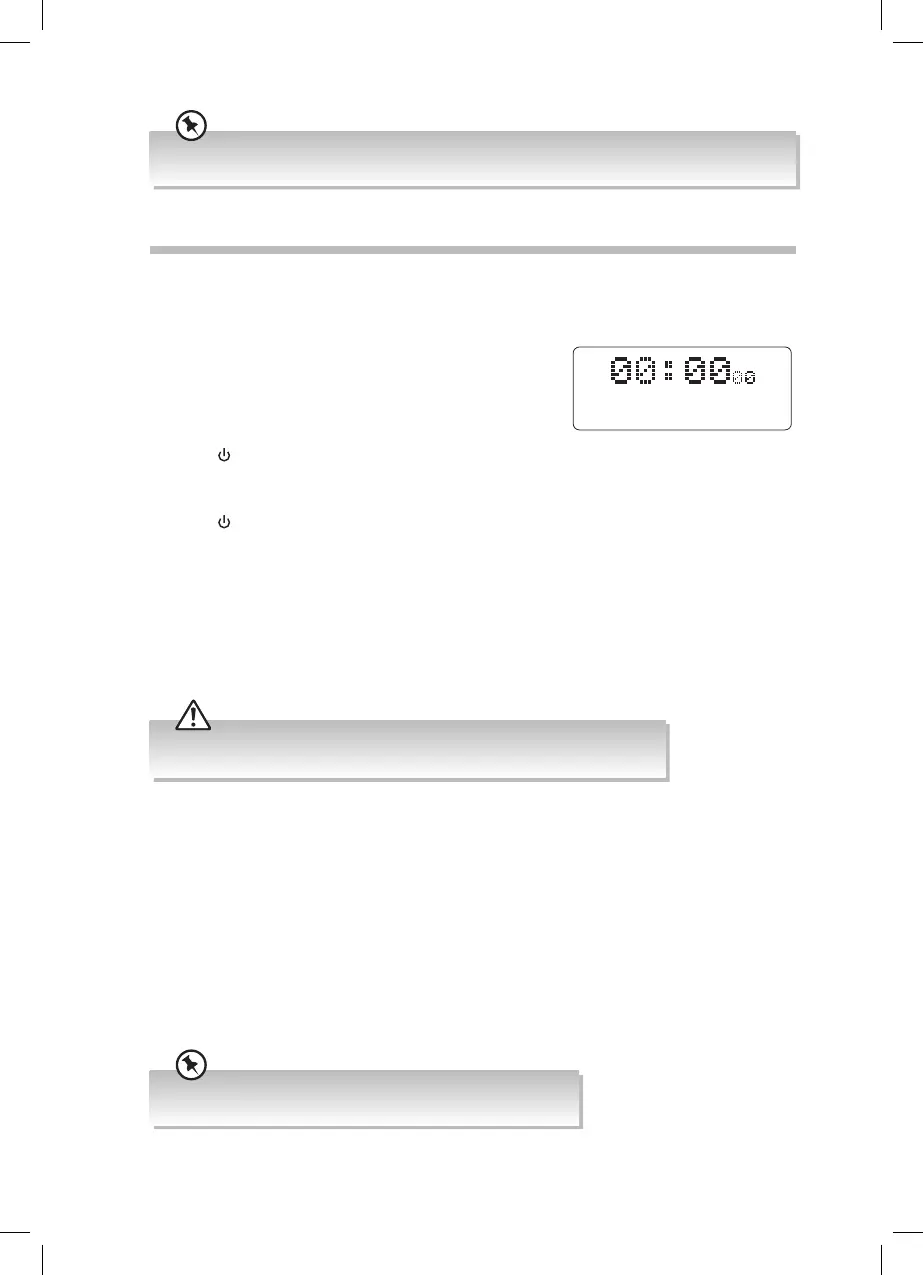12
Basic Operation
The rst time you switch your unit on it will automatically start to scan for DAB radio
stations, so make sure you have fully extended your aerial.
Switching ON/OFF
When rst switched on, the unit will be in Standby
mode. The display will show 00:00 00 and the clock
will start. The clock will not nd the correct time
until the unit is switched on.
• Press
STANDBY on the unit or remote control to switch the unit on. Your unit will
switch on in DAB mode and automatically scan for DAB radio stations (rst time you
switch on ONLY). Otherwise it will switch on in the last mode you had been using.
• Press
STANDBY on the unit or remote control again to switch the unit back into
standby.
ECO-Power Mode
This unit features an ECO-Power/Standby mode. It automatically turns to Standby mode
after 15 minutes if the unit is idle in BLUETOOTH, CD or USB mode or the external unit is
disconnected, switched o or the volume is too close to mute.
• To switch the unit o completely, remove the mains plug from the mains socket.
• To save energy, turn the unit o completely when not in use.
This instruction manual explains the basic instructions for operating this unit. Unless otherwise stated,
all operations described are based on remote control use.
Selecting Modes
Press the MODE button to switch between DAB, FM, CD, USB, AUX, BLUETOOTH modes.
The selected mode will show on the display.
DSP (Digital Sound Processor)
This system supports DSP (Digital Sound Processor). Press DSP button repeatedly to toggle
between DSP ON and DSP OFF.
When your desire mode appears in the display, stop pressing the button and it will be
activated in two seconds.
When the unit is turned on DSP will automatically be switch to ON.
RD-D90_IB.indd 12 06/06/2016 09:18
