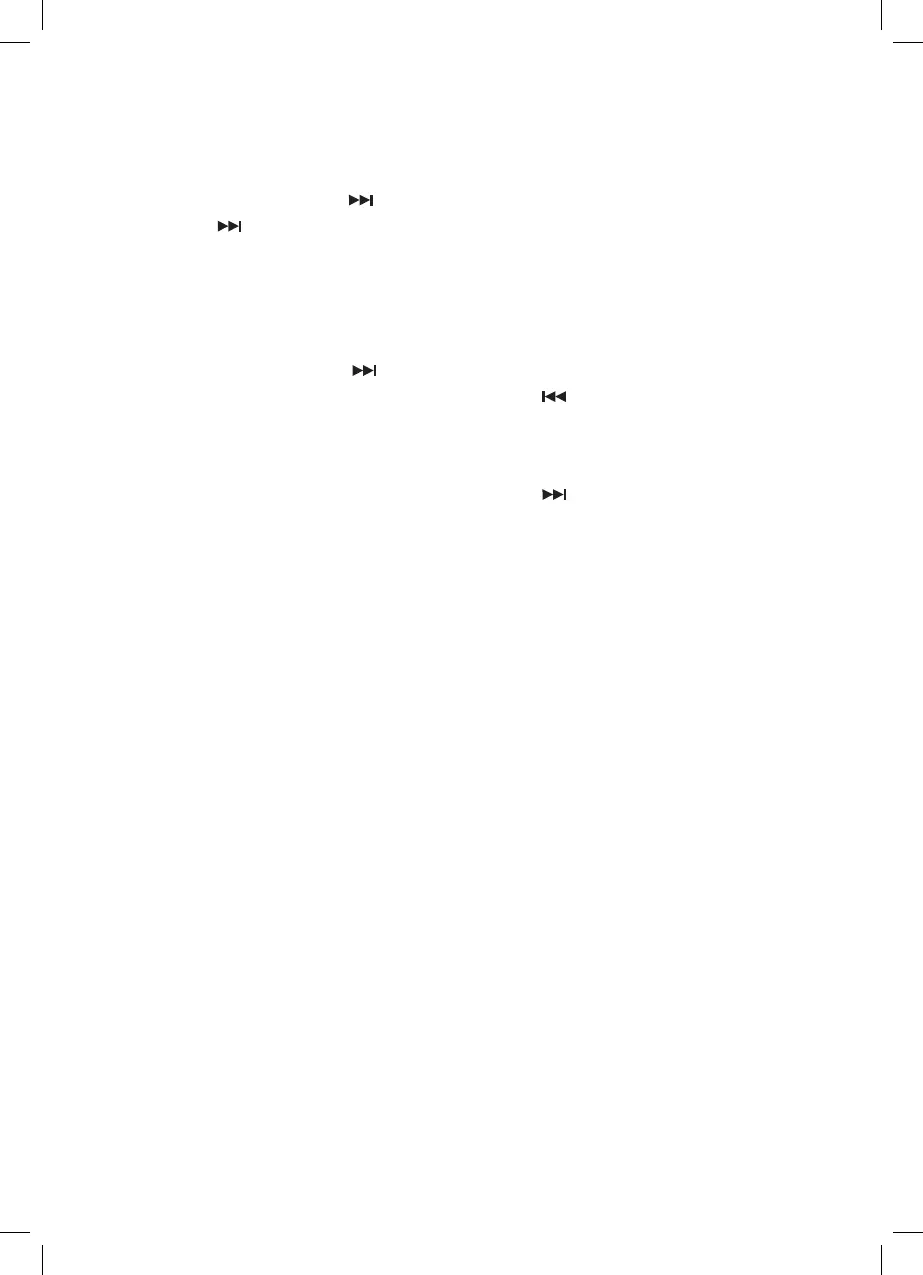18
DRC (Dynamic Range Compression)
If you are listening to music with high dynamic range in a noisy environment, you may wish
to compress the audio dynamic range.
1. Press MENU, then press
to highlight DRC then press ENTER.
2. Press
to select DRC high/low/o and press ENTER button to conrm.
Pruning Radio Stations
If you have moved your unit and tuned it in, in multiple locations you might ne that it has
stored radio stalions that are now weak. By selecting PRUNE you can delete all the weak
stations.
1. Press MENU, then press
to highlight PRUNE then press ENTER.
2. You’ll now see the question ‘Prune? Yes or No’, press
to highlight YES then press
ENTER. All weak radio stations will now be deleted.
Software Version
To check your software version press MENU, then press to highlight SW VERSION then
press ENTER. The Software version can be accessed in the DAB and FM menus.
RD-D90_IB.indd 18 06/06/2016 09:18
