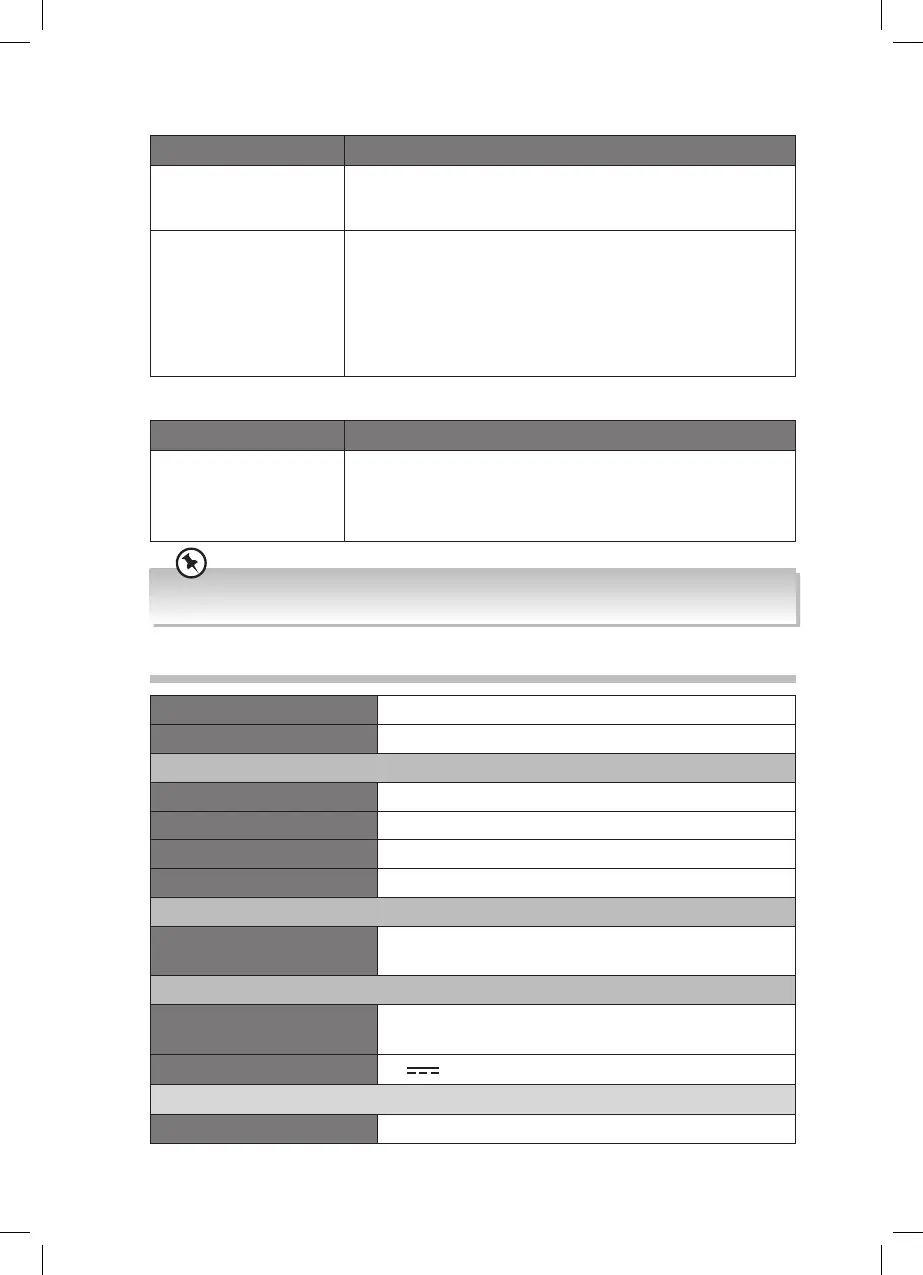30
Radio
Problem Solution
Poor radio reception. • Electrical interference in your home can cause poor
reception. Move the unit away from them (especially those
with motors and transformers).
Desired station not
found.
FM
• Weak signal. Search manually.
• If reception is still poor, adjust the position of the aerial.
DAB
• No DAB coverage in your area or poor reception. Adjust the
position of the aerial.
• Perform a system reset and then a DAB full scan.
Bluetooth®
Problem Solution
I cannot nd
“RD-D90” on my
Bluetooth® device.
• Ensure the Bluetooth® function is activated on your
Bluetooth® device.
• Ensure you have paired your unit with the Bluetooth®
device.
If any functional abnormality is encountered, unplug the unit from the mains socket and reconnect it
again.
Product Fiche and Specifications
Brand JVC
Model RD-D90
System Section
Power Supply 100V-240V~ 50/60Hz
Power Consumption 60W
Speaker Output Power 20W x 2
Unit Dimension 401 (W) x 224 (D) x 171 (H) mm
Radio Section
Frequency Range DAB 174.928 – 239.200 MHz (Band III)
FM 87.5 – 108 MHz
USB Section
USB Memory Stick
Memory Size
Up to 32 GB
USB Power 5V
1A
CD Section
Frequency Response 20Hz - 20kHz
Features and specications are subject to change without prior notice.
RD-D90_IB.indd 30 06/06/2016 09:18
