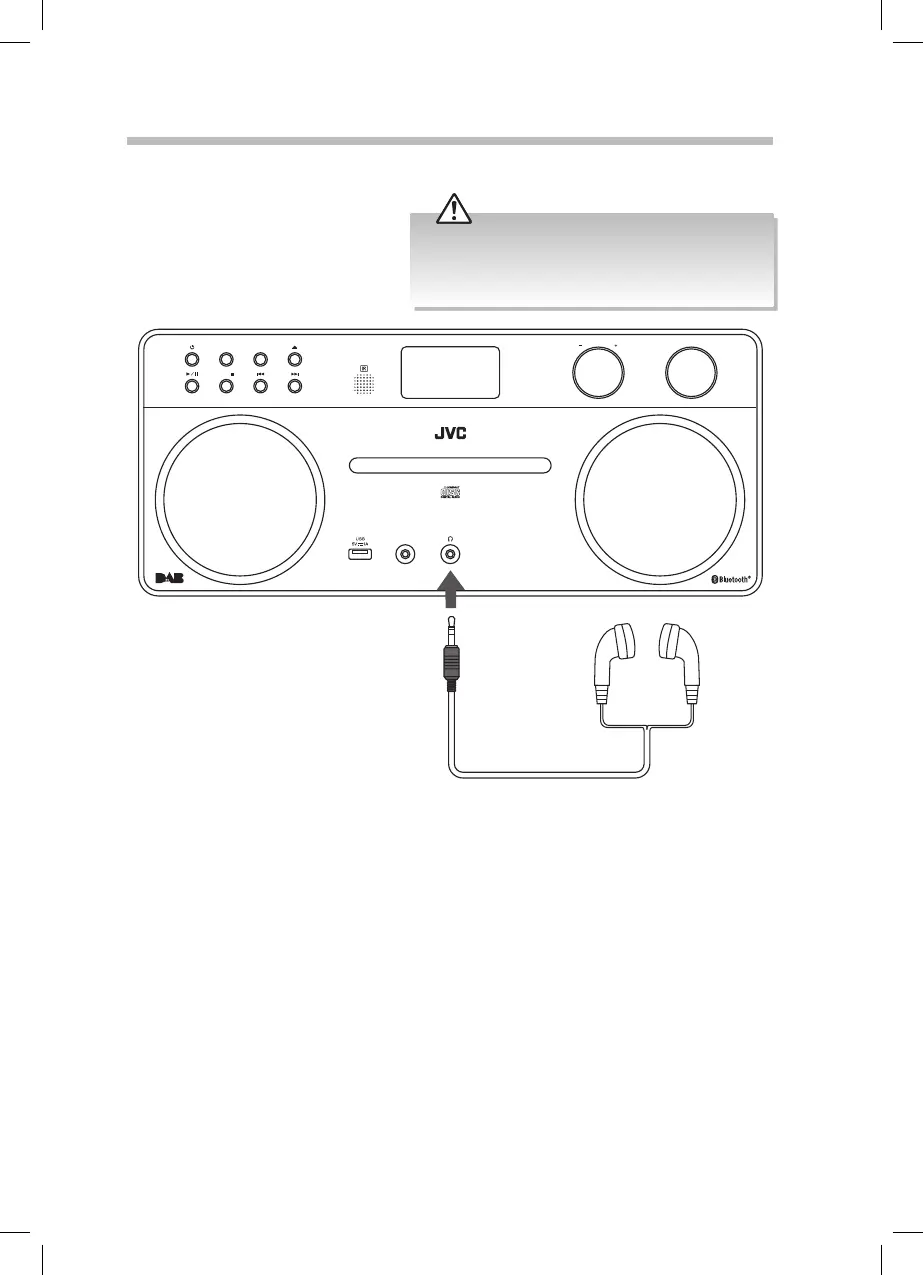27
Using Headphones
1. Connect headphones (not included) to the headphone socket.
2. Always set the volume level to minimum then slowly increase the volume to obtain the
desired volume level.
3. When the headphones are connected, the sound to the speaker will be muted.
AUDIO IN
MODE MONO/STEREO
STOP
SCAN
MENU
TUNING / ENTERVOLUME
• Long-term exposure to loud music may cause
hearing damage. It is best to avoid extreme volume
when using headphones, especially for extended
periods.
RD-D90_IB.indd 27 06/06/2016 09:18
