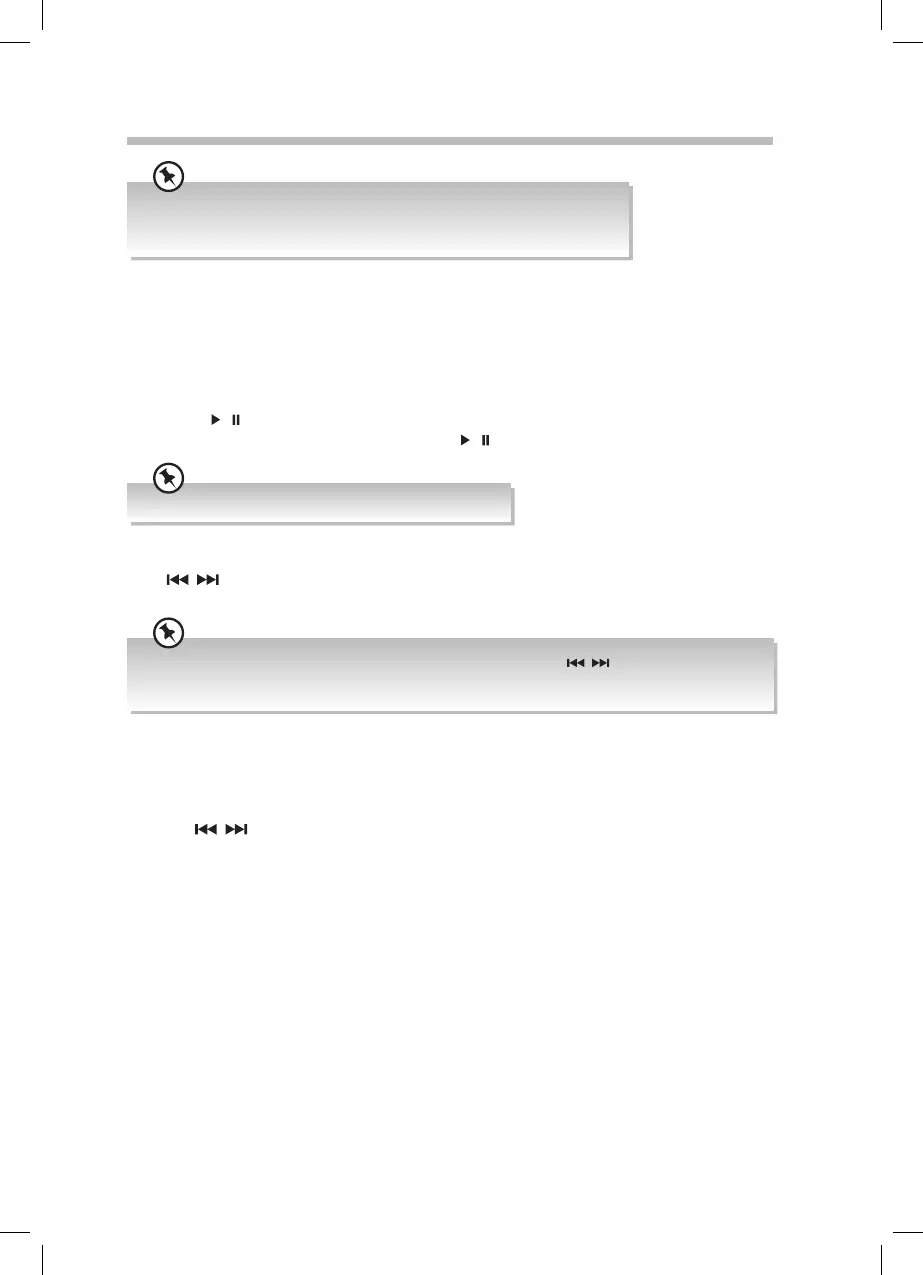19
Manual Tuning
Press / repeatedly to change the frequency until you nd the station you want, or
turn the TUNING/ENTER dial on the unit.
FM Radio Operation
• Make sure the aerial is fully extended, away from any electrical devices that
could cause interference.
• If reception is still poor, try to adjust the FM/DAB aerial location.
The search may not stop at a station with a very weak signal.
With FM radio it may be necessary to ne tune each station by pressing / repeatedly. Each press will
adjust the frequency by 0.05MHz. If reception is still poor adjust the position of the aerial or try moving
the unit to another location.
Press the MODE button to select FM RADIO source. The words “FM RADIO” will be briey be
displayed.
Tuning in a Station
Auto Tuning
Press SCAN / , the unit will automatically tune to the next available radio station. To scan in
the opposite direction press and hold the SCAN
/ button.
Scan Settings
You can set your unit to scan for the strongest stations or all stations.
1. Press MENU, SCAN SETTINGS will appear in the display then press ENTER.
2. Press
/ to select either STRONG STATIONS ONLY or ALL STATIONS then press
ENTER. Now when you scan for radio stations your unit will nd what the type of
stations you selected.
RD-D90_IB.indd 19 06/06/2016 09:18
