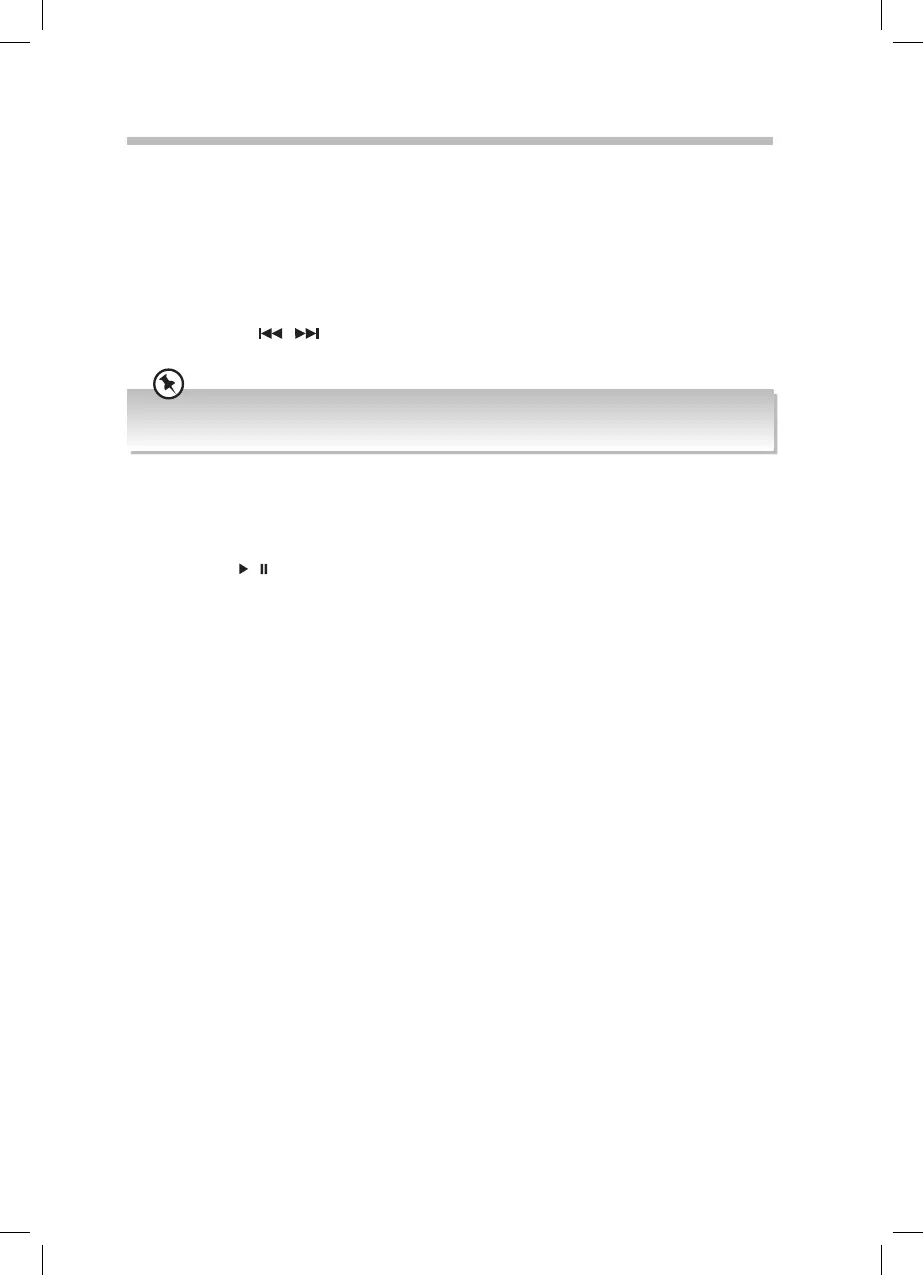15
DAB Radio Operation
Make sure you have fully extended the aerial. Press the MODE button to select DAB source.
“DAB Radio” will breiy appear on the display.
1. The rst time the unit is switched on to DAB mode the unit will automatically start
scanning. The display will show “SCANNING”.
2. After the scan has nished, the rst alphanumerically found station will be
automatically selected.
3. All the stations that have been found will be stored automatically. To explore the found
stations, press
/ . When you see the station that you would like to listen to press
the ENTER button, the station will play.
• To select a station using the unit, turn the TUNING/ENTER dial to scroll through the stations then
press the TUNING/ENTER dial the select the station.
Scanning for DAB stations
You can scan for new stations at any time. Before performing a scan make sure your aerial is
fully extended.
1. Press SCAN
/ or in the menu select FULL SCAN. The display will show “SCANNING” then
indicate the progress of the scan.
2. Once the scan is complete the unit will display the total number of stations found. These
stations are stored automatically and the rst alphanumerically found station will play.
RD-D90_IB.indd 15 06/06/2016 09:18
