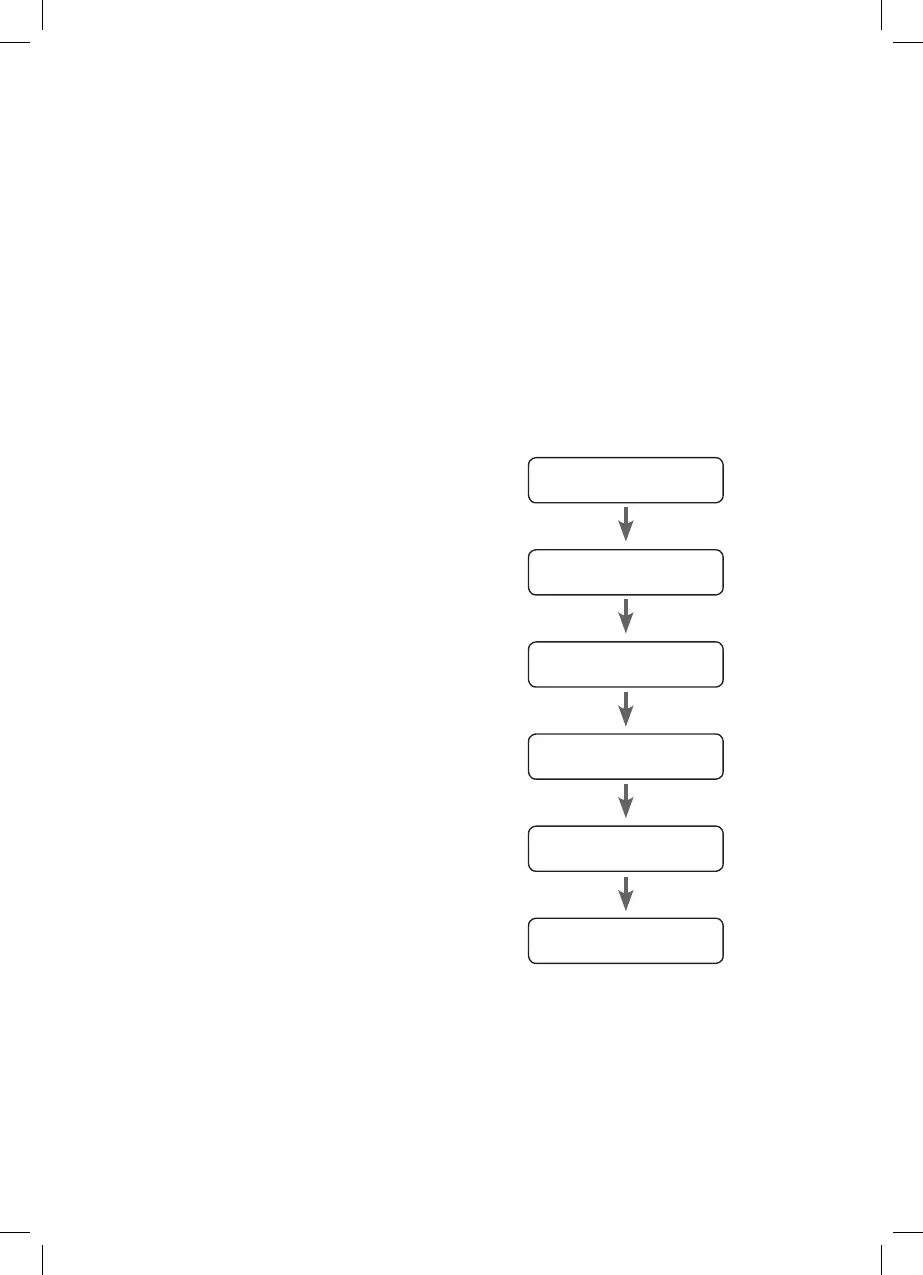21
FM Information Display
Many FM stations broadcast additional service information. Depending on the FM radio
station you are tuned into, some information may be unavailable. Press the INFO button
repeatedly to view the additional information.
Radio Text
This is a scrolling message displaying information
about the current programme.
PTY (Programme Type)
This describes the “Style” or “Genre” of music that is
being broadcast, e.g. “Rock” or “Classical”.
Frequency
This displays the frequency of the present radio
station.
Audio Type
This displays if the current station being received in
mono.
Time
This displays the current time provided automatically
by the broadcaster.
Date
This displays the current date provided automatically
by the broadcaster.
Radio Text
Frequency
PTY
Time
Audio Type
Date
Audio Mode
You may nd when listening to week FM radio stations that changes the audio mode may
make the sound clearer.
• Press the MONO/STEREO button to change from MONO to STEREO. You can also select
STEREO ALLOWED or FORCED MONO in the Audio settings menu (MENU - AUDIO
SETTINGS).
RD-D90_IB.indd 21 06/06/2016 09:18
