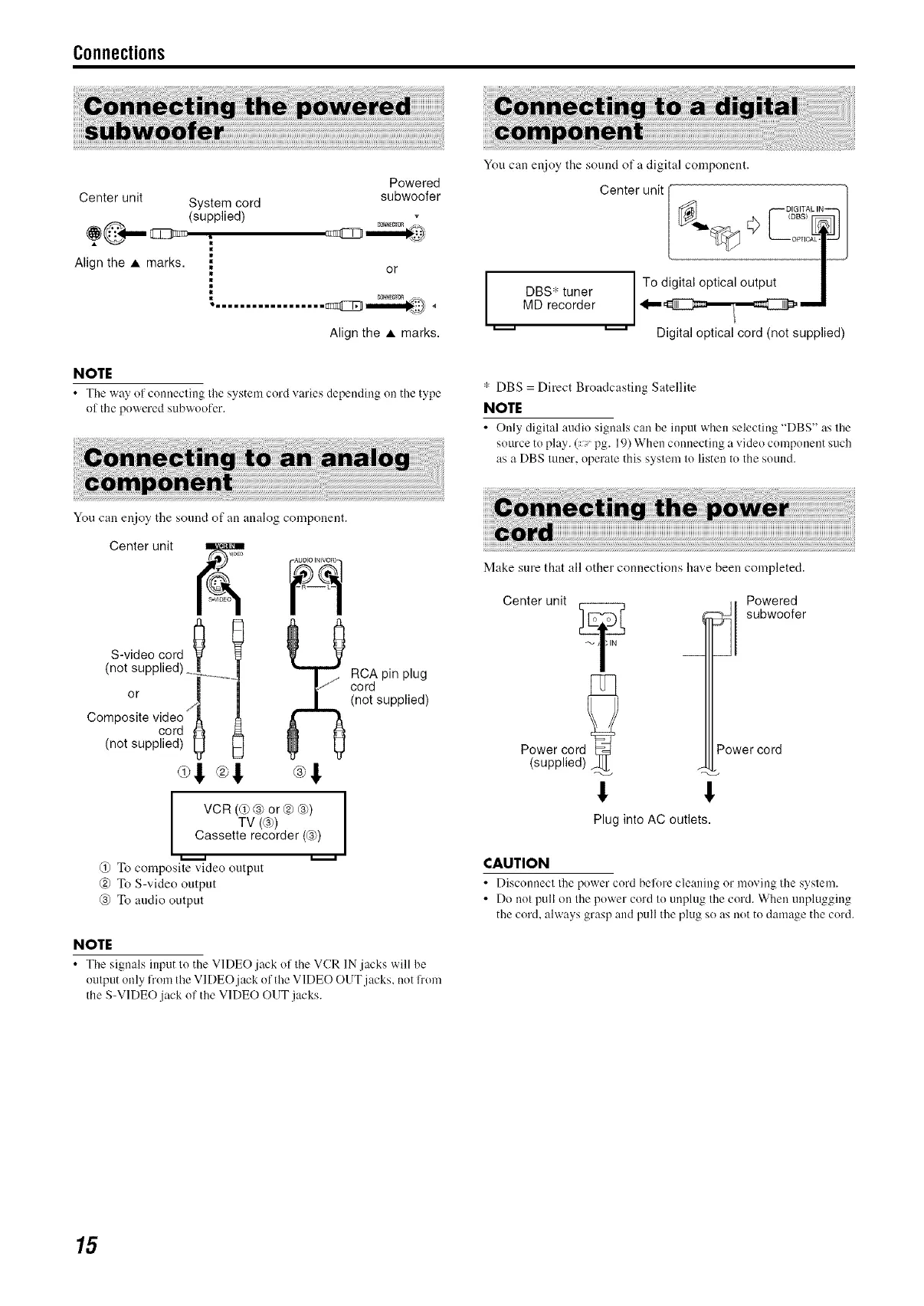Connections
Center unit System cord
(supplied)
.
Align the • marks.
Powered
subwoofer
or
_0N_4ECTO__. XX
Align the • marks.
You can enjoy the sound of a digital component.
I DBS* tuner
MD recorder
Centerun,t[ T
Digital optical cord (not supplied)
NOTE
• The way of connecling Ihe system coM varies depending on tile type
ol the powered subwoofer.
* DBS = Direct Broadcasting Satellite
NOTE
• Only digital audio signals can be input when selecting "DBS" as the
source to play. (= pg. 19) When connecting a vide() component such
as a DBS tuner, operate this system to listen to the sound.
You can enjoy the sound of an analog component.
Center unit _ I___Y_............
S-video cord
(not supplied)
or
Composite video /
cord
(not supplied)
VCR (_) ® or ® ®) [
TV (®)
I
Cassette recorder (®)
@ To composite video output
@ To S-video output
@ To audio output
RCA pin plug
cord
(not supplied)
NOTE
• The signals input to the VIDE() jack of the VCR IN jacks will be
output only from the VlDEOjack of the VIDEO OUT jacks, not from
the S-VIDEO jack of the VIDE() OUT jacks.
Make sure that all other connections have been completed.
Center unit
Power cord
(supplied)
Powered
subwoofer
Power cord
! !
Plug into AC outlets.
CAUTION
• Disconnect the power cord belore cleaning or moving the system.
• Do not pull on the power cord to unplug the cord. When unplugging
the cord, always grasp and pull the plug so as not to damage the cord.
15
