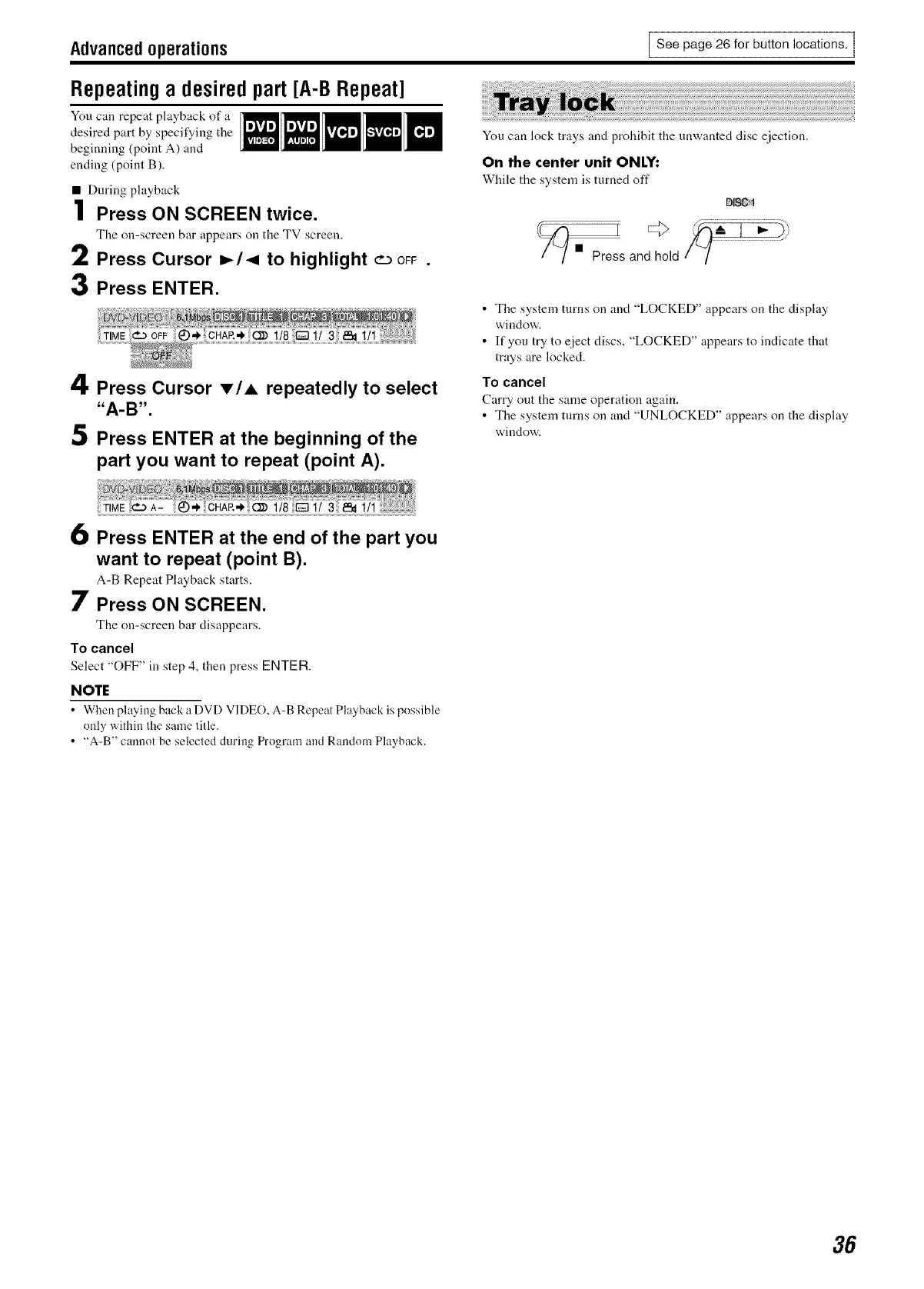Advancedoperations
Repeating a desired part [A-B Repeat]
You can repeat playback of a
desired part by specifying the
beginning (point A) and
ending (point B).
See page 26 for button locations. I
You can lock trays and prohibit the unwanted disc ejection.
• During playback
1 Press ON SCREEN twice.
The on-screen bar appears on tlle TV screen.
2 Press Cursor =,-/< to highlight _ OFF.
3 Press ENTER.
On the center unit ONLY"
While tile system is turned oft"
• Press and hold
4 Press Cursor T/A repeatedly to select
"A-B".
5 Press ENTER at the beginning of the
part you want to repeat (point A).
• The system turns on and "LOCKED" appears on the display
window.
• If you try to eject discs, "LOCKED" appears to indicate that
trays are locked.
To cancel
Carry out tile same operation again.
• The system turns on and "UNLOCKED" appears on the display
window.
Press ENTER at the end of the part you
want to repeat (point B).
A-B Repeat Playback starts.
7 Press ON SCREEN.
The on-screen bar disappears.
To cancel
Select "OFF" in step 4, then press ENTER.
NOTE
• Wl_enplayingbackaDVDV1DEO, A-BRepeatPlaybackispossible
only within tile same title.
• "A-B" cannot be selected during Program and Random Playback.
36
