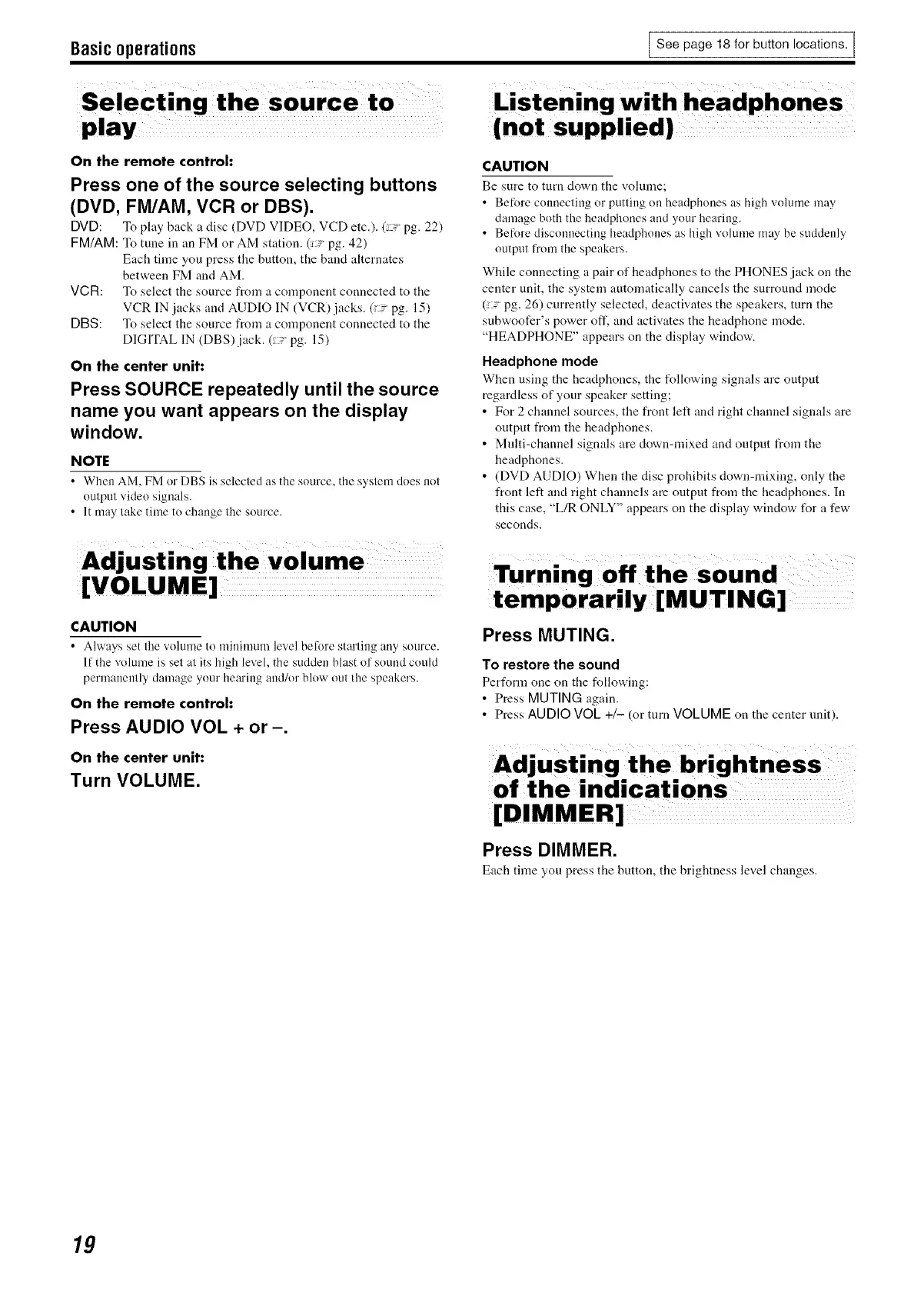Basicoperations
Selecting the source to
See page 18 for button locations. [
Listening With headphones
On the remote control:
Press one of the source selecting buttons
(DVD, FM/AM, VCR or DBS).
DVD: To play back a disc (DVD VIDEO, VCD etc.). (-" pg. 22)
FM/AM: To tune in an FM or AM station. ( "pg. 42)
Each time you press the button, the band alternates
between FM and AM.
VGR: To select the source from a component connected to the
VCR IN jacks and AUDIO IN (VCR)jacks. 0 -" Pg. 15)
DBS: To select the source from a component connected to the
DIGITAL IN (DBS)jack. 0 -" Pg. 15)
On the center unit:
Press SOURCE repeatedly until the source
name you want appears on the display
window.
NOTE
• When AM, FM or DBS is selected as the source, the system does not
output video signals.
• It may take time to change the source.
CAUTION
• Always set the volume to minimum level be[ore starting any source.
If the volume is set at its high level, the sudden blast of sound could
permanently damage your hearing and/or blow out the speakers.
On the remote control:
Press AUDIO VOL + or -.
On the center unit:
Turn VOLUME.
CAUTION
Be sure to turn down the volume;
• Before connecting or putting on headphones as high volume may
damage both the headphones and your hearing.
• BeR)re disconnecting headphones as high vnlume may be suddenly
output l'rnm the speakers.
While connecting a pair of headphones to the PHONES jack on the
center unit, the system automatically cancels the surround mode
(-" pg. 26) currently selected, deactivates the speakers, turn the
subwoofer's power oft'. and activates the headphone mode.
"HEADPHONE" appears on the display window.
Headphone mode
When using the headptK>ues, the following signals are output
regardless of your speaker setting;
• For 2 channel sources, the front left and right channel signals are
output from the headphones.
• Multi-channel signals are down-mixed and output t_om the
headphones.
• (DVD AUDIO) When the disc prohibits down-mixing, only the
front left and right channels are output from the headphones. In
this case, "L/R ONLY" appears on the display window I'or a few
seconds.
Turning off the sound
temporarily [MUTI NG]
Press MUTING.
To restore the sound
Perform one on the following:
• Press MUTING again.
• Press AUDIO VOL +/- (or turn VOLUME on the center unit).
Adjusting the brightness
of the indications
Press DIMMER.
Each time you press the button, the brightness level changes.
lg
