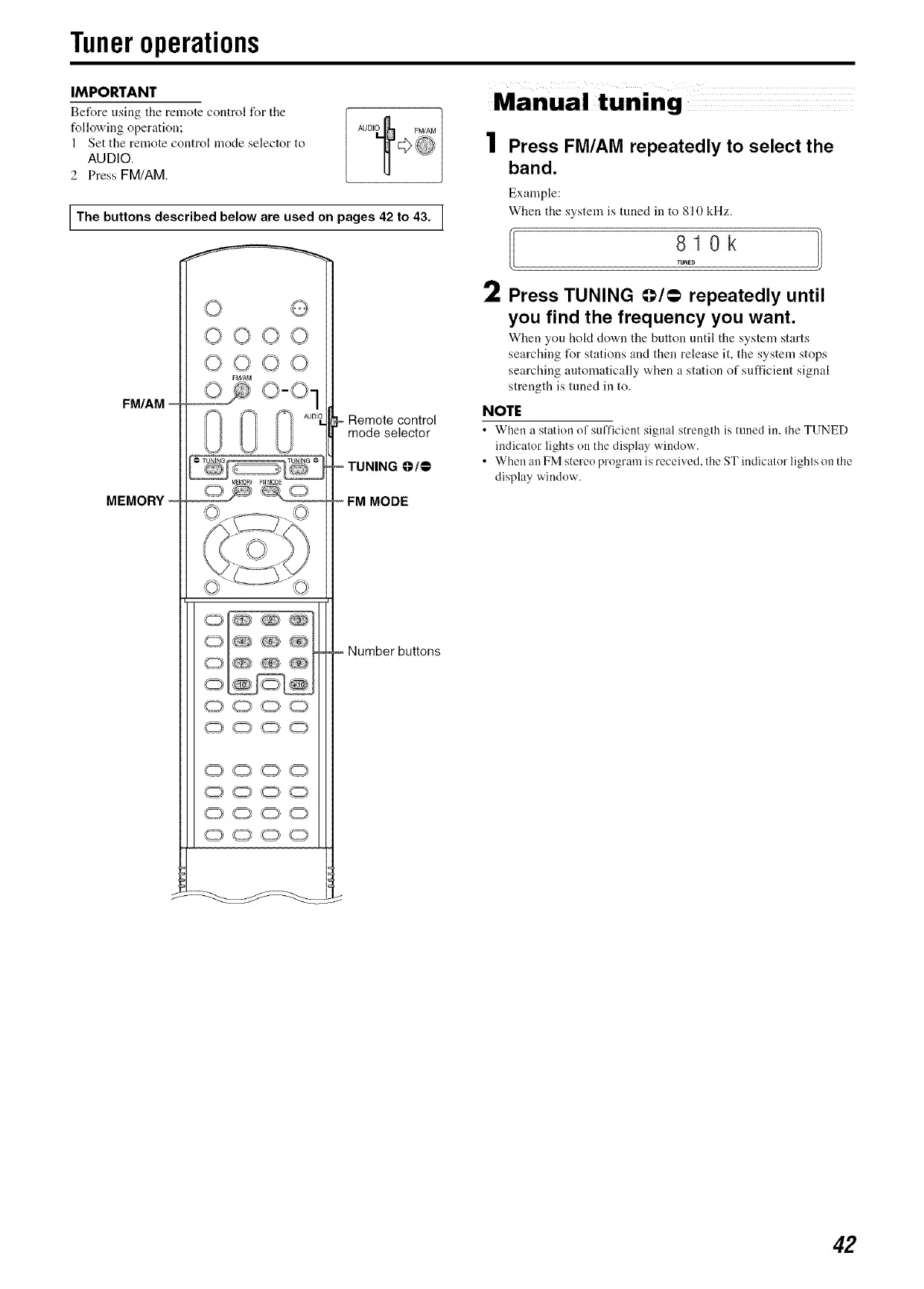Tuneroperations
IMPORTANT
Before using the remote control for tile
following operation;
1 Set the remote control mode selector to
AUDIO.
2 PressFM/AM
AUDIO FM/AM
I The buttons described below are used on pages 42 to 43. I
FM/AM
MEMORY
00©0
0000
0000
0000
Remote control
mode selector
TUNING 0f_
FM MODE
Number buttons
Press FM/AM repeatedly to select the
band.
Example:
When the system is tuned in to 810 kHz.
[ 810k
TUNED
2 Press TUNING @/@ repeatedly until
you find the frequency you want.
When you hokt down the button until the system starts
searching for stations and then release it, the system stops
searching autonlatically when a station of sufficient signal
strength is tuned in to.
NOTE
• When a station hi' suflicient signal strength is tuned in, the TUNED
indicator lights on the display window.
• When an FM steren program is received, the ST indicator lights on the
display window.
42
