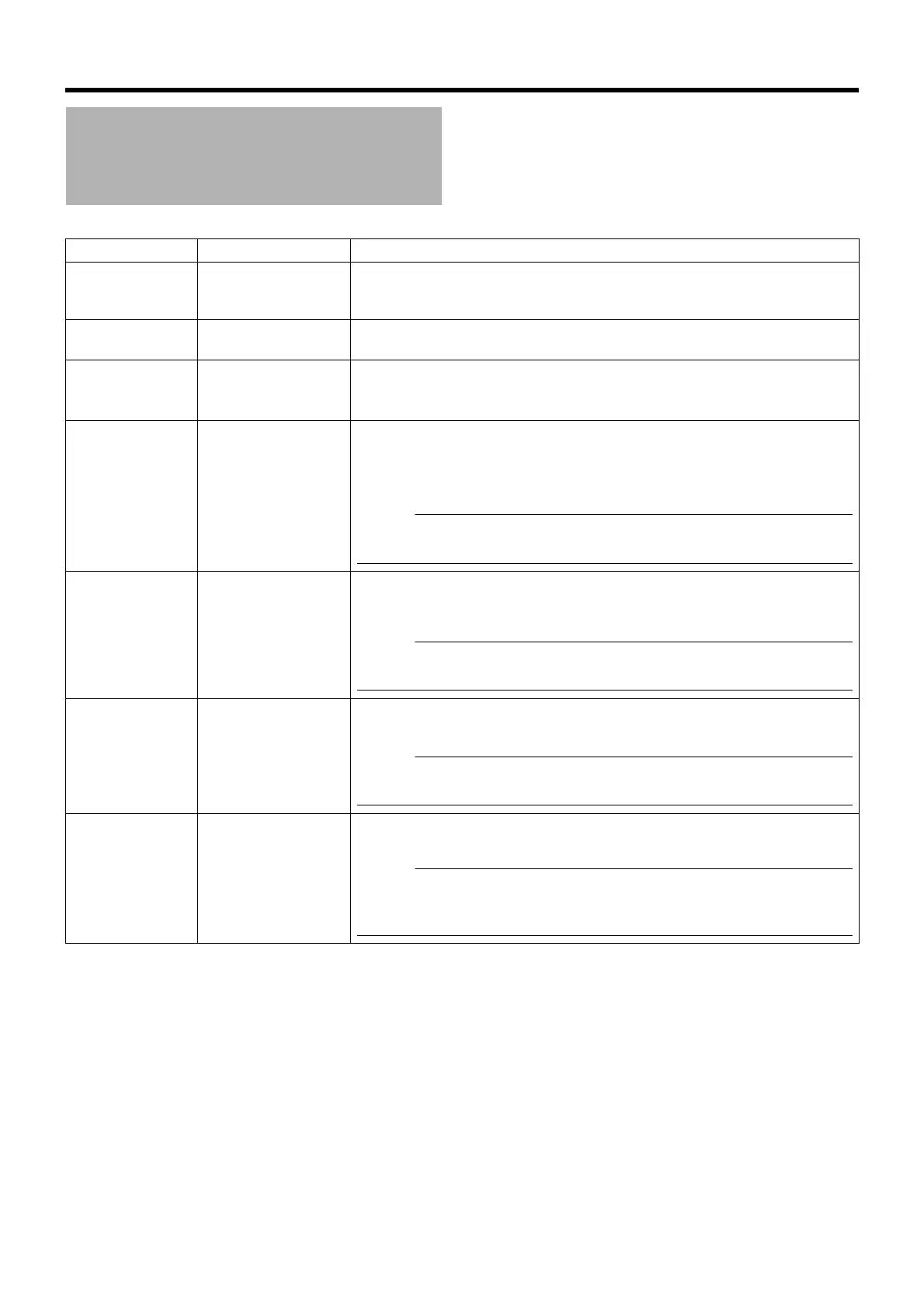46
Changing camera settings from remote control
(● indicates the default value)
CAMERA VIDEO screen
Item Setting value Functions and settings
MONITOR TYPE
● CRT
LCD1
LCD2
This sets the monitor type.
You can change the output video settings according to the type of monitor used.
Select an appropriate mode.
DVR SAVE MODE
● OFF
ON
Select this to record images to an external hard disk recorder. When AONB is set,
you can reduce the amount of recording data but the resolution will deteriorate.
COLOUR LEVEL
–5 to NORMAL to 5
(● NORMAL)
This item adjusts the color level of the video signals.
To lighten the colorBDecrease the number
To darken the colorBIncrease the number
ENHANCE LEVEL
–5 to NORMAL to 5
(● NORMAL)
This item adjusts the contour correction that emphasizes the vividness on the
monitor screen.
To soften the image qualityBDecrease the number
To sharpen the image qualityBIncrease the number
Memo :
● When [DVR SAVE MODE] item is set to AONB, A- - -B will be displayed and
settings is disabled.
SETUP
OFF
● ON
This item adjusts the pedestal level (black standard) of the video signals.
OFF : To reduce the brightness of the image.
ON : To increase the brightness of the image.
Memo :
● When [MONITOR TYPE] item is set to ALCD1B or ALCD2B, A- - -B will be
displayed and settings is disabled.
DNR MODE
● OFF
ON
This item sets the DNR (Digital Noise Reduction) function.
When AONB is set, image noise on the screen will be reduced.
Memo :
● Image noise in dark images will be reduced but the resolution will deteriorate.
● The edges of adjacent areas with high and low illumination may appear rough.
SEC MODE
● OFF
ON
When set to AONB, this item emphasizes images with very fine and detailed
parts. This will increase the visual resolution of the image.
Memo :
● When [DVR SAVE MODE] item is set to AONB, A- - -B will be displayed and
settings is disabled.
● Some objects may cause the image noise to be significant.
