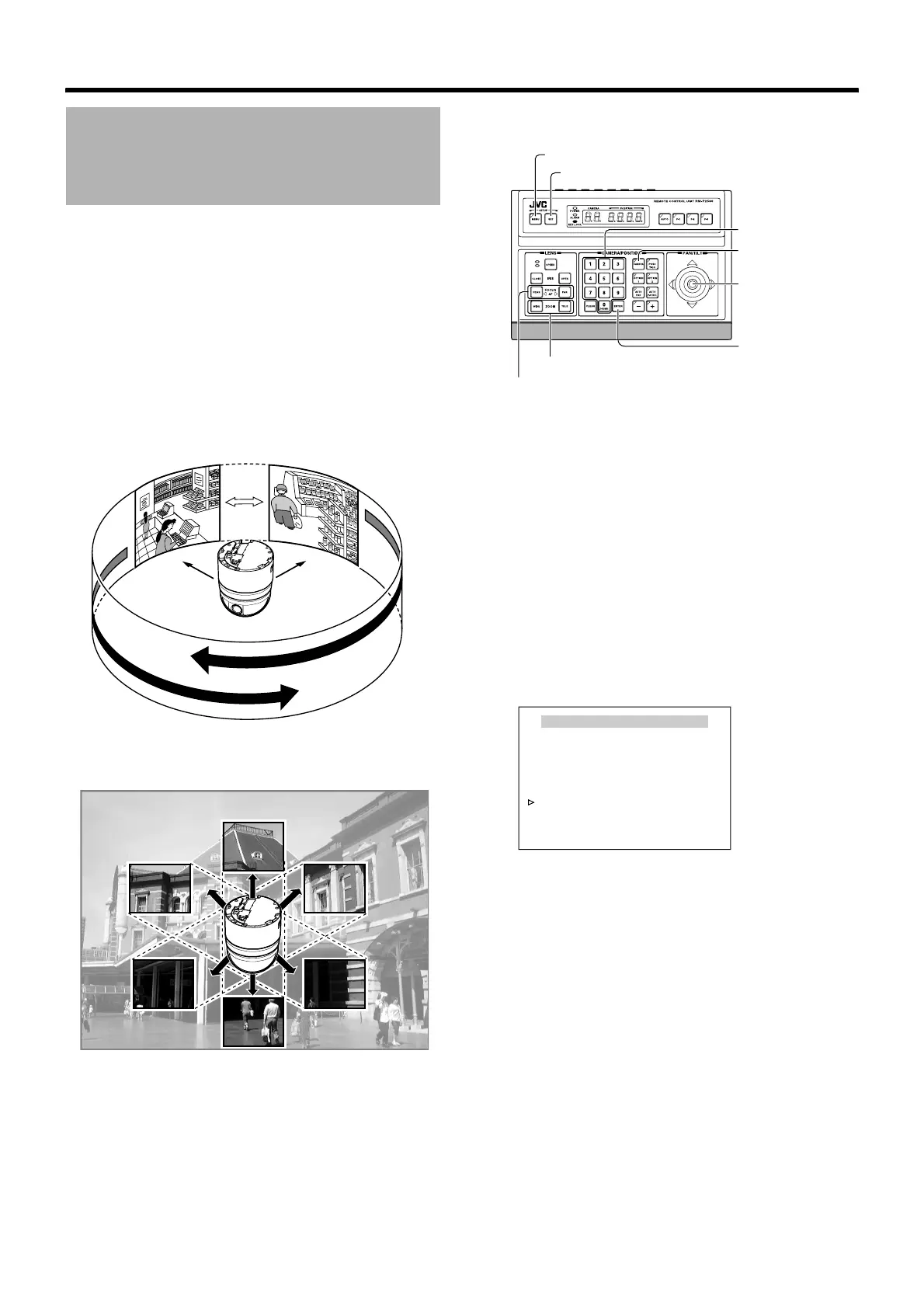66
Detailed setting
This item sets the auto pan operation. Auto pan refers to the
following operations.
● Slow movement between two preset points (you can
set any two points that are connected horizontally,
vertically, or diagonally)
● Clockwise rotation in the horizontal direction from the
preset point
● Anti-clockwise rotation in the horizontal direction from
the preset point
䡵 Preparation
1
Select a camera (
A
RM-P2580 Instruction Manual)
● [CAMERA] button B Numeric keypad (camera number)
B [ENTER] button
● Images from the selected camera are output.
2 Display the [MENU] screen (A Page 34)
● The [MENU] screen is displayed.
3 Display the [AUTO PAN/PATROL/TRACE] screen
● Shift up and down the [PAN/TILT] lever, move the
cursor (Z) to the [AUTO PAN/PATROL/TRACE] item
and press the [SET] button.
● The [AUTO PAN/PATROL/TRACE] screen is displayed.
Auto Pan setting
Slowly
S
t
a
r
t
p
o
s
i
ti
o
n
i
m
a
g
e
E
n
d
p
o
s
i
ti
o
n
i
m
a
g
e
R
I
G
H
T
L
E
F
T
[MENU] button
[SET] button
[CAMERA] button
[PAN/TILT] Lever
Numeric keypad
[ENTER] button
[FOCUS (NEAR) (FAR)] button
[ZOOM(WIDE)(TELE)] button
MENU
LANGUAGE ENGLISH
CAMERA FUNCTION1..
CAMERA FUNCTION2..
CAMERA TITLE/ALARM..
CAMERA ALC..
CAMERA VIDEO..
AUTO PAN/PATROL/TRACE..
POS.FUNCTION SET..
FACTORY SETTINGS..
<
MENU
>
EXIT
<
SET
>
SUB MENU
[MENU] screen
