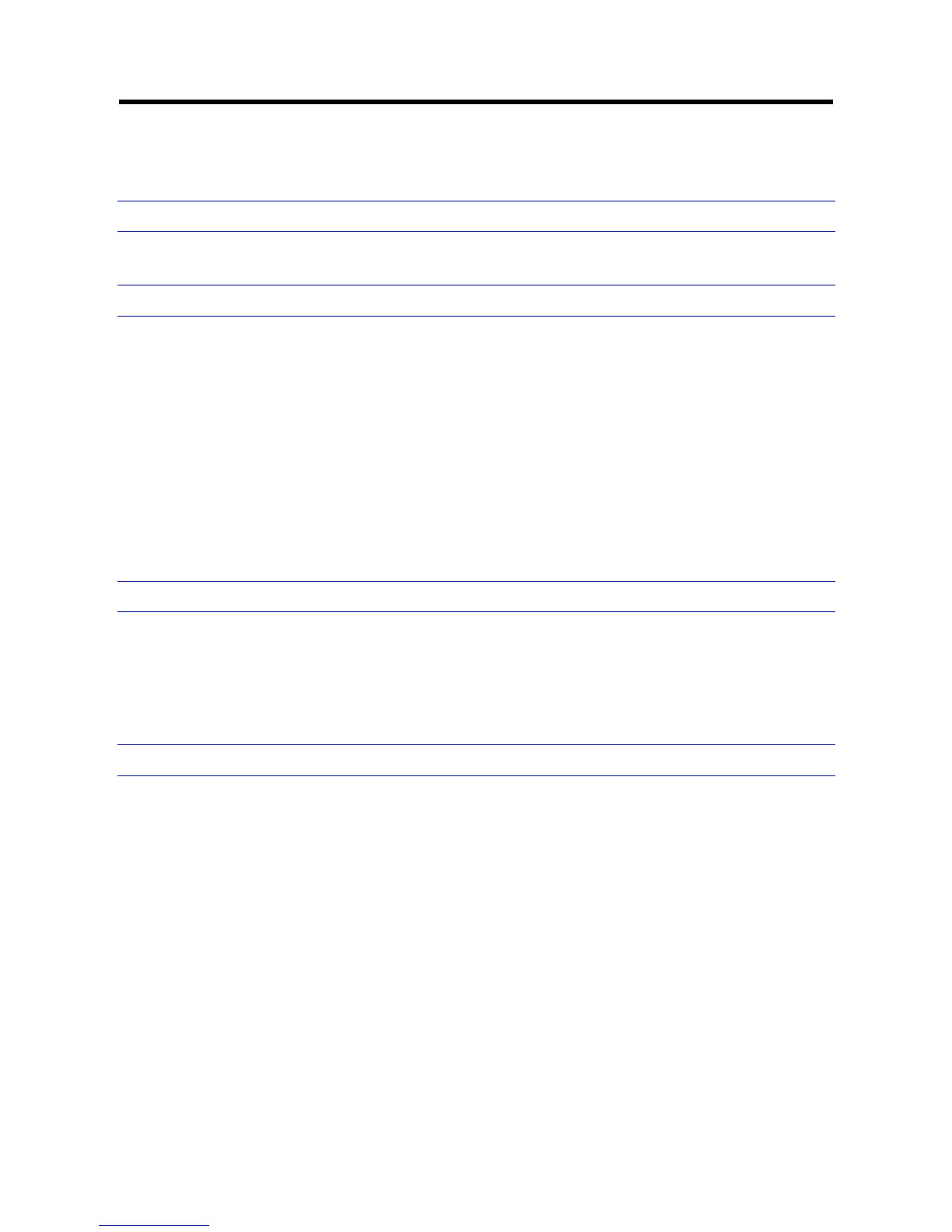9
3 Installation and Connections
This chapter describes the installation and connection of the camera that can
deliver video images and audio in real time using the Internet or an intranet.
Before You Begin
Please read this guide carefully before you install and operate the camera.
Unpack Everything
FIXED HD IP DOME CAMERA
WARRANTY CARD
SAFETY PRECAUTIONS
QUICK GUIDE
2-PIN TERMINAL BLOCK for power input
8-PIN TERMINAL BLOCK for alarm input/output
CD-ROM containing INSTRUCTIONS and IP Finder software
TEMPLATE : mounting template
WRENCH : Hexagon screw driver
3 SCREW ANCHORs
3 SCREWs
SCREW (for WIRE)
WASHER (for WIRE)
Equipment Required
The following tools might help you to complete the installation:
Drill
Screwdrivers
Wire cutters
Operating Precautions
Do not install the camera in following places.
In a place with vapor or oil, for example in a kitchen.
When the ambient temperature rises above or falls below the acceptable range (from -10°C to
50 °C.
In a place at which corrosive gases are emitted.
Near a source of radiation, X-rays, strong radio waves or magnetism.
In a place subject to vibration.
In a place with excessive dirt.
