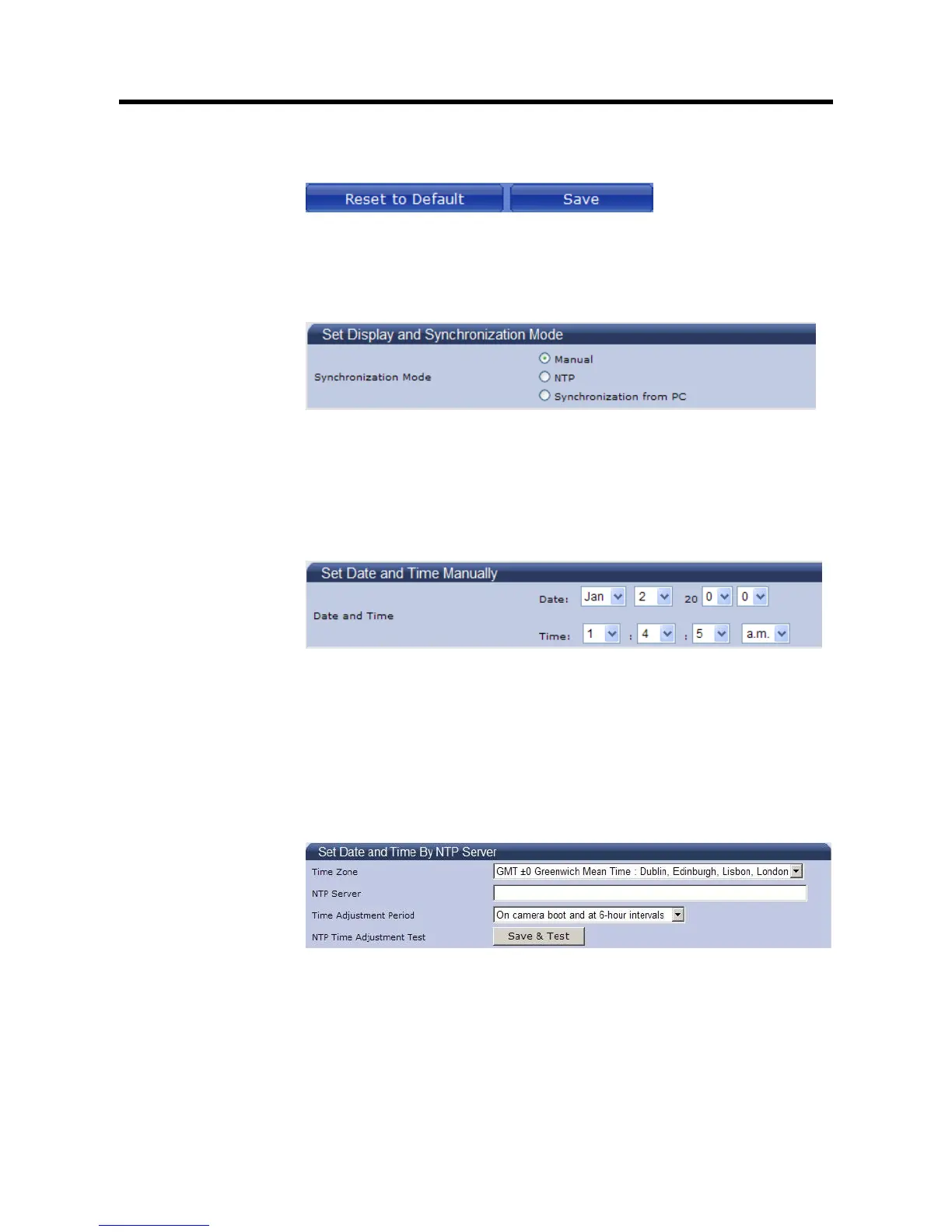49
Finally, click Save to save the settings.
Figure 4-38 Reset
Date/Time
Set Display and Synchronization Mode
Figure 4-39 Date and Time
The user can choose Synchronization Mode here from three different types.
Set Date and Time Manually
Set up the camera’s date and time in the Set Date and Time Manually field.
Figure 4-40 Set Date and Time Manually
Set Date and Time by NTP Server
1. Time Zone: Select the time zone where your camera is located.
2. NTP Server: Select NTP in the Synchronization Mode. If “NTP” is selected,
the date and time will be synchronized by the NTP server. Note: Please make
sure disable SD recording function before you enable NTP synchronization mode.
3. Time Adjustment Period :Users can choose time adjustment intervals
4. Finally click “Save &Test”
Figure 4-41 Set Date and Time By NTP Server
