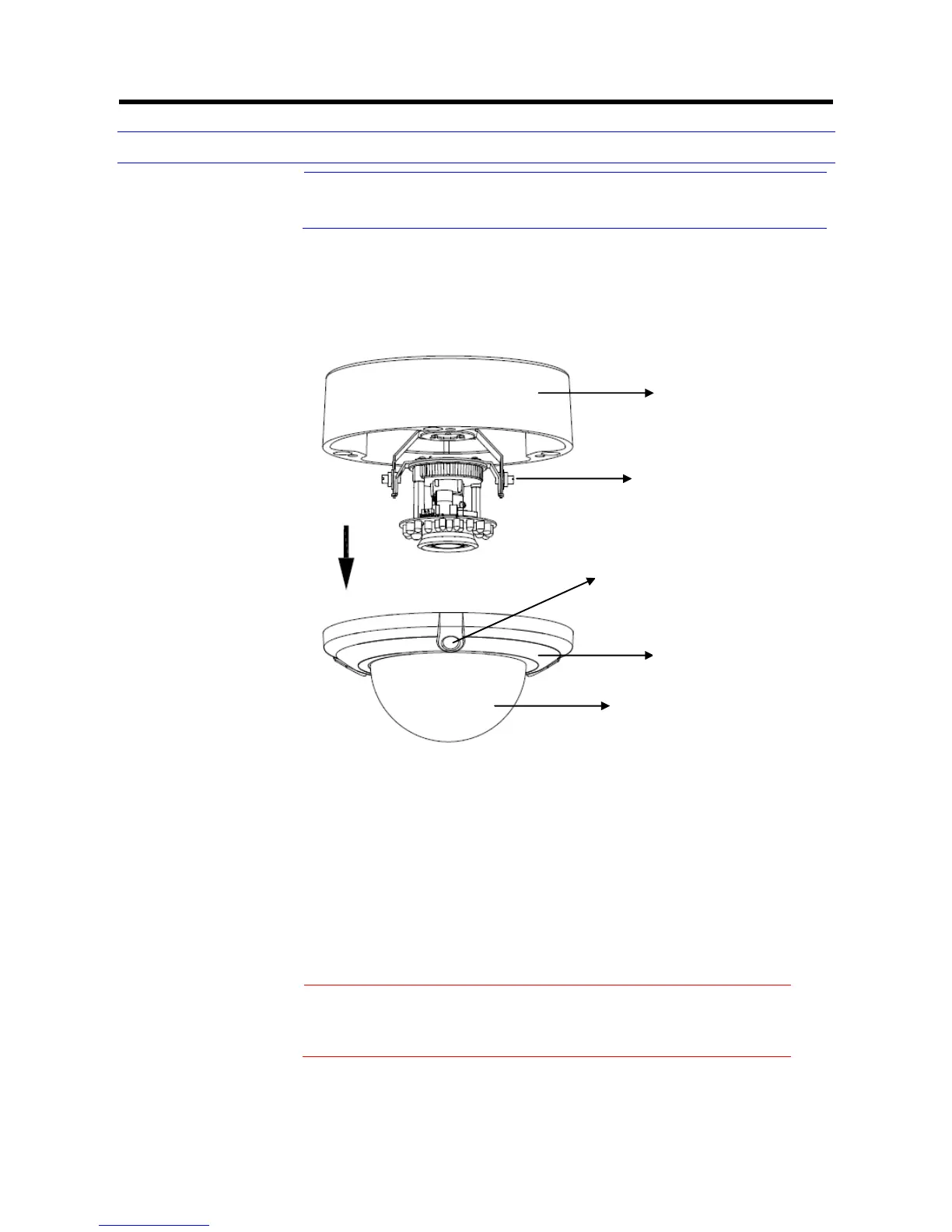Disassembling the camera
Gently remove the screw to take off camera housing (3).
Set the camera housing (4) aside.
Connecting the Wiring
Connect the power supply cable to the power connectors.
Select one of the following options.
Inset power cable for AC24V
Connect 24 V (~) cables to terminals ~AC24V.
PoE
Connect the network cable to the RJ45 terminal using a switch.
Insert LAN cable and Audio cables
Connectors and field wiring terminals for external Class 2
circuits provided with marking indicating minimum Class of
wiring to be used. Class 2 shall be marked adjacent to the
field wiring terminals.
