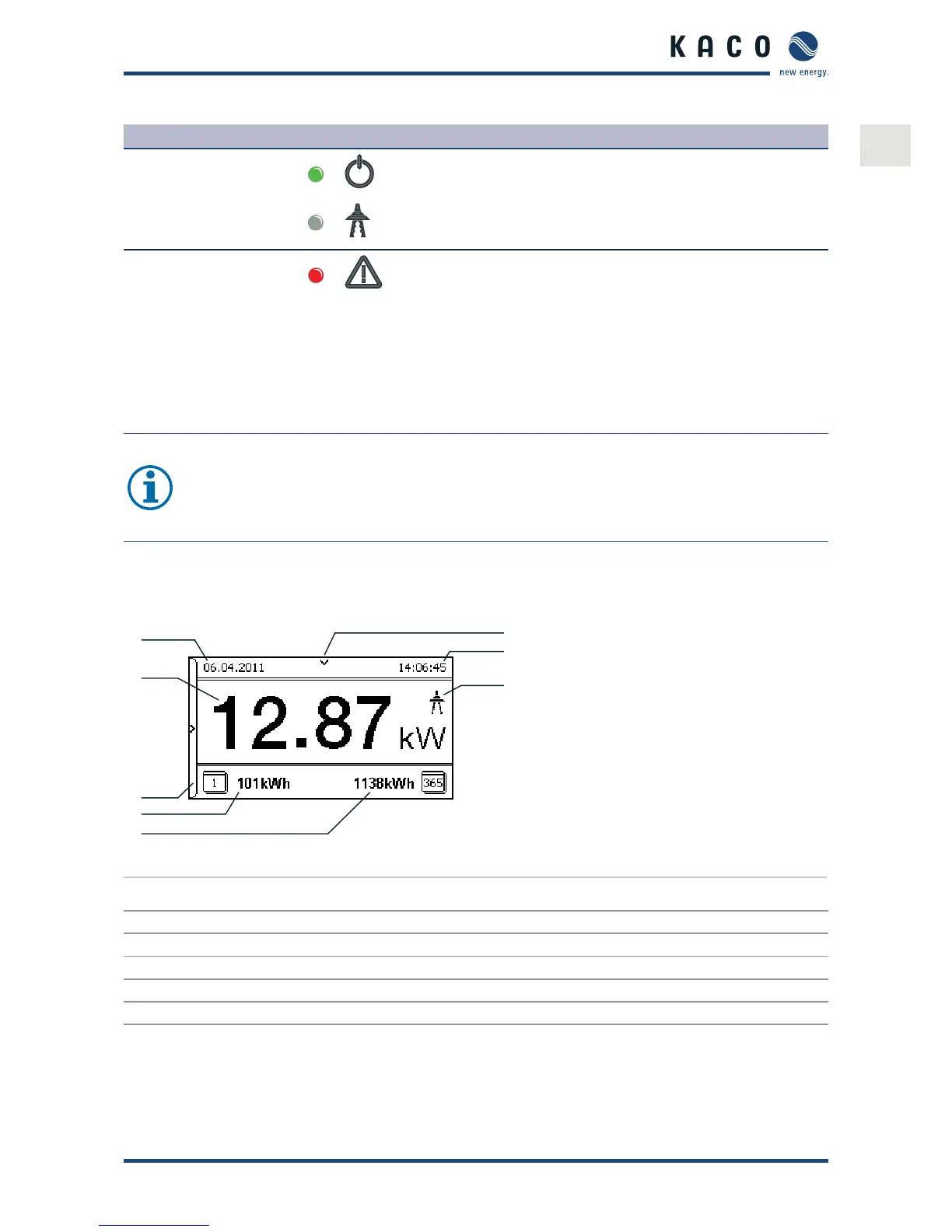Configuration and Operation
Operating Instructions for Powador .-. TL_EN Page
EN
Operating status LEDs Display Description
Non feed-in
operation
Status message The display shows the corresponding
message.
Fault
Fault message The display shows the corresponding
message.
The red "Fault" LED is illuminated.
.. Graphical display
The graphical display shows measured values and data and allows the conguration of the inverter using a graphi-
cal menu. In normal operation, the backlighting is switched o. As soon as you press one of the control buttons, the
backlighting is activated. If no button is pressed for an adjustable period of time, it switches o again. You can also
activate or deactivate the backlighting permanently.
NOTE
Depending on the tolerances of the measuring elements, the measured and displayed values are not
always the actual values. However, the measuring elements ensure maximum solar yield. Due to
these tolerances, the daily yields shown on the display may deviate from the values on the grid
operator’s feed-in meter by up to %.
After being switched on and after initial commissioning is complete, the inverter displays the start screen (the
desktop). If you are in the menu and do not touch the control buttons for two minutes, the inverter returns to the
desktop.
For initial commissioning, see section . on page .
1
2
3
4
5
6
7
8
Figure : Desktop
Key
1 Current date 6 Status bar
2 Current power 7 Current time
3 Menu indicator 8 Feed-in indicator
4 Daily yield
5 Annual yield
