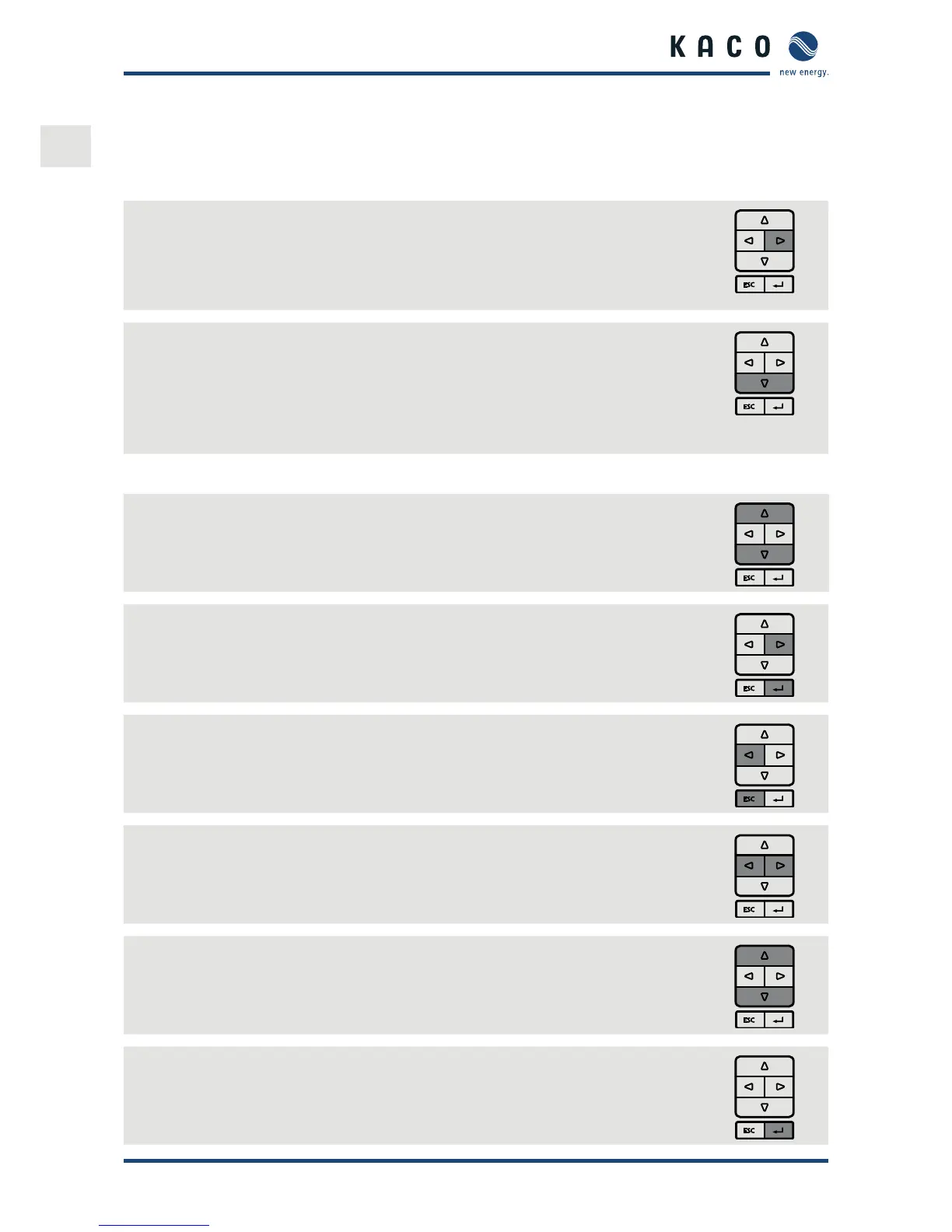Configuration and Operation
Page Operating Instructions for Powador .-. TL_EN
ENEN
.. Control buttons
The inverter is operated using the -way button and the OK and ESC buttons.
... Desktop
Opening the menu
ඣ The inverter is operating.
ඣ The LCD is showing the desktop.
" Press the right arrow button.
» The menu opens up over the desktop from left to right.
Displaying the daily output
ඣ The inverter is operating.
ඣ The LCD is showing the desktop.
" Press the down arrow button.
» The LCD displays the daily yield in a diagram.
" To return to the desktop, press any button.
... Inverter menu
Selecting a menu option
ඣ You have left the desktop. The inverter displays the menu.
" Use the up and down arrow buttons.
Opening a menu item or a setting
" Use the right arrow button and the OK button.
Jump to the next higher menu level/discard changes
" Press the left arrow button or the ESC button.
Selecting an option
" Use the right and left arrow buttons.
Changing an option/the value of an input eld
" Use the up and down arrow buttons.
Saving changed settings
" Press the OK button.
