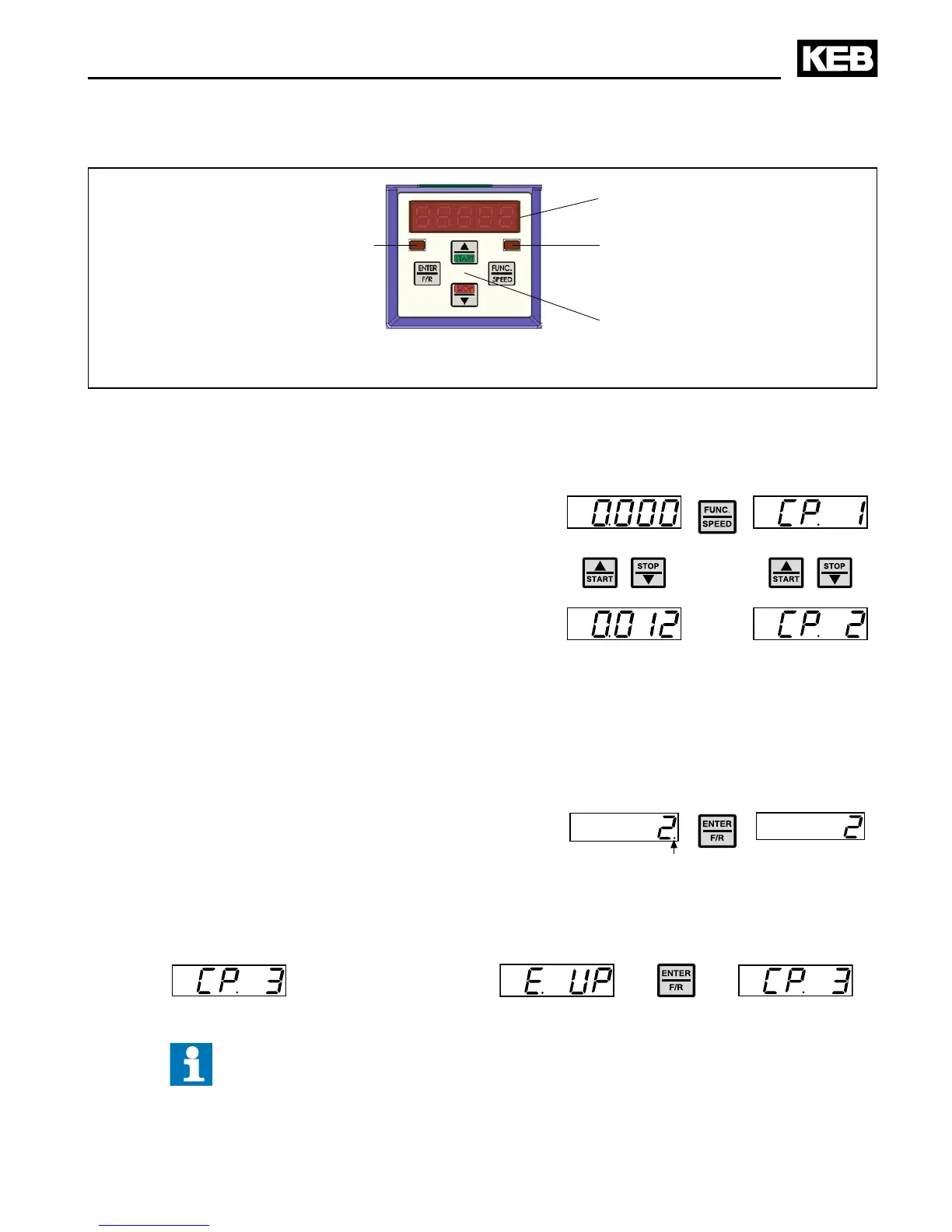GB - 19
Operation of the Unit
4 Operation of the Unit
4.1 Overview of the operating elements
5-digit LED display
Operating / Error display
Normal „LED on“
Error „LED blinks“
Double function keyboard
Interface control
BUS operation „LED on“
(optionally)
4.2 Keyboard operation
4.2.1 Parameter numbers and values
When switching on KEB COMBIVERT B6 the value of parameter CP.1 appears.
The function key changes between the parameter
value and parameter number.
With UP (▲) and DOWN (▼) the parameter number
or at changeable parameters the value is increased/
decreased.
Principally during a change, parameter values are immediately accepted and stored non-
volatile. However, with some parameters it is not useful that the adjusted value is accepted
immediately. In these cases the adjusted value is accepted and stored non-volatile by
pressing ENTER. When this type of parameter is changed a point appears behind the
last digit.
By pressing „ENTER“ the adjusted value is
accepted and non-volatile stored.
4.2.2 Resetting error messages
If a malfunction occurs during operation, the actual display is overwritten by the error
message. The error message in the display is reset by ENTER.
— Error —>
With ENTER only the error message in the display is reset. In order to reset
the error, the cause must be removed and a reset or a power-on reset must
be made.
