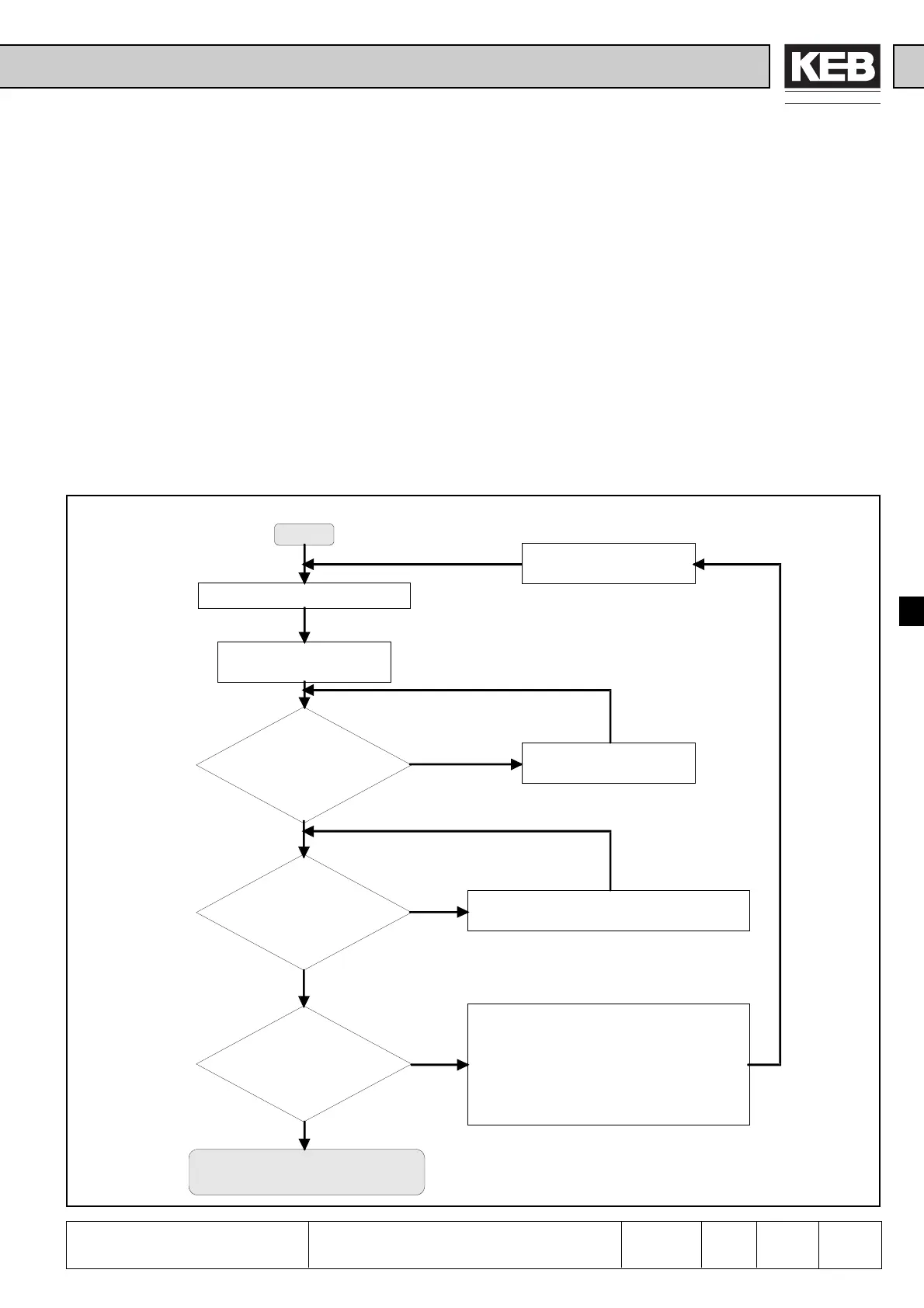3
ANTRIEBSTECHNIK
7
23
KEB COMBIVERT F4-F
Name: Basis
05.05.99
7
© KEB Antriebstechnik, 1999
All Rights reserved
Initial Start-up
Section PageDate Chapter
After all initial measures are done the KEB COMBIVERT F4 can be switched on.
Picture 7.2.1 Initial start-up (controlled)
For the controlled initial start-up of KEB COMBIVERT F4-F do the following:
1. Switch off control release (term. X2.1) ⇒ Inverter in status „noP“
2. Select controlled operation ⇒ Parameter CS.23
3. Enter motor data ⇒ Parameter dr.0...dr.4 + dr.12
4. Activate motor data ⇒ Parameter Fr.10
5. Enter necessary boost ⇒ Parameter dS.11
6. Enter encoder (inc/r) ⇒ Parameter dr.25
7. Not cut-off frequency of the encoder ⇒ f
limit
> increments * n
max
/ 60 Hz
and interface e.g. encoder (inc/r): 2500
max. set speed: 3000
f
limit
> 125 kHz
8. Start controlled operation ⇒ see diagram
Start
Preset positive set speed
Remove cause of error
Activate control release
(terminal X2.1)
Is the dir. of rotation of the
motor (forward)correct ?
Exchange motor phases
NO
NO
NO
Is the sign of the actual
speed display (ru.1)
positive ?
Actual speed (ru.1)
= set speed (ru.4)
minus slip ?
Change encoder wiring or activate
encoder tracks (dr.29)
Possible causes:
• encoder defective
• interface defective
• EMC-problems
• cut-off frequency of the encoder is too
small
YES
YES
YES
Initial start-up successful!
7.2 Initial Start-up
7.2.1 Start-up
(controlled)
