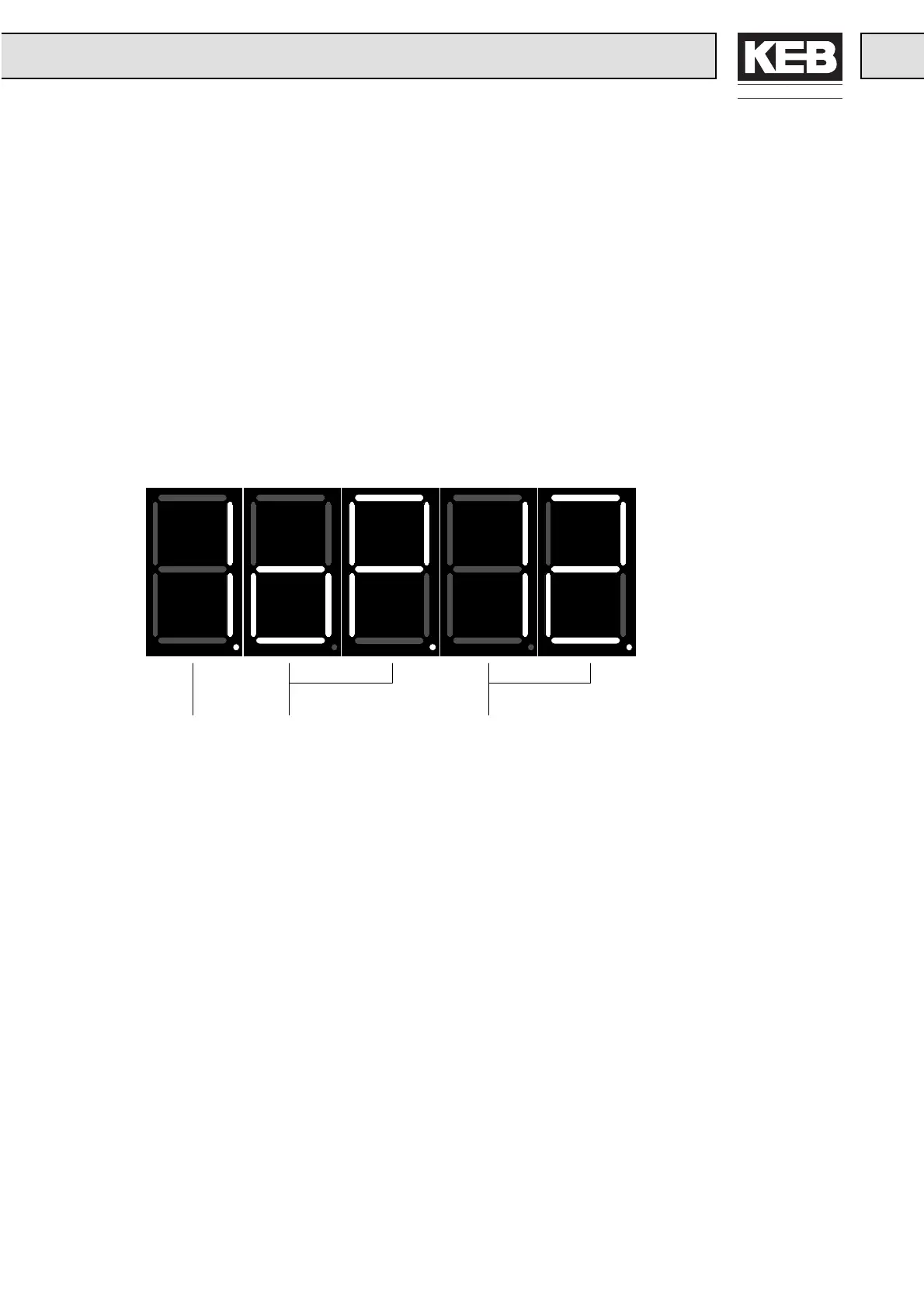Keyboard Operation
13
4 Keyboard Operation
4.1 Standard Operation (Application Mode)
There are two fundamental operating modes for keyboard operation.
1. Displays and changes the parameter identification
(Number, group and set)
2. Displays and changes the parameter values.
To change between these modes press the FUNCT key. When the FUNCT key is
pressed in mode 1, the value of the parameter set is displayed. When pressed again
the parameter identification is displayed.
4.1.1 Display of Parameter Identification
The individual specifications for identification of the parameters are separated by dots.
One of these dots blinks and displays the specifications which can be changed by
UP/DOWN. The blinking dot can be shifted to the left by pressing ENTER. If ENTER is
pressed when the point is blinking, then the dot of the parameter number will blink
next. No set number is shown for non-programmable parameters. By pressing ENTER
you can only switch between parameter number and parameter group.
To select another parameter group press ENTER until the dot behind the parameter
group display blinks. The desired parameter group can now be set with UP/DOWN.
When the parameter group is changed, then the parameter number is set onto the
lowest parameter number available in the new group (generally 0).The adjusted set is
not changed. If the new parameter is not programmable then no parameter set is
visible.
To change the parameter number, the blinking dot must be brought behind the display
of the parameter number. Thereafter the parameter number can be changed with
UP/DOWN. If the largest parameter of a group is reached and UP is pressed, then the
lowest parameter number of this group appears. If the lowest parameter number is
reached and DOWN is pressed, then the largest parameter number of this group
appears. Changing the parameter number does not change the parameter group nor
the parameter set. No set number is displayed for non-programmable parameters.
Display Parameter
Identification
Parameter Set Parameter Group Parameter Number
Changing the
Parameter Group
Changing the
Parameter Number
