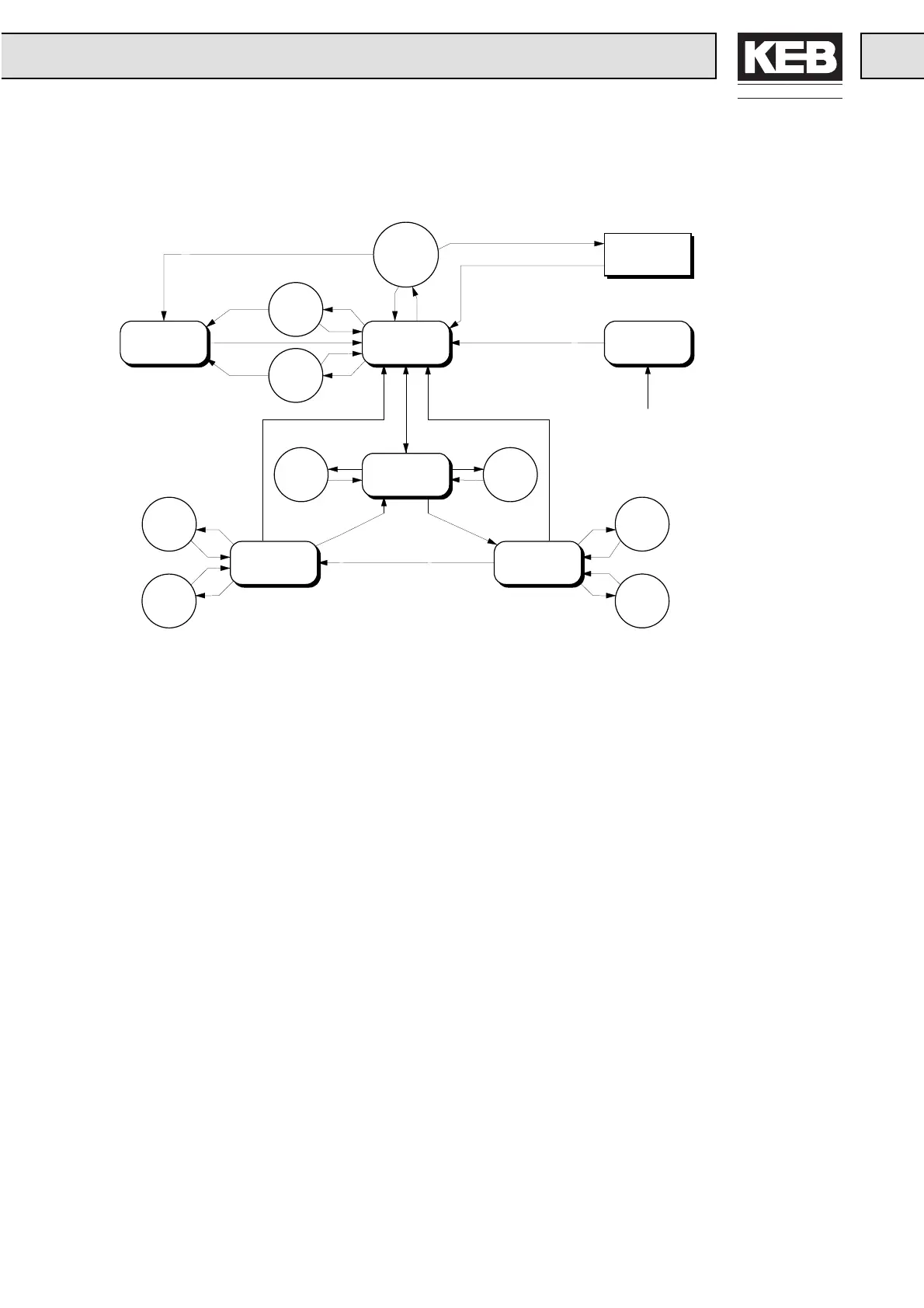Keyboard Operation
15
4.1.4 Flow Chart and Example
To go from 0.Pn. 4 to 3.uF. 8, the following steps are necessary:
1. press ENTER => The blinking dot changes from the parameter
number to parameter group
2. press UP / DOWN until uF is shown as a parameter group
3. press ENTER => The blinking dot changes from parameter group
to parameter set
4. press UP / DOWN until parameter set 3 is displayed
5. press ENTER => The blinking point changes from parameter set
to parameter number
6. press UP / DOWN until parameter number 8 is displayed
Flow Chart Keyboard
Operation
Occuring
of an
error
FUNCTFUNCT
UP
UP
UP
DOWN
DOWN
DOWN
ENTER
ENTERENTER
(change group)(change set)
ENTER
In.14
FUNCT
State diagram
trimming
ENTER
oder
RESET
ENTER
FUNCT
DOWN
UP
Accept
parameter value
(only for ENTER
parameter)
Increase para-
meter value
Decrease para-
meter value
Display of an
error message
Display of an check-
back signal e.g.
nPA, nco, PASS
Display of the
parameter name
(change number)
Display of
the parameter value
Display of the
parameter name
Display of the
parameter name
Increase para-
meter set
Decrease para-
meter set
Increase para-
meter group
Decrease para-
meter group
Decrease para-
meter number
Increase para-
meter number
Example
