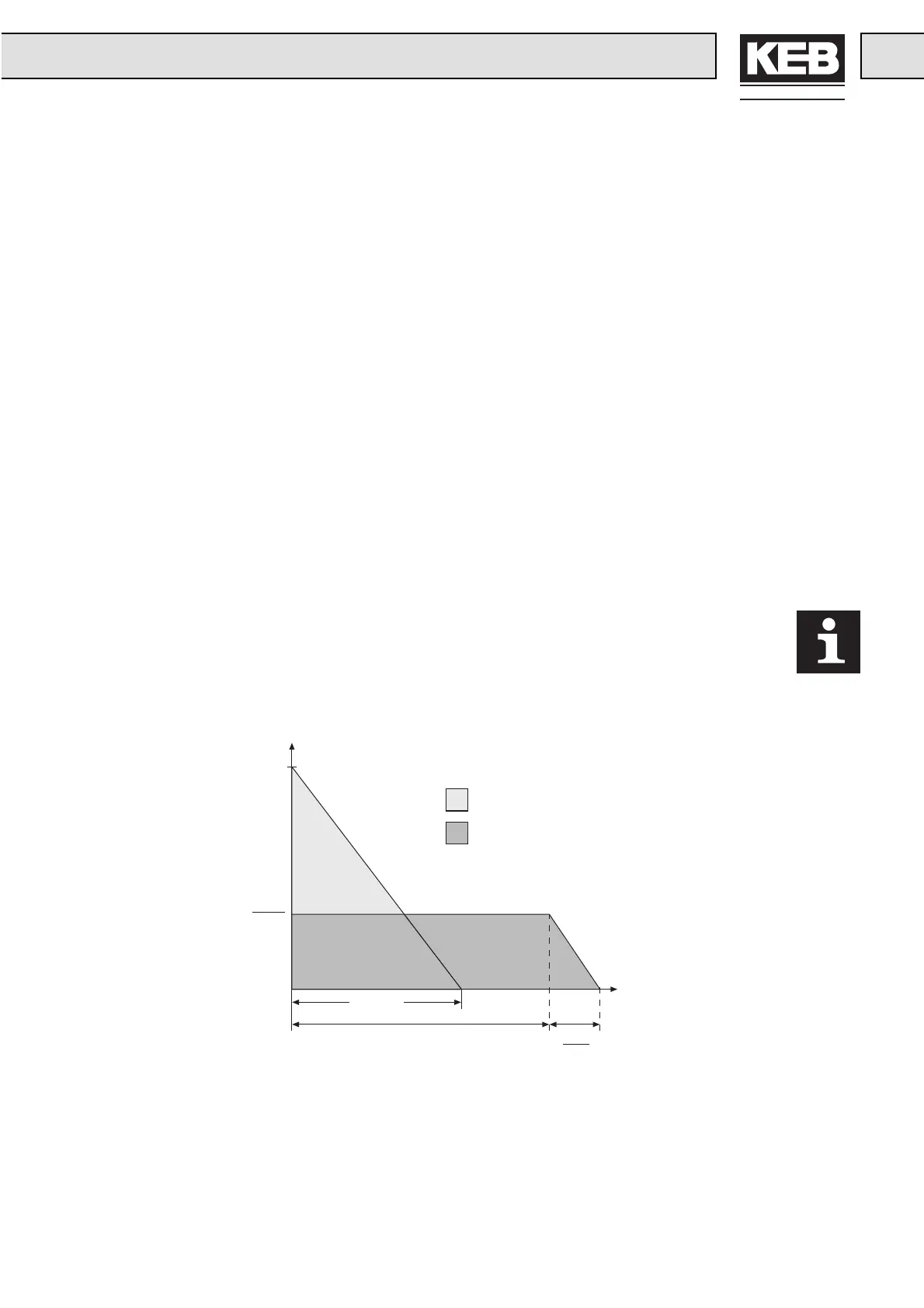Annex for Software Version 1.32
89
7.1.3 Positioning Function
This positioning software enables a start of a position
with only one signal also when there are different speeds (fast/slow speed switching is
omitted). A fast positioning function and an easy triggering are the advantages of this
software.
The positioning function is triggered via an external signal by removing the direction of
rotation . Removing of the rotation direction is realized by changing into a set without
programmed direction of rotation. To avoid electromagnetic disturbances, parameter
oP.0 must be set to a value with digital rotation presetting and a direction of rotation is
not preset.
Correct positioning is only possible if the max. frequency of the positioning set is not
exceeded when triggering the positioning (e.g. by set change).
With this parameter the positioning is switched on/off.
oFF Positioning deactivated
on Positioning by additional constant running time
If the positioning is switched on, ud.12 must be changed to Fast-Scan-Mode and
initialized with "Power off".
t
dec
t
konst/const
t
dec
τ
t
ist/set =
n
max
τ
n
max
EP.05 = on
F
1
=
F
2
=
Positioning
EP.05
