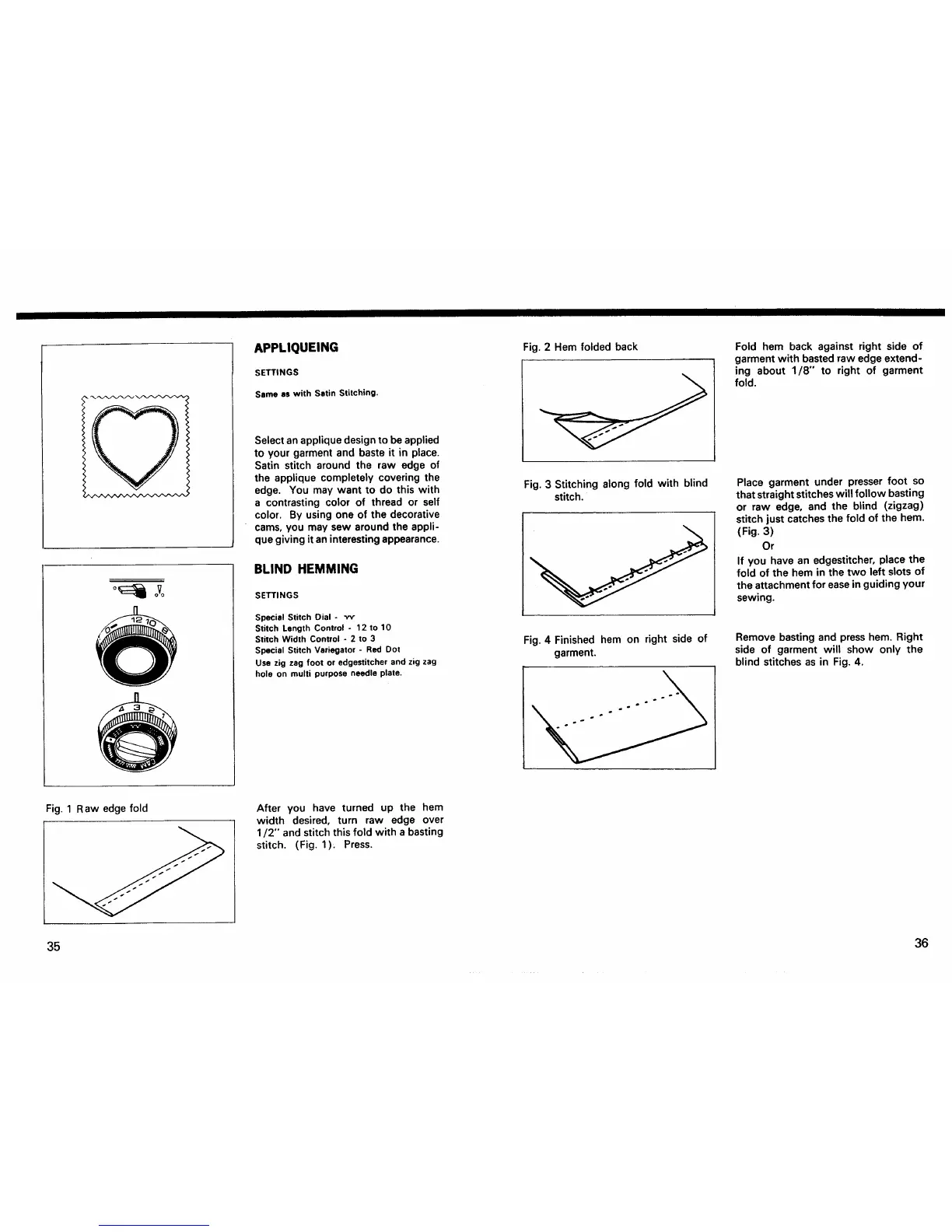APPLIQUEING
SETTINGS
Same as with Satin Stitching.
Select an applique design to be applied
to your garment and baste it in place.
Satin stitch around the raw edge of
the applique completely covering the
edge. You may want to do this with
a contrasting color of thread or self
color. By using one of the decorative
cams, you may sew around the appli-
que giving it an interesting appearance.
BLIND HEMMING
SETTINGS
Special Stitch Dial -
Stitch Length Control - 12 to 10
Stitch Width Control - 2 to 3
Special Stitch Variegator - Red Dot
Use zig zag foot or edgestitcher and zig zag
hole on multi purpose needle plate.
Fig. 2 Hem folded back
Fig. 3 Stitching along fold with blind
stitch.
Fig. 4 Finished hem on right side of
garment.
Fold hem back against right side of
garment with basted raw edge extend-
ing about 1/8" to right of garment
fold.
Place garment under presser foot so
that straight stitches will follow basting
or raw edge, and the blind (zigzag)
stitch just catches the fold of the hem.
(Fig. 3)
Or
If you have an edgestitcher, place the
fold of the hem in the two left slots of
the attachment for ease in guiding your
sewing.
Remove basting and press hem. Right
side of garment will show only the
blind stitches as in Fig. 4.
Fig. 1 Raw edge fold
After you have turned up the hem
width desired, turn raw edge over
1/2" and stitch this fold with a basting
stitch. (Fig. 1), Press.
35 36
