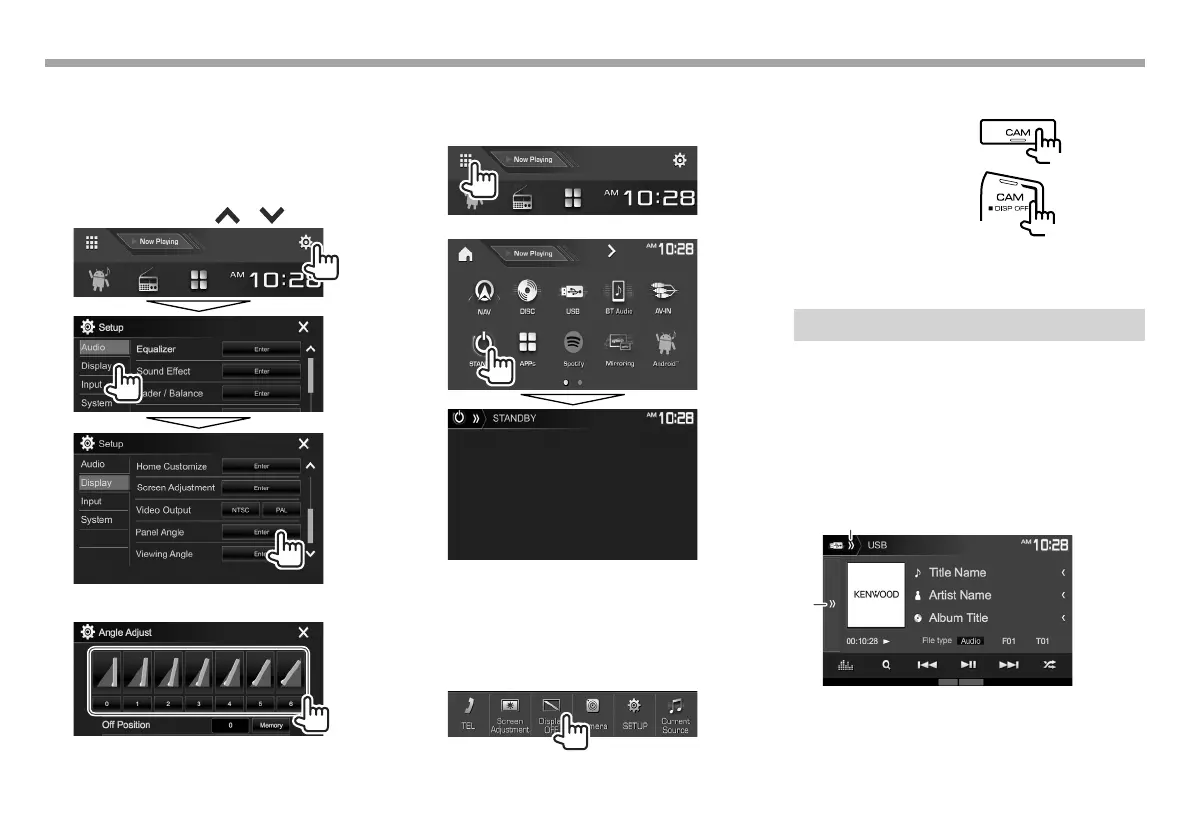10
BASICSBASICS
❏ Adjusting the panel angle (only for
DDX7051BT/DDX794/DDX774BH/
DDX751WBTL )
1 Display the <Angle Adjust> screen.
On the Home screen:
• You can change the page to display more
items by pressing [ ]/[ ].
2 Select an angle (0 – 6).
• To set the current position as the power off
position, select [Memory].
❏ Putting the unit in standby
1 Display all playback sources and items.
On the Home screen:
2
❏ Turning off the screen
On the pop-up short-cut menu (Page13):
Display the pop-up short-cut menu by pressing
MENU on the monitor panel, then select [Display
OFF].
On the monitor panel (only for DDX794/DDX774BH/
DDX594/DDX574BH/DDX394 ):
DDX794/DDX774BH
DDX594/DDX574BH/
DDX394
(Hold)
(Hold)
To turn on the screen: Press and hold the same
button, or touch the display.
Common screen operations
❏ Common screen descriptions
You can display other screens at any time to change
the source, show the information, or change the
settings, etc.
Source control screen
Performs source playback operations.
• The operation buttons and information displayed
vary depending on the selected source.
2
1
2017DDX-EntryK.indb102017DDX-EntryK.indb10 2016/10/3113:122016/10/3113:12
