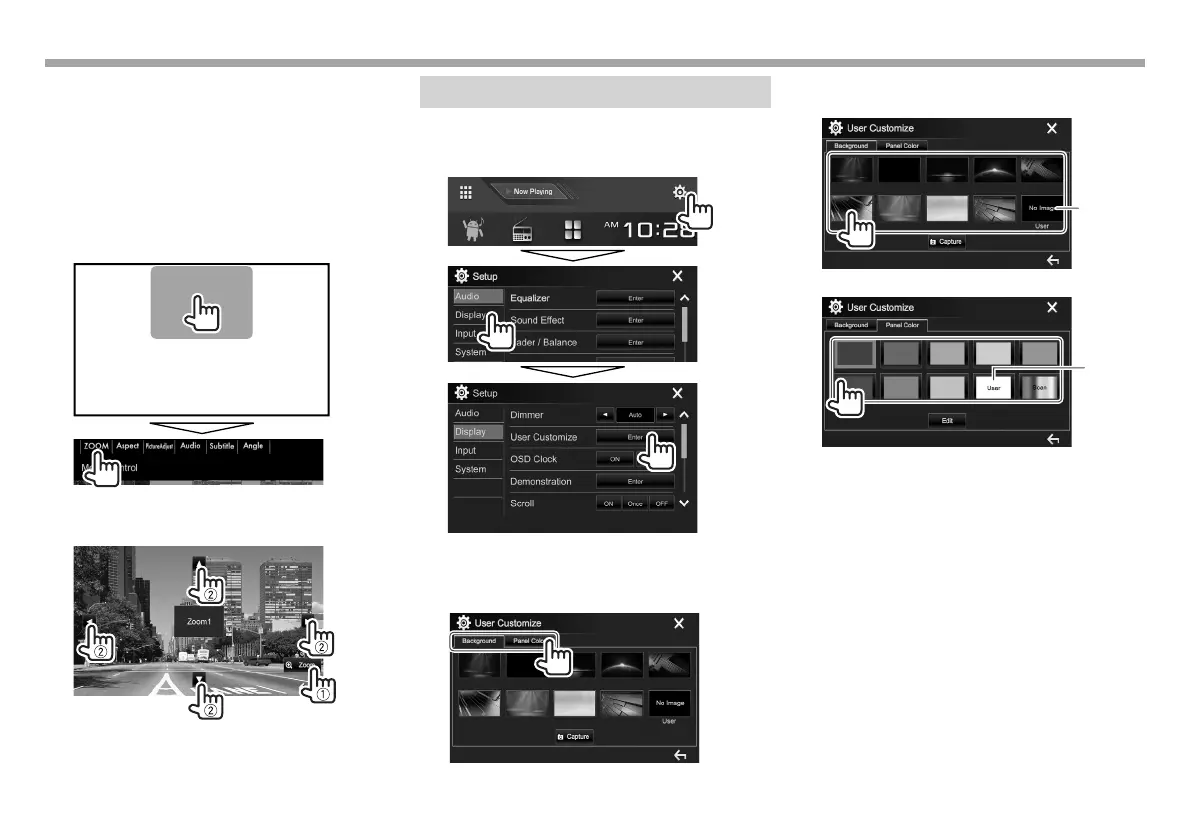66
SETTINGSSETTINGS
❏ Zooming the picture
You can zoom the picture (<Full>, <Zoom1> to
<Zoom3>).
• When <Aspect> is set to <Just> or <Auto>
(Page65), the picture is zoomed with the aspect
ratio of the <Full> setting.
1 Display the magnification level selecting
screen.
On the source control screen:
2 Change the magnification (1), then move
the zooming frame (2).
• The zoom function cannot be used for some video
sources.
Changing the display design
You can change the background and panel color.
1 Display the <User Customize> screen.
On the Home screen:
2 Select an item to change (background
design: [Background]/panel color: [Panel
Color]
).
3 Select a background/panel color.
To select a background
*
1
To select a panel color
*
2
• Selecting [Scan] changes the illumination
color gradually.
*
1
Store your own scene beforehand. (Page67)
*
2
Store your own color adjustment beforehand. (Page67)
2017DDX-EntryK.indb662017DDX-EntryK.indb66 2016/10/3113:122016/10/3113:12
