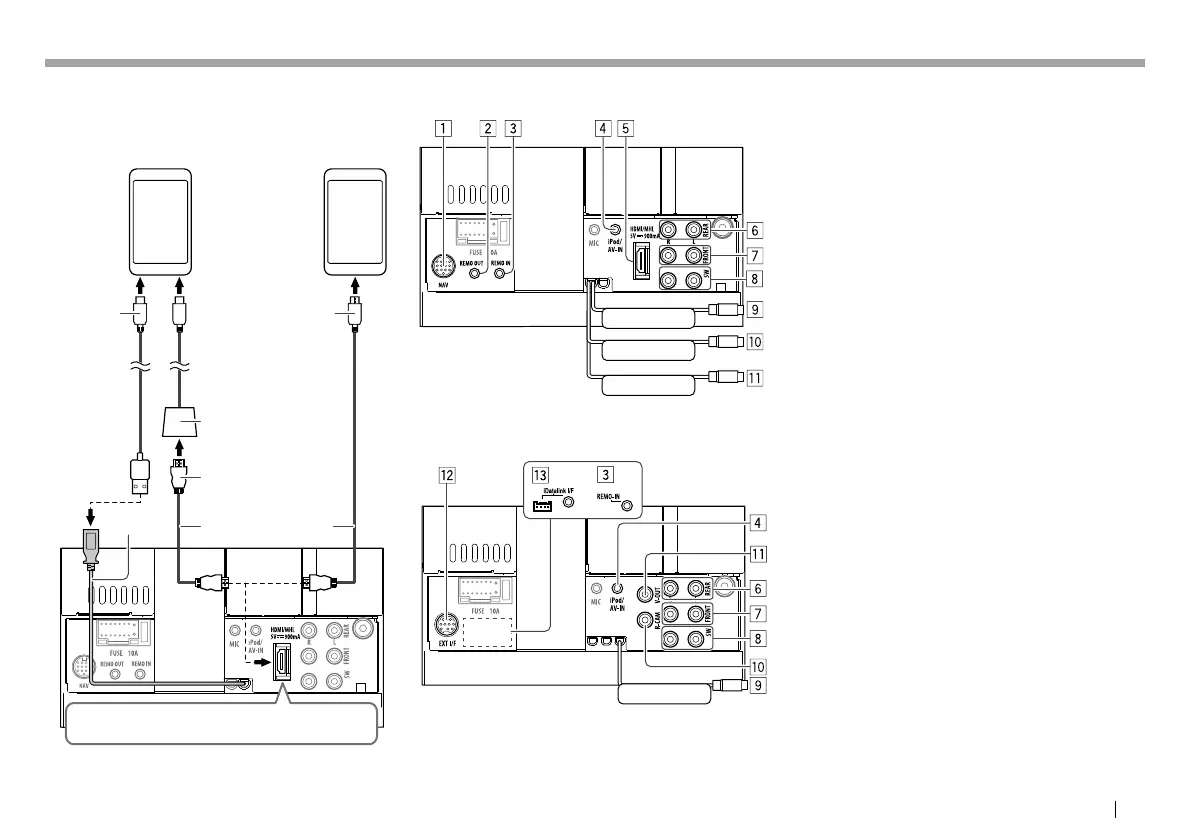ENGLISH 83
CONNECTION/INSTALLATIONCONNECTION/INSTALLATION
❏ Connecting a smartphone
Android, etc.
(with HDMI)
(commercially available)
Android, etc.
(with MHL)
(commercially available)
Micro USB to
USB cable
(commercially
available)
Micro HDMI to HDMI adapter
(commercially available)
KCA-HD100
(optional accessory)
KCA-MH100
(optional accessory)*
1.0 m
1.8 m 1.8 m
Micro USB Micro HDMI (Type D)
* Use a conversion adapter to connect to smartphones if necessary.
To fix the HDMI/MHL cable, see page 82.
❏ Connecting external components
For DDX7051BT/DDX751WBTL/DDX517BT
FRONT VIEW CAMERA
REAR VIEW CAMERA
VIDEO OUT
For DDX794/DDX774BH/DDX594/DDX574BH/
DDX417BT/DDX394
FRONT VIEW CAMERA
1 NAV I/F input*
1
2 3rd party TV terminal (REMO OUT)
3 Steering wheel remote controller input
(REMO IN)*
2
• Connect to the vehicle’s steering remote
harness using the Steering Remote cable (9).
Contact your Kenwood dealer for details.
4 iPod/Audio Video input (iPod/AV-IN)*
3
5 HDMI/MHL input*
1
6 Rear preout*
4
• Audio left output (White)
• Audio right output (Red)
7 Front preout*
4
• Audio left output (White)
• Audio right output (Red)
8 Subwoofer preout*
4
• Subwoofer left output (White)
• Subwoofer right output (Red)
9 Front view camera input*
5
p Rear view camera input (R-CAM)
q Video output (VIDEO OUT or V-OUT)
w Expension port for connecting SiriusXM Connect
Vehicle Tuner (EXT I/F) (commercially available)*
6
e iDatalink input for connecting ADS adapter
(commercially available)*
6
*
1
Only for DDX7051BT/DDX751WBTL/DDX517BT.
*
2
Only for DDX7051BT/DDX751WBTL/DDX517BT/DDX417BT.
*
3
When connecting the component to play on “AV-IN”, use
the Audio and Video cable CA-C3AV (DDX7051BT/DDX751WBTL/
DDX517BT/DDX417BT: supplied (=), DDX794/DDX774BH/DDX594/
DDX574BH/DDX394: optional accessory).
*
4
When connecting an external amplifier, connect its ground wire to
the chassis of the car; otherwise the unit may be damaged.
*
5
Only for DDX794/DDX774BH/DDX751WBTL/DDX594/DDX574BH/
DDX394.
*
6
Only for DDX794/DDX774BH/DDX594/DDX574BH/DDX394.
2017DDX-EntryK.indb832017DDX-EntryK.indb83 2016/10/3113:122016/10/3113:12
