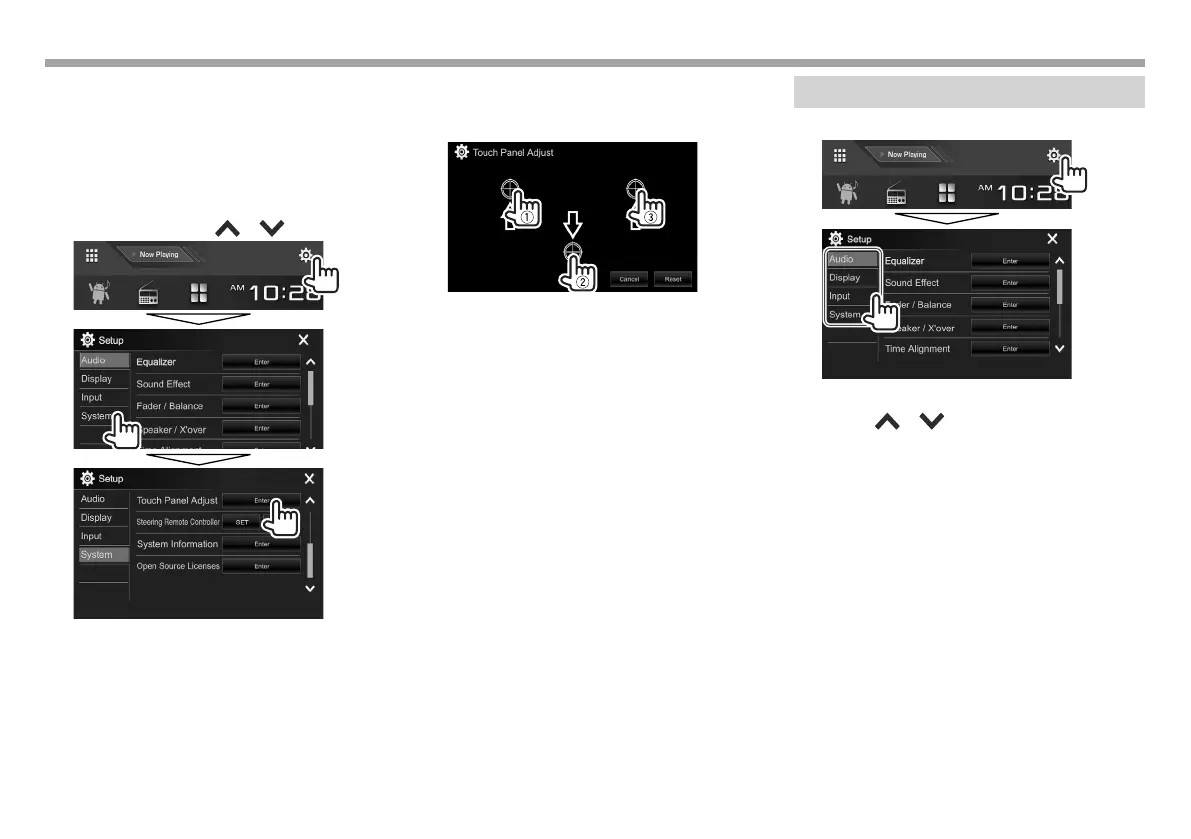70
SETTINGSSETTINGS
❏ Adjusting the touch position
You can adjust the touch position on the touch
panel if the position touched and the operation
performed do not match.
1 Display the <Touch Panel Adjust> screen.
On the Home screen:
• You can change the page to display more
items by pressing [
]/[ ].
2 Touch the center of the marks at the upper
left (1), the lower center (2), then the
upper right (3) as instructed.
• To reset the touch position, press [Reset].
• To cancel the current operation, press
[Cancel].
Setting menu items
❏ Displaying the <Setup> menu screen
• You can change the page to display more items by
pressing [ ]/[ ].
• You can also display the <Setup> screen by
selecting [SETUP] on the pop-up short-cut menu
(Page13).
• You cannot change the <Audio> settings screen
in the following situations:
– When the unit is in standby (Page10)
– When the Bluetooth phone is used (making
or receiving a call, during a call, or while voice
dialing)
– During navigation guidance*
*
Only for DDX7051BT/DDX751WBTL/DDX517BT.
2017DDX-EntryK.indb702017DDX-EntryK.indb70 2016/10/3113:122016/10/3113:12
