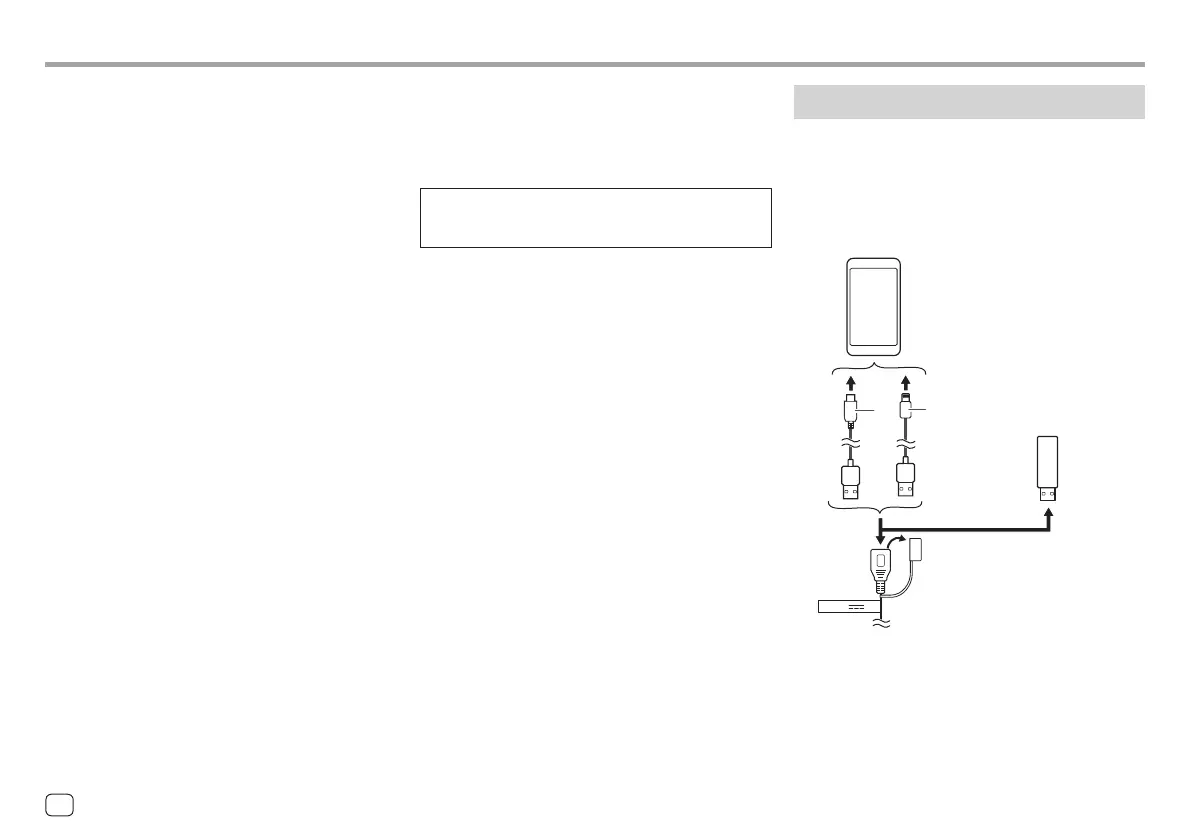• For USB Mirroring (page 17), connect the Android
device both with USB and Bluetooth.
• For Hands-Free Phone (page 30) and Bluetooth
audio player (page 33), connect your device with
Bluetooth®.
• For AV-IN device connection and its usage, see
pages 28 and 51.
To operate your smartphone hands-free, and Apps of
the smartphone (Apple CarPlay, Android Auto, and
USB Mirroring), the following connections are required.
• For Wired Apple CarPlay (page 15), connect
iPhone with USB.
• For Wireless Apple CarPlay (page 15), connect
iPhone with Bluetooth (Wi-Fi is auto-connected).
• For Android Auto (page 16)
– Android device with Android version 6.0 or later
can be used with USB (In this case, Bluetooth is
auto-connected, but Wi-Fi is not available)
– To wirelessly use Android Auto with this unit,
connect Android device with Bluetooth (Wi-Fi is
auto-connected)
– You need a compatible Android device (see below)
with an active data plan.
• An Android device with Android version
11 or later and 5 GHz Wi-Fi (subject to local
regulations*); or
• A Google-branded or Samsung-branded device
with Android version 10; or
• A Samsung Galaxy S8, Galaxy S8+ or Note 8, with
Android 9
– You can find more information at
<g.co/androidauto/requirements>.
* Refer to the local regulations of your residential area.
In-Car Connections In-Car Connections
USB connection
Connect your smartphone (iPhone or Android device)
for using Apps on the screen of this unit.
• You can also connect a USB mass storage class
device such as a USB memory, digital audio player,
etc. to the unit. But you cannot connect a PC,
portable HDD and USB hub.
AB
(USB1)5V 1.5A
USB terminal from the rear panel
iPhone/Android device
USB device
A For connecting your Android device, use the USB
cable (commecially available)
B For connecting your iPhone, use the USB cable for
iPhone KCA-iP103 (optional accessory)
6
ENGLISH
00DMX7722DABSE.indb600DMX7722DABSE.indb6 2022/10/1716:192022/10/1716:19
