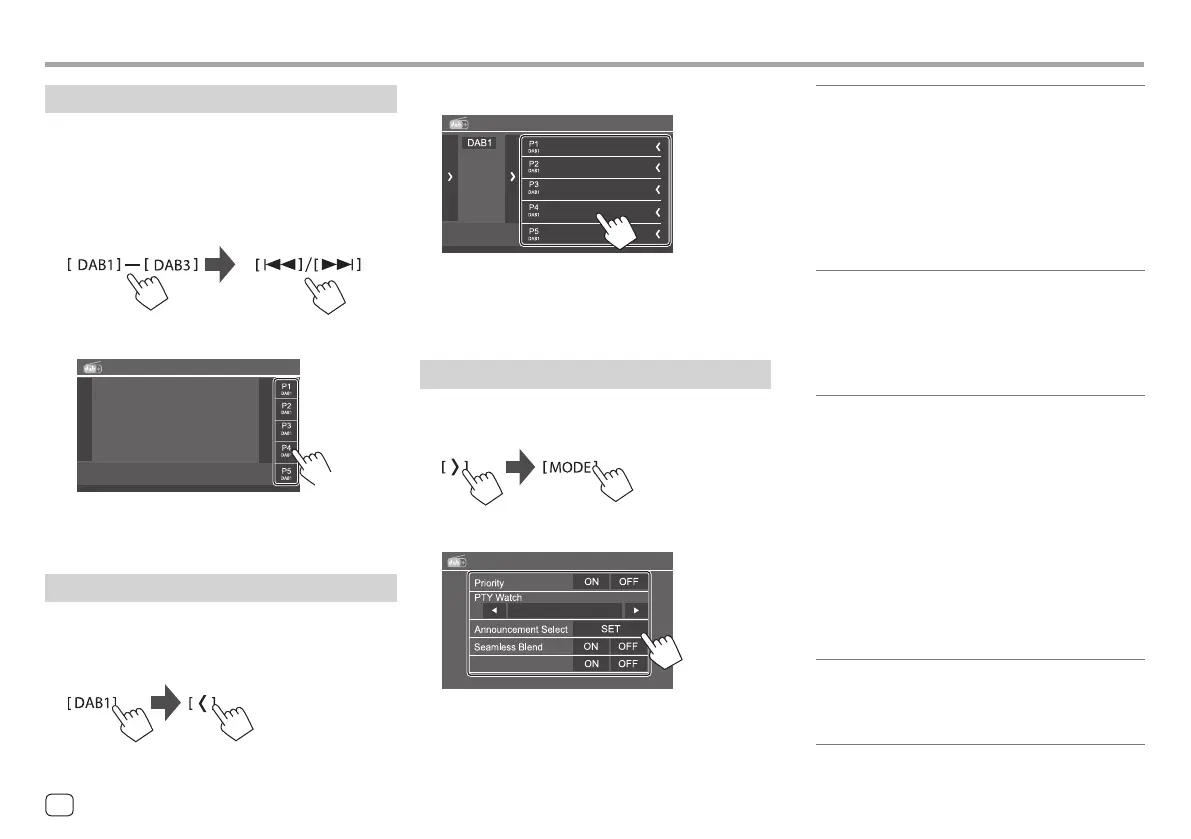Presetting services in the memory
You can preset five services for each band.
1 Select the band, then tune in to a service
you want to preset.
On the source control screen, touch as follows:
2 Select a preset number to store into.
Digital Radio
(Hold)
• The service selected in step 1 is stored into the
preset number [P1] to [P5] you have selected.
Selecting a preset service
1 Select the band, then display the preset
service window.
On the source control screen, touch as follows:
2 Select a preset service.
Digital Radio
• To show the details of the item, touch [ < ].
• You can also select a preset service by touching
[P1] – [P5].
To hide the window: Touch [ > ].
Settings for Digital Radio
1 Display the <DAB Mode> screen.
On the source control screen, touch as follows:
2 Make the settings.
OFF
Antenna Power
DAB Mode
Digital Radio (DAB)Digital Radio (DAB)
<Priority>
• ON (Initial): If the same service is provided by
Digital Radio during Radio Data System reception,
the unit automatically switches to Digital Radio.
If the same service is provided by Radio Data
System when reception of the service being
provided by Digital Radio becomes poor, the unit
automatically switches to Radio Data System.
• OFF: Deactivates the function.
<PTY Watch>
If the service of the set programme type begins
with the ensemble being received, the unit
switches from any source to Digital Radio for
service reception.
• Select the type of programme using [
H ] and [ I ].
<Announcement Select>*1
If the service of the announcement item you
activated begins with the ensemble being
received, this unit switches from any source to tune
in to the service.*2
• News flash/Transport flash/Warning/Service/
Area weather flash/Event announcement/
Special event/Programme Information/Sport
report/Financial report
– Set [ON] for the announcement items you
need.
– Select [All OFF] to deactivate all the
announcements.
<Seamless Blend>
• ON (Initial): Prevents audio break when switching
from Digital Radio to Analog Radio.
• OFF: Deactivates the function.
24
ENGLISH
00DMX7722DABSE.indb2400DMX7722DABSE.indb24 2022/10/1716:202022/10/1716:20
