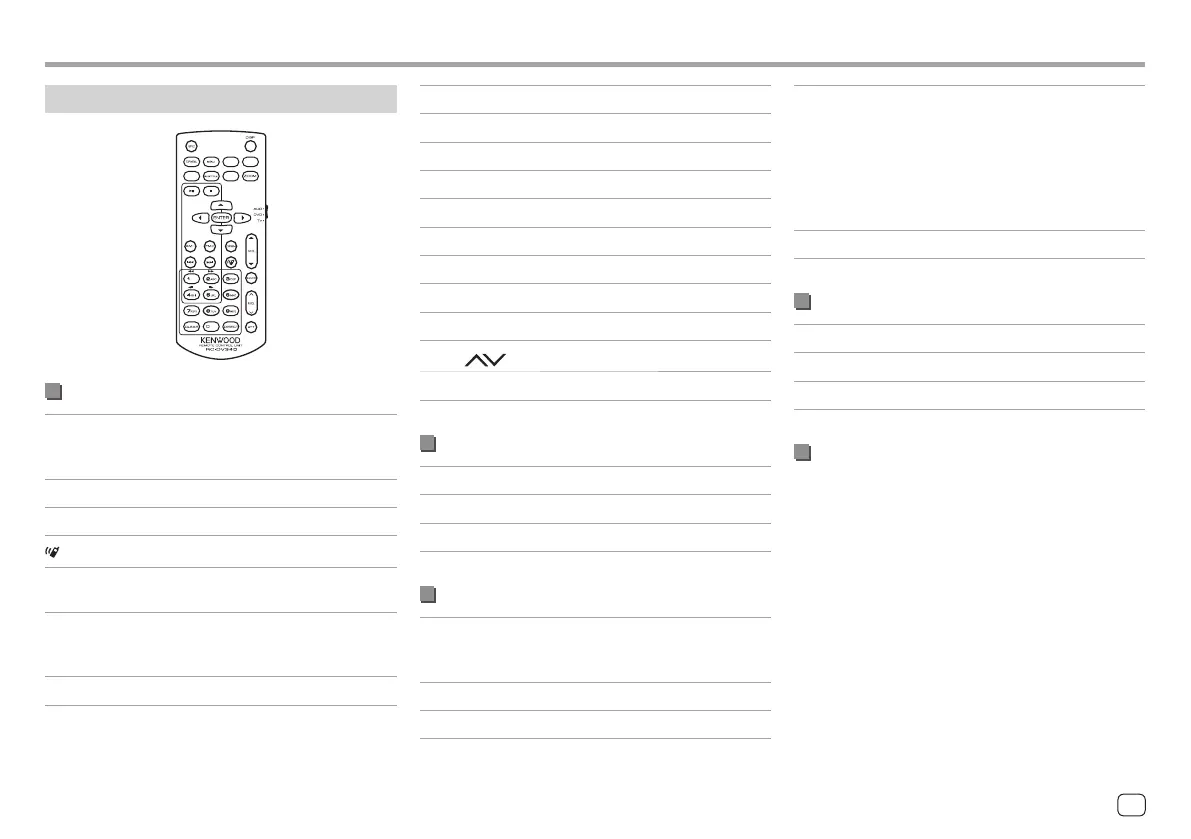Basic operations for KCA-RCDV340
V.SEL
RETURN
DVD SETUP
AUDIO
ANGLE
MODE
FNC/PBC
Common operations
SRC • Selects the source.
• Hangs up the incoming/current
call.
VOL J/K
Adjusts the volume level.
ATT Attenuates/restores the sound.
Answers incoming calls.
FNC/PBC/MENU Switches the control screen of
source.
MODE/
TOP MENU
Changes the aspect ratio.
• The aspect ratio changes each
time you press this key.
V.SEL Not used for this unit.
Remote ControllerRemote Controller
ENTER Not used for this unit.
DVDSETUP Not used for this unit.
RETURN Not used for this unit.
AUDIO Not used for this unit.
SUBTITLE Not used for this unit.
ANGLE Not used for this unit.
ZOOM Not used for this unit.
OPEN Not used for this unit.
2 ZONE Not used for this unit.
R.VOL
Not used for this unit.
CLEAR Not used for this unit.
Audio file/Video file/Picture file
FM+ / AM− Selects a folder.
S / T
Selects a file.
IW
Starts/pauses playback.
Digital Radio/Radio
FM+ / AM− Digital Radio: Selects the band
(FM+).
Radio: Selects the band.
S / T
Searches for services/stations.*
IW
Switches the seek mode.
* The search method differs according to the selected seek mode.
0 – 9 • Specifies preset number for
Radio. (1-5)
• Specifies preset service for DAB.
(1-5)
• Specifies the frequency of the
station to receive to search for in
direct search.
DIRECT Enters direct search mode.
USB
FM+ / AM− Selects a folder.
S / T
Selects a file.
IW
Starts/pauses playback.
Searching for a station directly
While listening to the radio, you can search for a
station frequency directly using the number buttons.
1 Press DIRECT to enter the search mode.
2 Press a number button to select a desired
station frequency.
• To confirm the selection, press S / T.
To exit the search mode: Press DIRECT.
47
ENGLISH
00DMX7722DABSE.indb4700DMX7722DABSE.indb47 2022/10/1716:202022/10/1716:20
