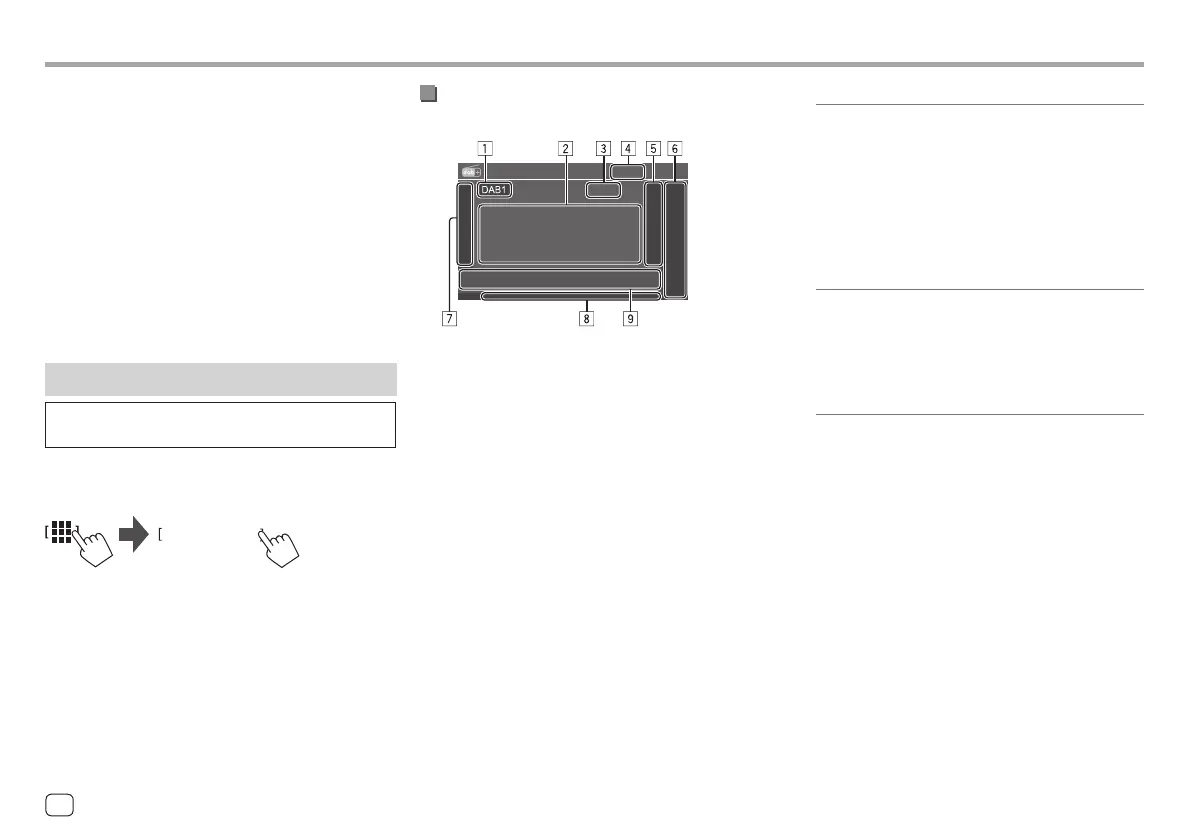Digital Radio (DAB)Digital Radio (DAB)
DAB (Digital Audio Broadcasting) is one of the digital
radio broadcasting systems available today. It can
deliver digital quality sound without any annoying
interference or signal distortion. Furthermore, it can
carry text and data.
In contrast to FM broadcast, where each programme
is transmitted on its own frequency, DAB combines
several programmes (called “services”) to form one
“ensemble.”
The “Primary component” (main radio station) is
sometimes accompanied by a “secondary component”
which can contain extra programmes or other
information.
Listening to the radio
The unit switches to DAB alarm scene automatically
when receiving an alarm signal from DAB broadcast.
Select [Digital Radio] as the source.
From the Home screen (page 3), touch as follows:
DigitalRadio
The last service you selected is tuned in, and the
source control screen for the service is displayed.
Playback information on the source control
screen
Digital Radio
1 Selects the band (DAB1/DAB2/DAB3)
2 Text information
• Touching [ < ] scrolls the text if not all of the text
is shown.
• Touching [Now Playing] switches the
information and keys between [Next program],
[Title], [Artists], [PTY] and [Audio Quality].
3 Channel number
4 Signal strength
5 Displays the preset services window (page 24)
6 [P1] – [P5]
• (Touch) Selects a preset service.
• (Hold) Presets the current service.
7 Displays/hides the following operation keys
[PTY]* (For RDS features)
Enters PTY search mode.
1 Touch [PTY].
2 Touch and hold a PTY code to
search for.
If there is a station broadcasting a
programme of the same PTY code
as you have selected, that service is
tuned in.
[SEEK]
Selects the seek mode for [S]/
[T].
• AUTO1: (Initial): Auto search
• AUTO2: Tunes in preset services
one after another
• MANU: Manual search
* Only English/Spanish/French/German/Dutch/Portuguese are
available for the text language here. If another language has
been selected in <Language> (page 4), the text language is set
to [English].
22 ENGLISH
00DMX7722DABSE.indb2200DMX7722DABSE.indb22 2022/10/1716:202022/10/1716:20
