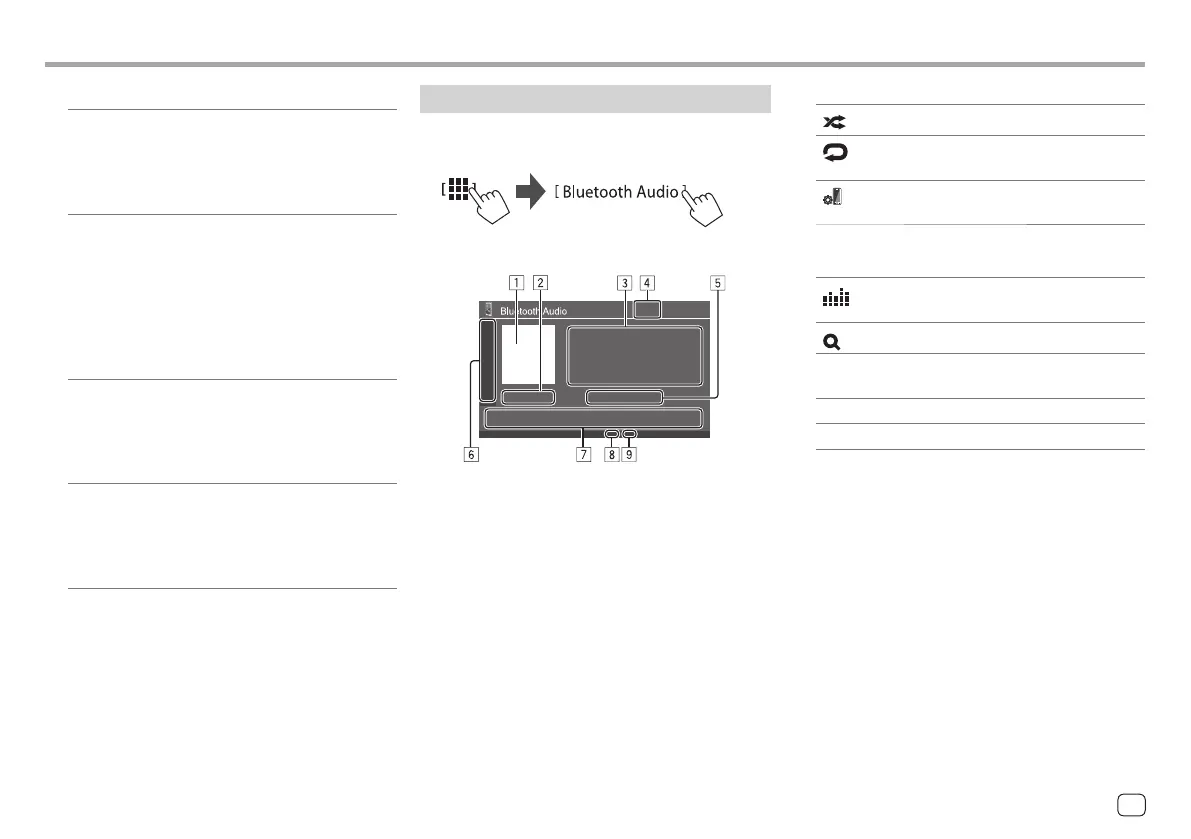Bluetooth® DeviceBluetooth® Device
Bluetooth audio player
Select [Bluetooth Audio] as the source.
From the Home screen (page 3), touch as follows:
The <Bluetooth Audio> screen is displayed.
1 Jacket picture (artwork) is shown if any
2 Playing time/playback status
3 Tag data* (current file title/artist name/album title)
• Pressing [< ] scrolls the text if not all of the text is
shown.
4 Signal strength and battery level
(Appears only when the information is acquired
from the device.)
5 Device name
• Touching the device name shows the
<KENWOOD Music Mix> screen (page 34).
6 Displays/hides other available operation keys
[ ]
Selects random playback mode.
[
]
Selects repeat playback mode by
touching repeatedly.
[
]
Displays the <Connections SETUP>
screen (page 11).
7 Operation keys
[ ]
Displays the <Equalizer> screen
(page 35).
[
]
Displays the category list.
[S]/[T]
• (Touch) Selects a file.
• (Hold) Reverses/forwards search.
[
I]
Starts playback.
[
W]
Pauses playback.
8 Repeat mode indicator
9 Random mode indicator
* Available only for devices compatible with AVRCP 1.3.
2 Make the settings.
<Auto Response>
• ON: The unit answers the incoming calls
automatically in 5 seconds.
• OFF (Initial): The unit does not answer the calls
automatically. Answer the calls manually.
<Auto Pairing>
• ON (Initial): Bluetooth devices are automatically
paired.
– For iPhone with Apple CarPlay and Android
device with Android Auto: When the device is
connected via USB, it is automatically paired
regardless of this setting.
• OFF: Cancels. (Not available)
<Auto Connect>
• ON (Initial): Automatically establishes a
connection with the already registered Bluetooth
device when the unit is turned on.
• OFF: Cancels.
<Bluetooth HF/Audio>
Select the speakers used for Bluetooth mobile
phones and Bluetooth audio players.
• Front Only: Front speakers only.
• All (Initial): All speakers.
33
ENGLISH
00DMX7722DABSE.indb3300DMX7722DABSE.indb33 2022/10/1716:202022/10/1716:20
