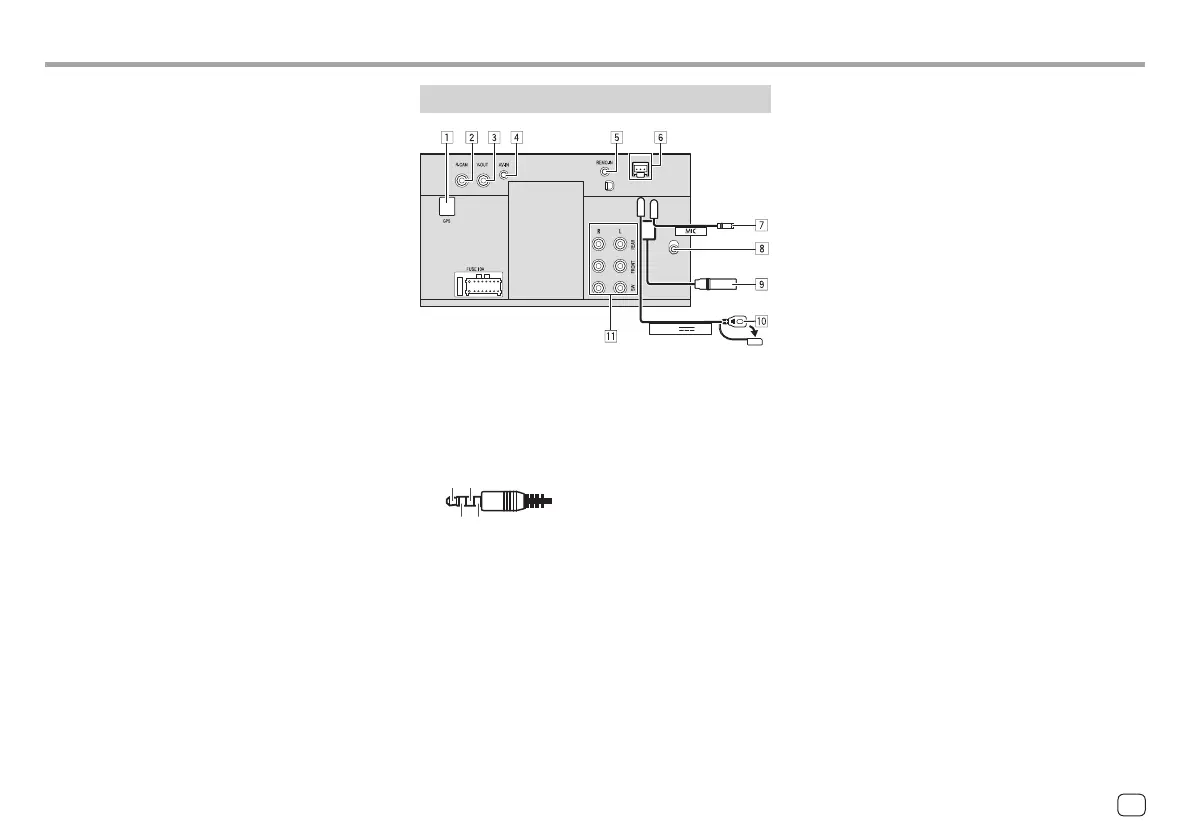Installation and ConnectionInstallation and Connection
Notes on using the supplied GPS aerial (‘)
• Use the supplied GPS aerial (‘). Using the GPS aerial
other than the supplied one may cause a drop in
positioning accuracy.
• Depending on the type of car, reception of the GPS
satellite signals might not be possible with an inside
installation.
• Please install the supplied GPS aerial (‘) in an area
away from any aerials that are used with CB radios or
satellite televisions.
• The supplied GPS aerial (‘) should be installed at a
position that is spaced at least 30 cm from cellular
phone or other transmitting aerial. Signals from the
GPS satellite may be interfered with by these types of
communication.
• Painting the supplied GPS aerial (‘) with (metallic)
paint may cause a drop in performance.
5 Steering wheel remote input (REMO-IN)
• Connect to the car’s steering remote harness
using the steering wheel remote input cable.
Contact your KENWOOD dealer for details.
6 Around View Monitor terminal (AVM)
• Connect an around view monitor (commercially
available). For details on connections, refer to the
instructions manual supplied with the around
view monitor.
7 Microphone input (MIC) (page 52)
8 DAB aerial input
• Connect a DAB aerial (separately purchased).
9 Aerial terminal
p USB terminal
q Output terminals*
• Left output (White)
• Right output (Red)
REAR: Rear speaker preouts
FRONT: Front speaker preouts
SW: Subwoofer preouts
For 3-way crossover:
REAR: Tweeter preouts
FRONT: Mid range speaker preouts
SW: Subwoofer preouts
* When connecting an external amplifier, connect its ground wire
to the chassis of the car; otherwise the unit may be damaged.
Connecting external components
(USB1)5V 1.5A
AVM
1 GPS aerial input (GPS)
2 Rear view camera input (R-CAM)
3 Video output (V-OUT)
4 Audio video input (AV-IN)
Connect the following type of 4-pole mini plug:
1
24
3
1
Left audio
2
Right audio
3
Ground
4
Composite video
51ENGLISH
00DMX7722DABSE.indb5100DMX7722DABSE.indb51 2022/10/1716:202022/10/1716:20
