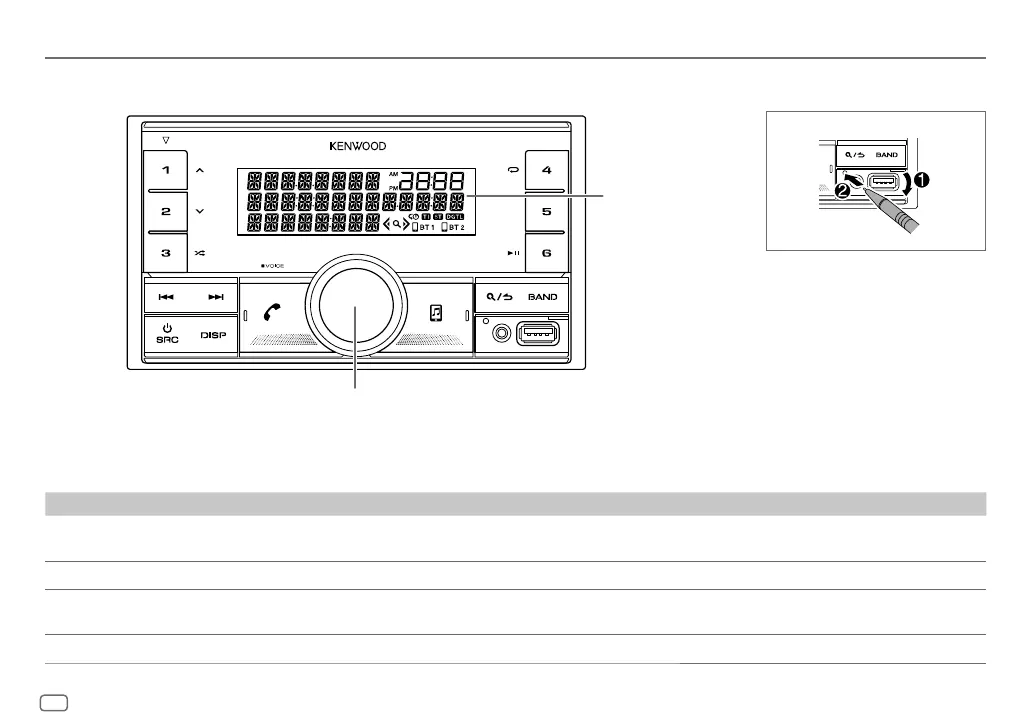4
ENGLISH
Data Size: B6L (182 mm x 128 mm)
Book Size: B6L (182 mm x 128 mm)
Basics
To On the faceplate
Turn on the power
Press B SRC.
• Press and hold to turn off the power.
Adjust the volume Turn the volume knob.
Select a source
• Press B SRC repeatedly.
• Press B SRC, then turn the volume knob within 2 seconds.
Change the display information Press DISP repeatedly. (Page 32)
How to reset
Faceplate
* Only for illustration purpose.
Display window*
Volume knob
JS_KWD_DPX_M3200BT_MN_EN00.indd 4JS_KWD_DPX_M3200BT_MN_EN00.indd 4 9/11/2019 3:49:10 PM9/11/2019 3:49:10 PM
