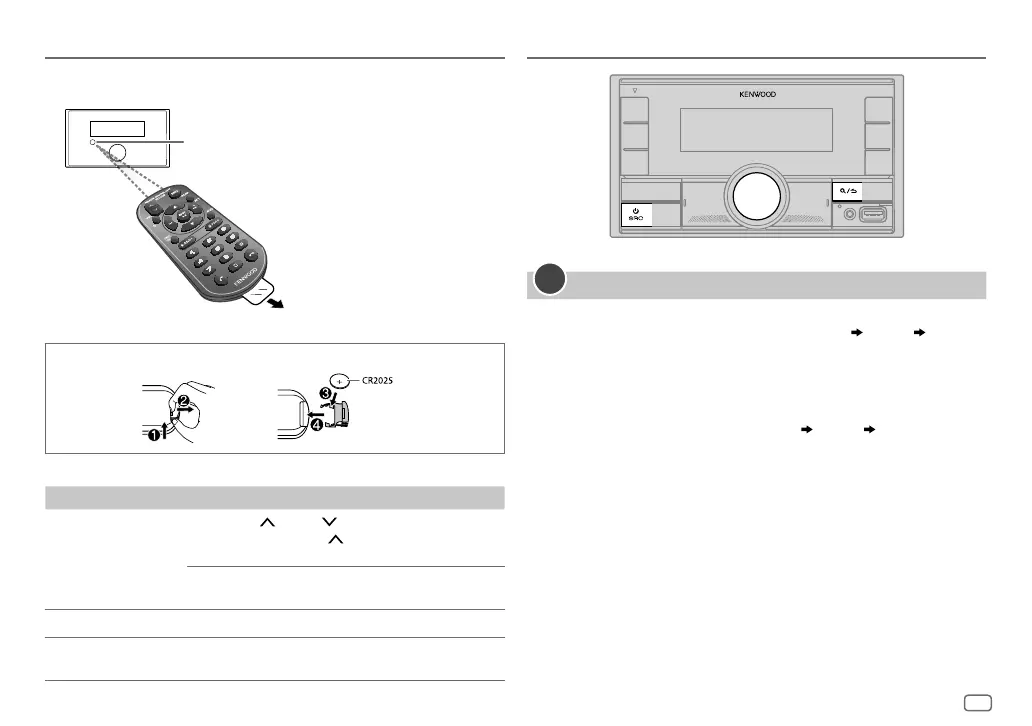ENGLISH
5
Data Size: B6L (182 mm x 128 mm)
Book Size: B6L (182 mm x 128 mm)
Basics
Remote control (RC-406)
Pull out the insulation sheet when
using for the first time.
Remote sensor
(Do not expose to bright sunlight.)
How to replace the battery
To On the remote control
Adjust the volume Press VOL or VOL .
• Press and hold VOL
to continuously increase
the volume to 15.
Press ATT during playback to attenuate the sound.
• Press again to cancel.
Select a source Press SRC repeatedly.
Turn off the power Press and hold SRC to turn off the power.
( Pressing SRC does not turn on the power. )
Getting Started
1
Select the display language and cancel the demonstration
When you turn on the power for the first time (or
[FACTORY RESET]
is set to
[YES]
, see page7), the display shows: “SEL LANGUAGE” “PRESS”
“VOLUME KNOB”
1 Turn the volume knob to select
[ENG]
(English) or
[TUR]
(Turkish), then
press the knob.
[ENG]
is selected for the initial setup.
Then, the display shows: “CANCEL DEMO” “PRESS” “VOLUME KNOB”.
2 Press the volume knob again.
[YES]
is selected for the initial setup.
3 Press the volume knob again.
“DEMO OFF” appears.
Then, the display shows the selected crossover type: “2-WAY X ’ OVER” or
“3-WAY X ’ OVER”
• To change the crossover type, see “Change the crossover type” on
page7.
JS_KWD_DPX_M3200BT_MN_EN00.indd 5JS_KWD_DPX_M3200BT_MN_EN00.indd 5 9/11/2019 3:49:13 PM9/11/2019 3:49:13 PM
