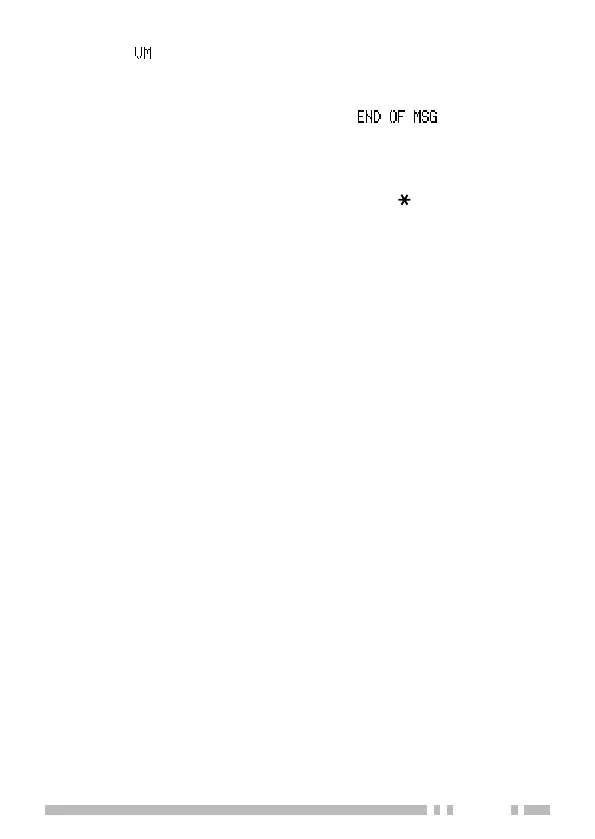F-43
• “ ” représente les mémos vocaux.
3
L’émetteur-récepteur annonce le canal, puis la lecture de l’
enregistrement commence automatiquent.
• Lorsque tout l’enregistrement est lu “ ” (fin de message)
s’affiche.
• Pour supprimer l’enregistrement sélectionné, appuyez sur la touche
A
ou
#
. Pour effacer toutes les données enregistrées, appuyez et
maintenez la touche
A
ou
#
. Un message de confirmation apparaît
sur l’afficheur. Appuyez sur la touche
S
ou
pour effacer le(s)
enregistrement(s) ou la touche
A
ou
#
pour annuler.
GUIDE VOCAL
Lors d’une modification de zone, de canal ou de mode de
fonctionnement, une voix annonce, après sélection, la nouvelle zone,
le nouveau canal ou mode. (L’annonce vocale peut être activée ou
désactivée par votre revendeur.)
